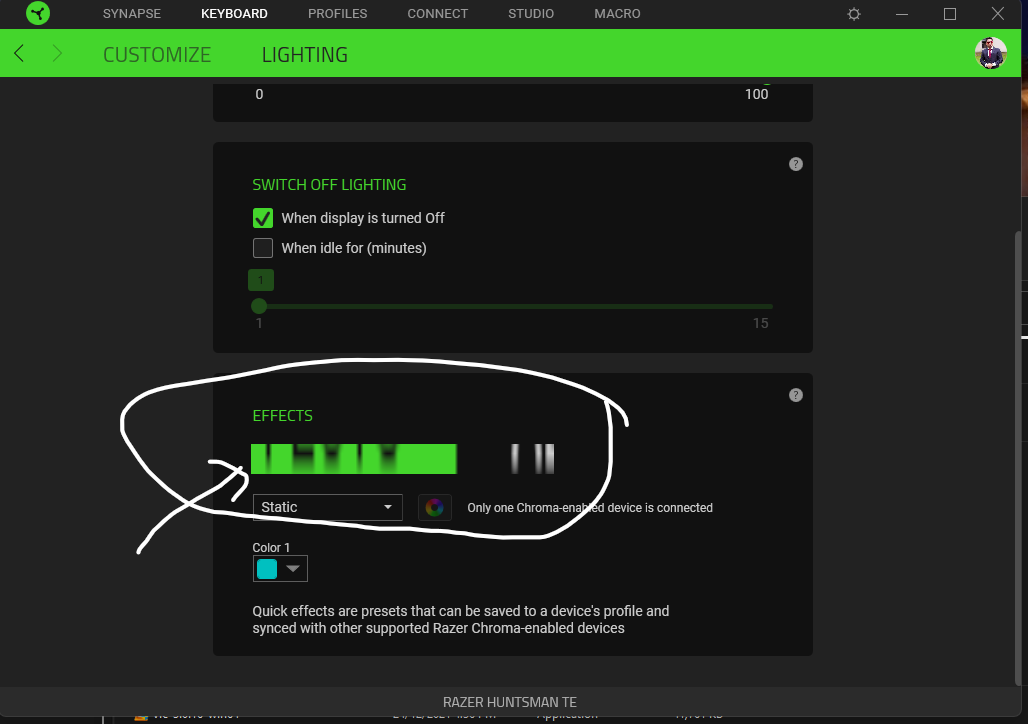
Razer Synapse 3 ui glitch. Any fix?
Synapse 3 version: 3.6.1215.121004
OS: Windows 11 21H2 (22000.376)
System: Aurora R13
Monitor: Alienware AW2721D 240Hz
Please check the attached picture. The word that should be"QUICK EFFECTS / ADVANCED EFFECTS" .
This issue happens in many areas in the synapse3 software.
Tried repair but still happen.
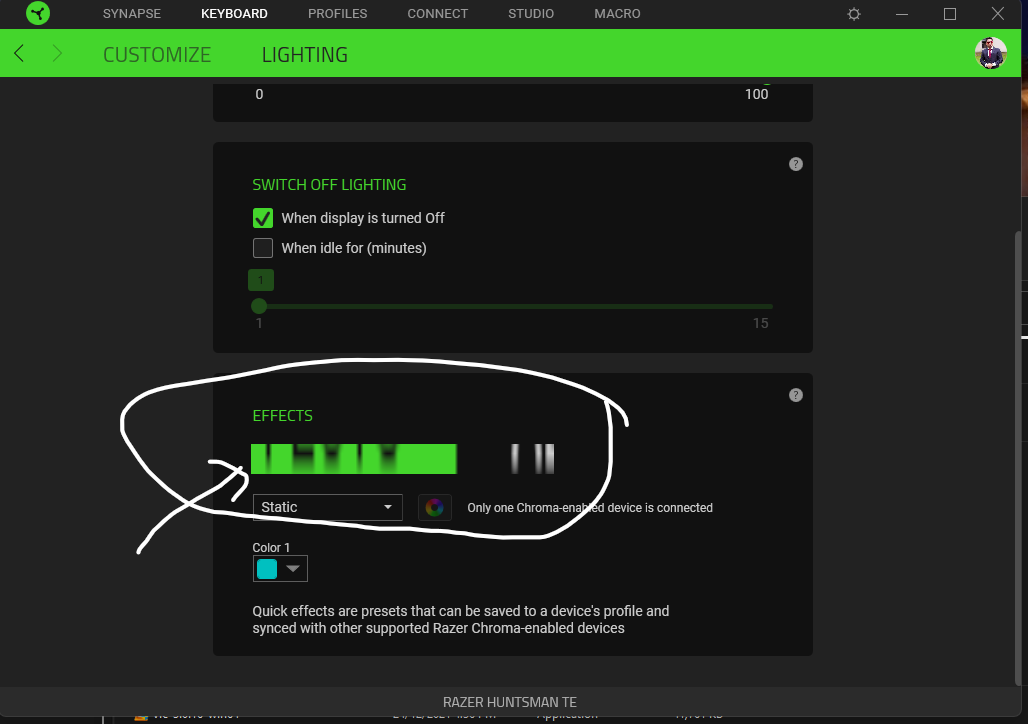
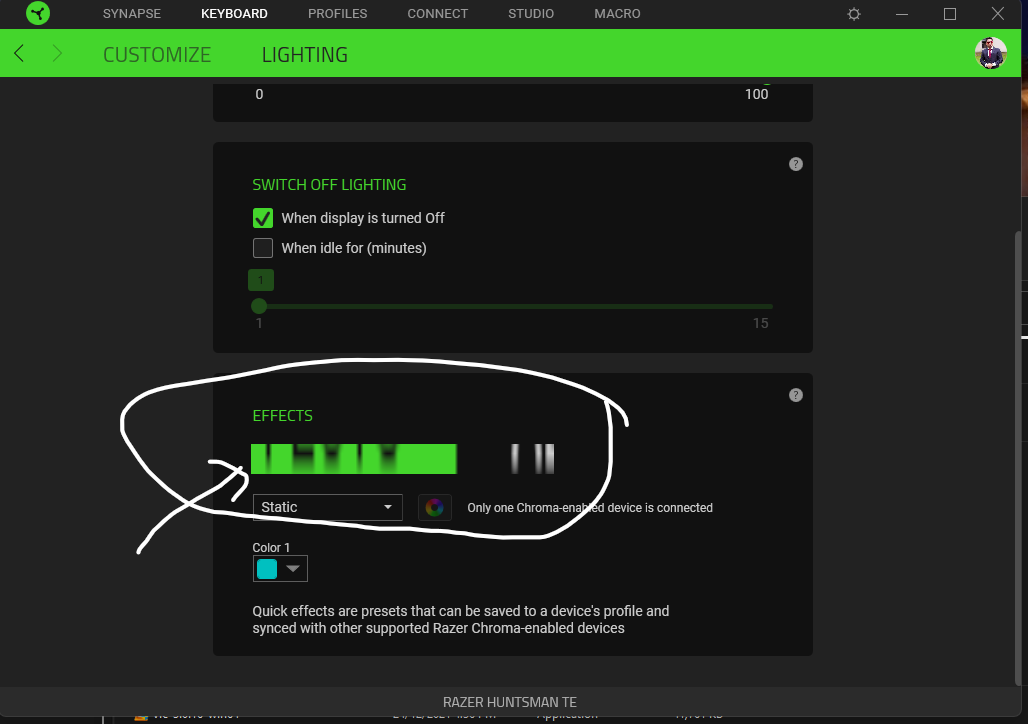
This topic has been closed for replies.
Sign up
Already have an account? Login
Log in with Razer ID to create new threads and earn badges.
LOG INEnter your E-mail address. We'll send you an e-mail with instructions to reset your password.
