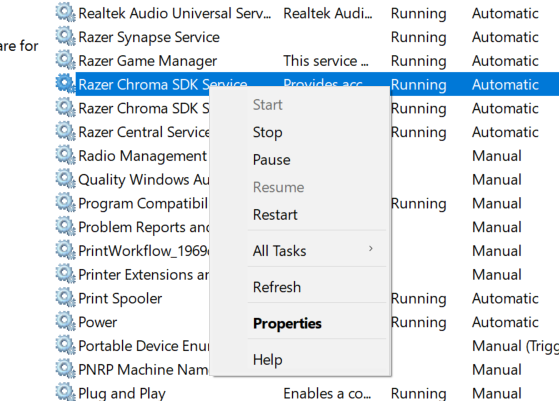Razer Synapse Crashing with "System" Tab
Hello, I've been dealing with this issue since December. I've gone back and forth with Razer Support so many times. I've done a clean re-install twice, tried to repair the files so many times, updated synapse, updated my pc, everything. Nothing seems to work and I'm really frustrated.
I have a Razer Blade 15 2020 Base Model with the Nvidia RTX 2060. Razer Synapse is the only application I can use to adjust the fan, function key usage, and power intake settings for this laptop.
In Razer Synapse there are multiple tabs at the top, one of which is called "System" where I can adjust these settings. Since December this has stopped working. The moment I click the tab, Razer Synapse closes completely, but Razer Central and Razer Synapse Service do not. In event viewer, there are no crash logs to be seen and Razer Synapse says it "Running" in task manager but says it isn't open in Razer Central.
I don't know what caused this, and I'm seriously annoyed with it. Every solution Razer Support gives me does nothing. It's also a huge issue for the fans on this PC now because, for some reason, Razer Synapse decided that the fans need to go full speed regardless of CPU or GPU usage. This doesn't stop until I manually quit every Razer program in Task Manager. It has also clearly taken a toll on the fans because the right fan now has a constant grinding noise no matter the speed.
This topic has been closed for replies.
Sign up
Already have an account? Login
Log in with Razer ID to create new threads and earn badges.
LOG INEnter your E-mail address. We'll send you an e-mail with instructions to reset your password.