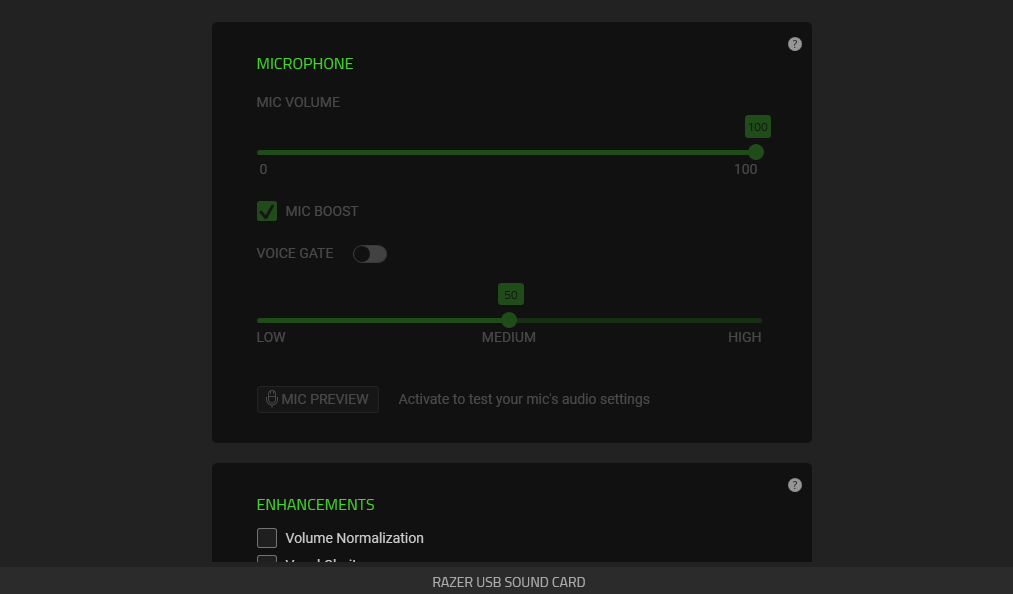Hi, I have my Blackshark V2 (and in very good condition mind you) and since new, synapse has given me problems, which are a headache, but I must admit, razer support has been very efficient, quick and kind, so kudos to all of you! right now I mi mic is not even working, and I can’t access my microphone options of the soundcard in synapse, they are greyed out, these two things happened at the same time, and I honestly think it has something to do with synapse since I use this headset with playstation and it works perfectly fine. thanks in advance!