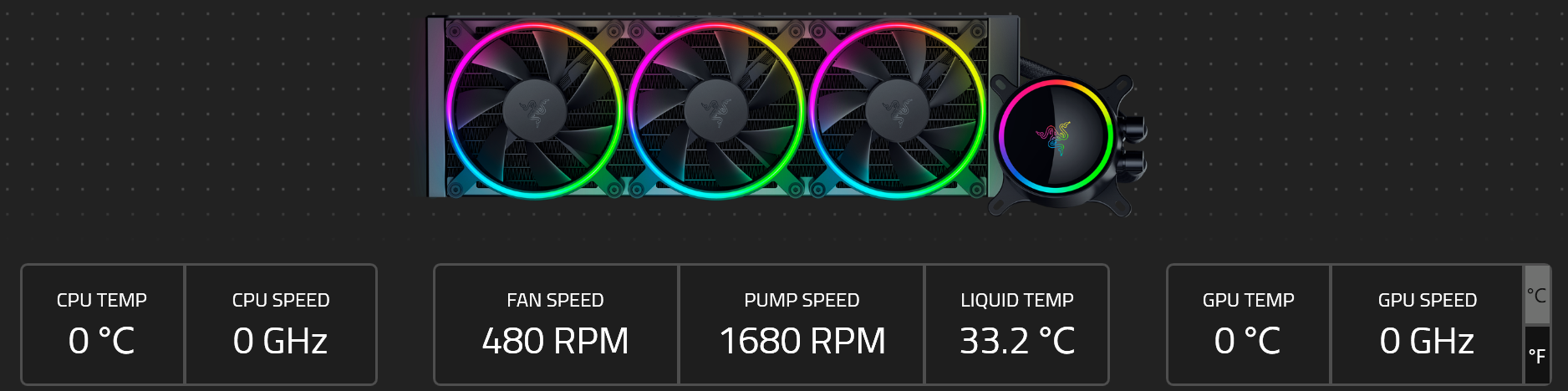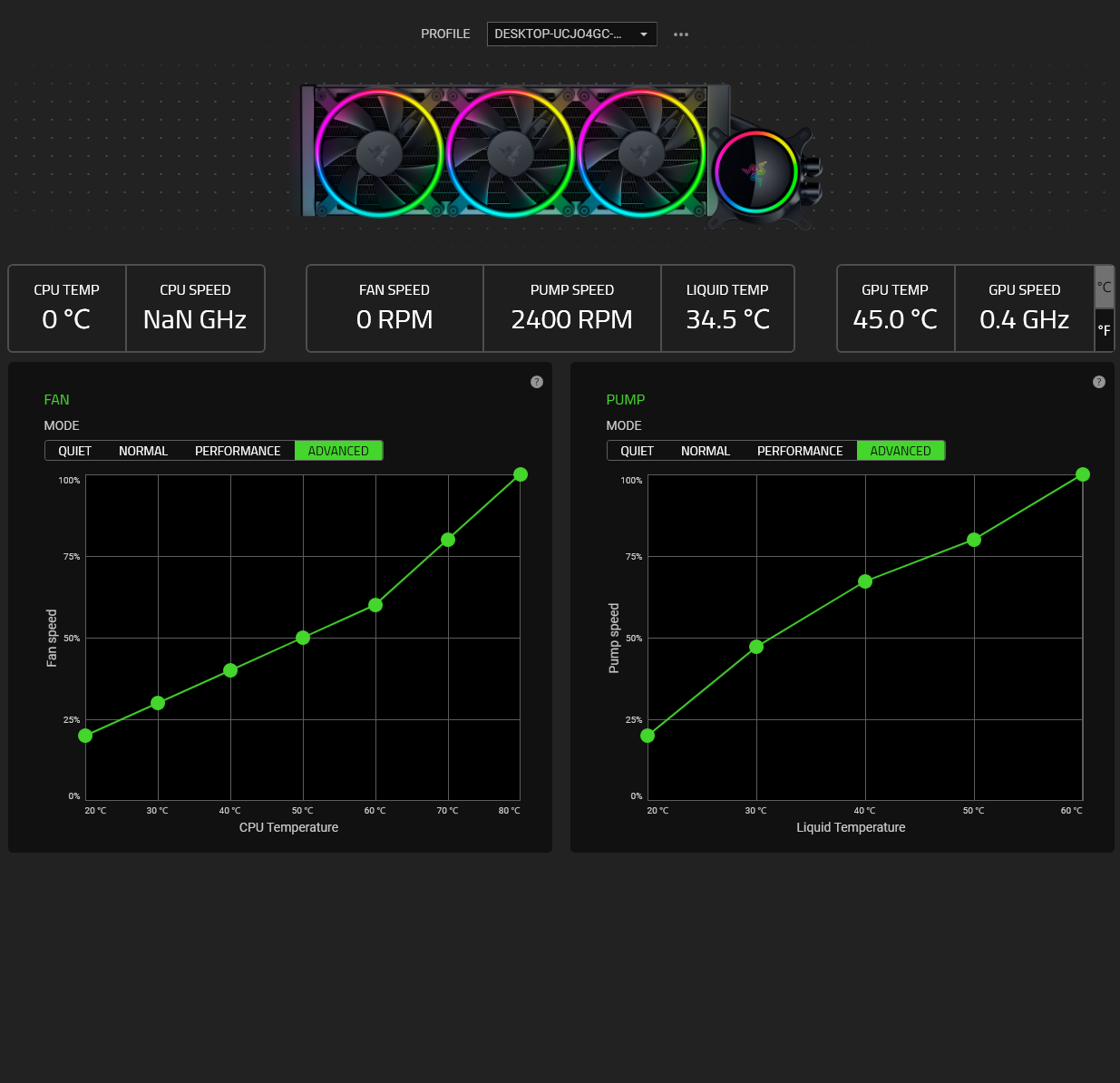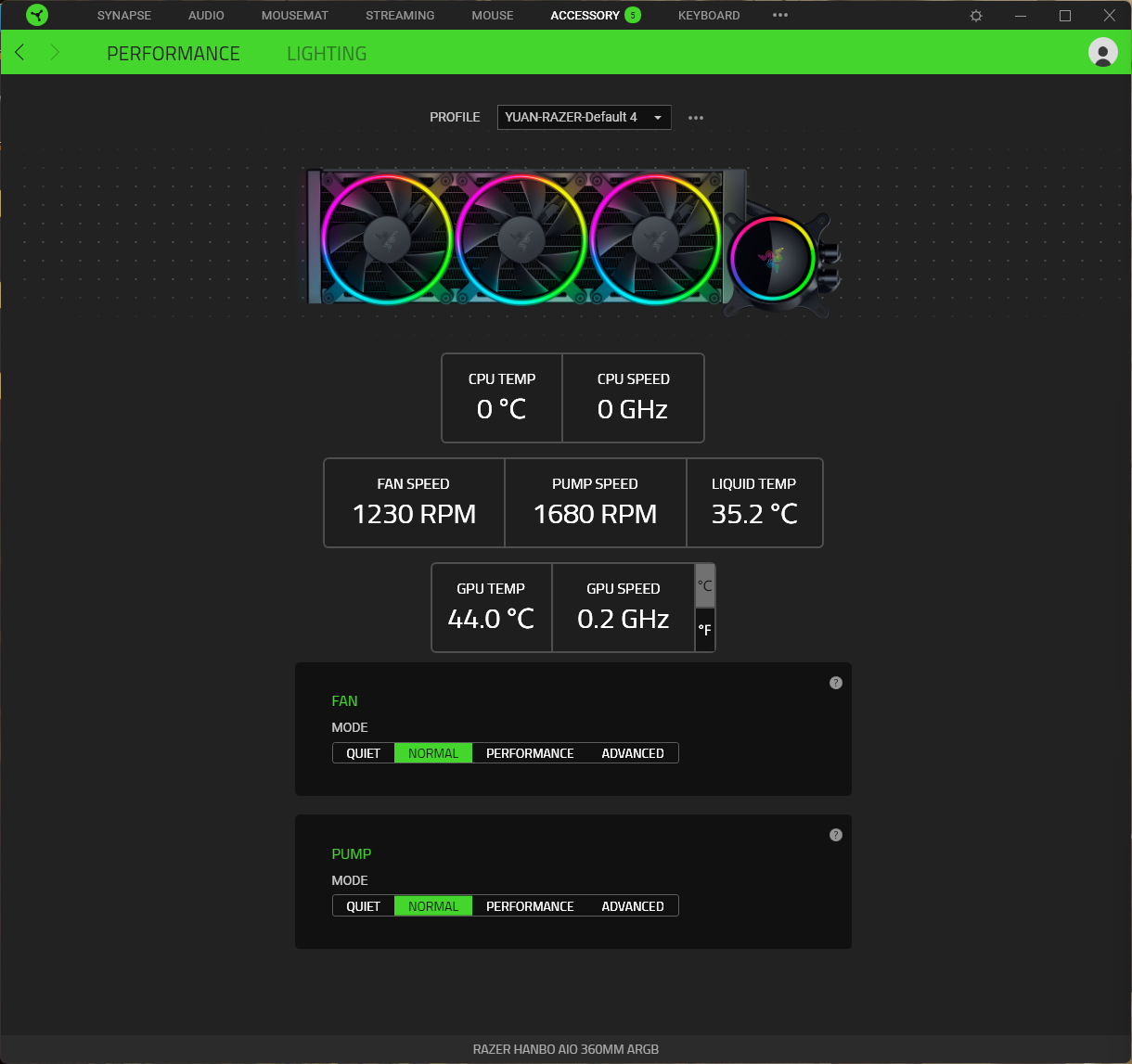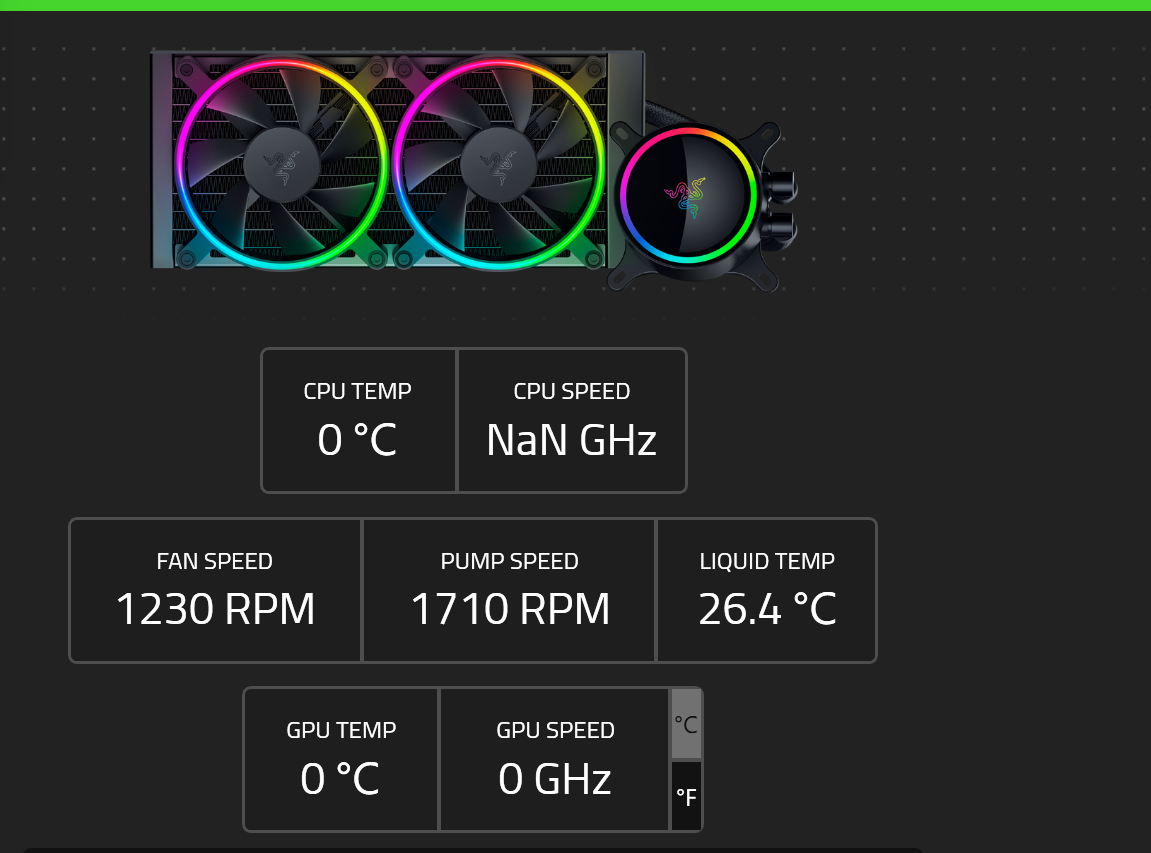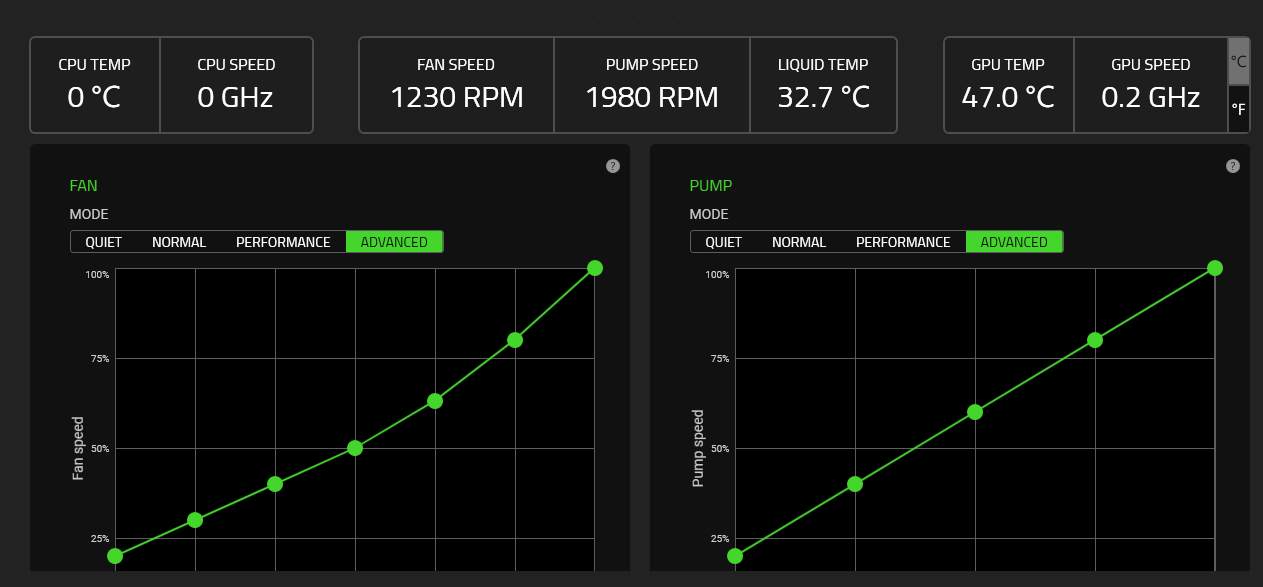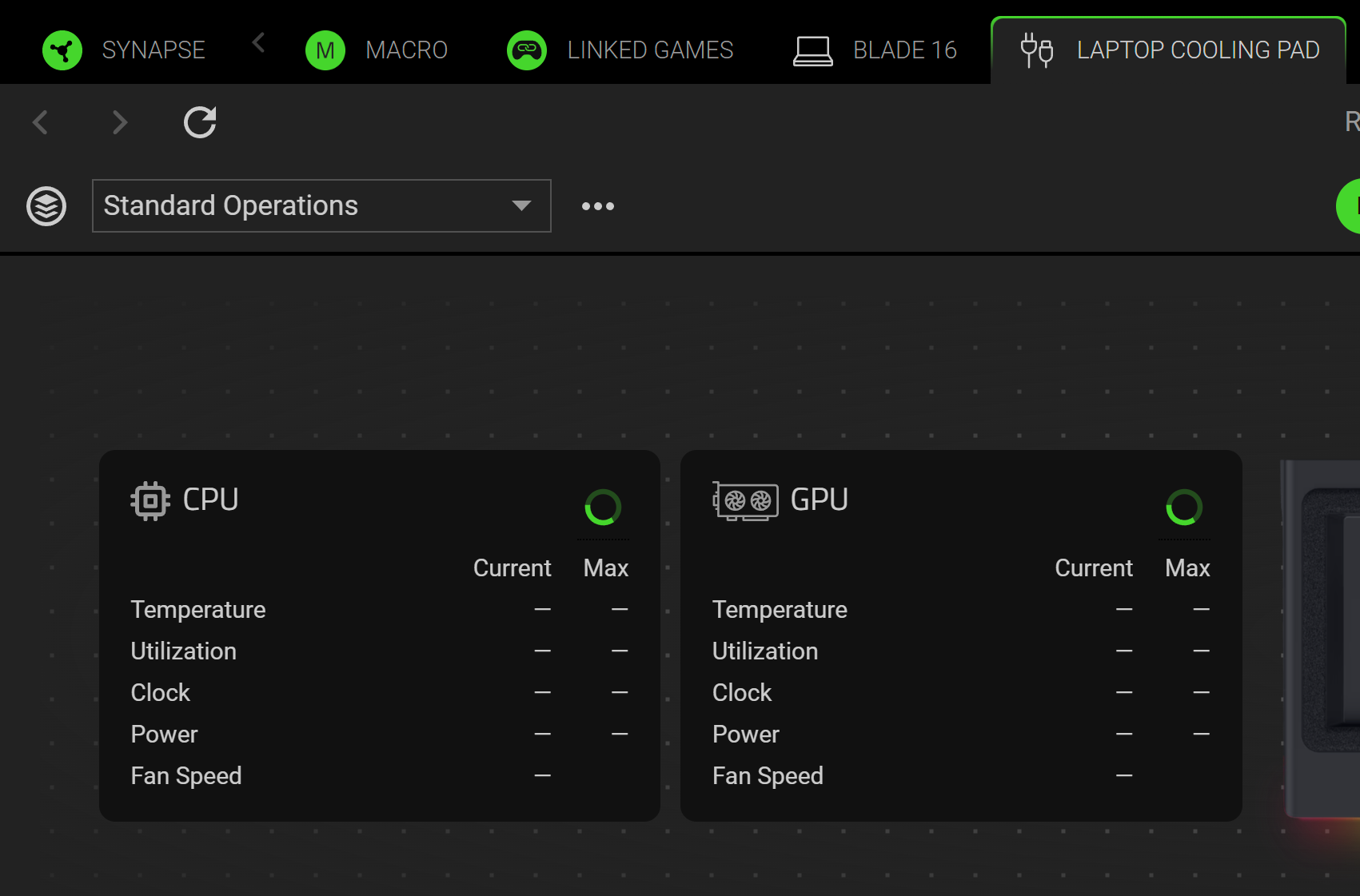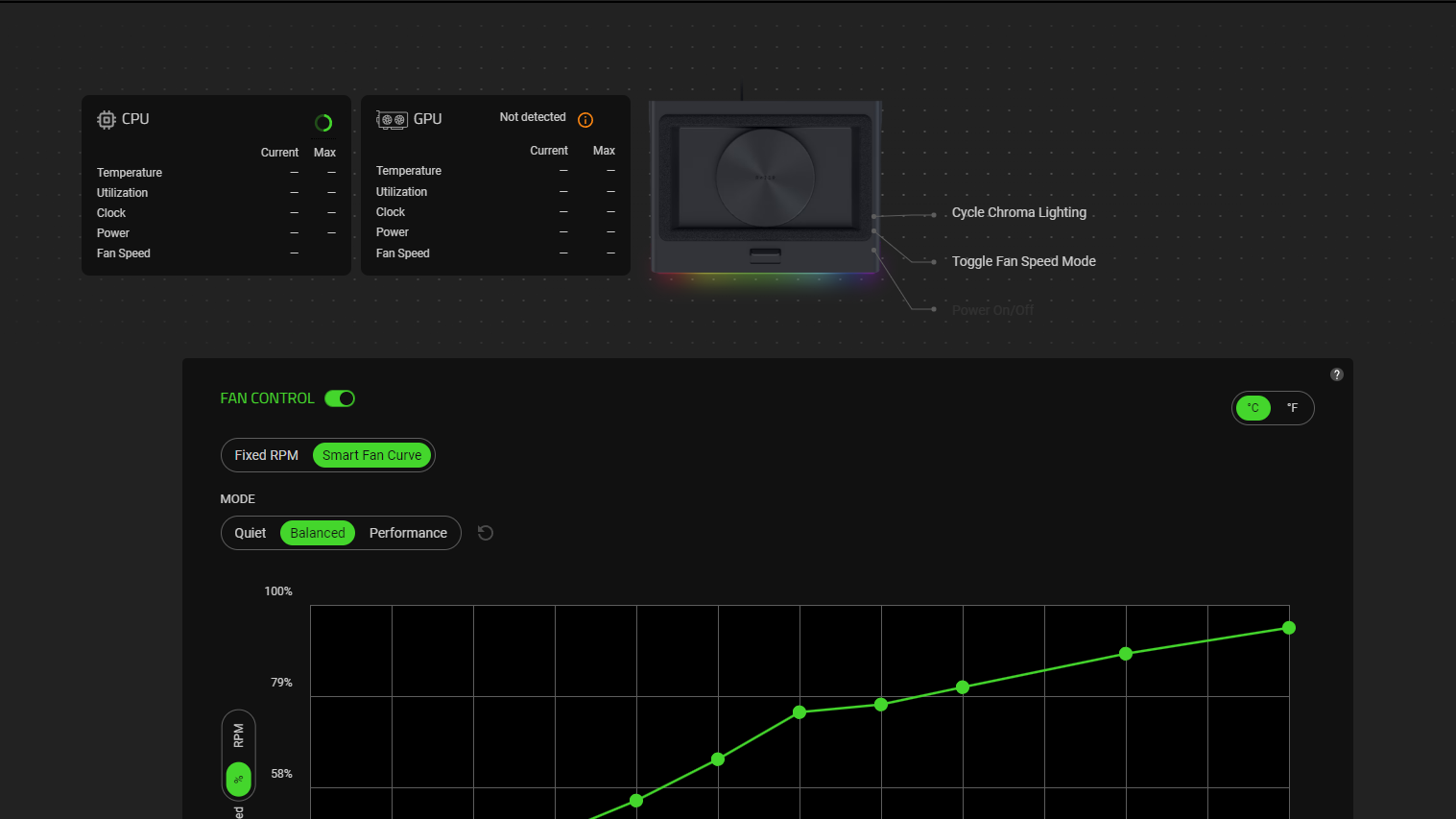I had this problem as of the last two updates to synapse where synapse no longer pulls CPU and GPU data such as Temps and Speeds. Because of this my Hanbo AIO and PWM fans no longer adjust to the fan curves I have set. They still read the fan and pump speeds as well as liquid temps, but nothing else. I have already contacted support but was unsuccessful in getting a good answer. I have completely wiped and done a complete clean install of razer and all peripheral software, but that too has yielded no results. Anyone else have this problem and was able to fix it?
Edit: I have updated to the latest Windows 10 Version, as well as BIOS and AMD Adrenaline drivers
Setup
Operating system: Windows 10
Motherboard: ROG Strix X50-E Gaming WIFI II
CPU: AMD Ryzen 9 5900X
GPU: AMD Radeon 6700 XT
Cooler: Razer Hanbo AIO 240mm ARGB
Fan controller: Razer PWM PC Fan Controller
Razer software: Razer Synapse 3