Razer Synapse not detecting Keyboard, mouse, or mousepad.
I recently got a new Razer ornata chroma, razer deathadder elite, and razer goliathus extended chroma. So, i got razer synapse and everything was great! The colors were really amazing, until today, all the sudden, my razer synapse 3 wouldn't open. So i looked up what to do and I decided to uninstall my drivers for the razer devices and reinstalled them, but when I went and opened razer synapse again, the studio wouldn't detect any of my devices. This has been a really frustrating day and I have spent 3+ hours just trying to fix this. Nothing worked. Somehow my Visualizer works with my devices but not the studio?!?!?! Like what? I have tried uninstalling synapse and reinstalling it over 3 times, uninstalled drivers and let windows update them, looked for updates for synapse (there were none) and restarted my computer numerous times. I just dont understand why this is happening all the sudden. Anything will help. Thank you....
Page 1 / 1
Hi there! Can you share a photo or video of Synapse?
Sure can!
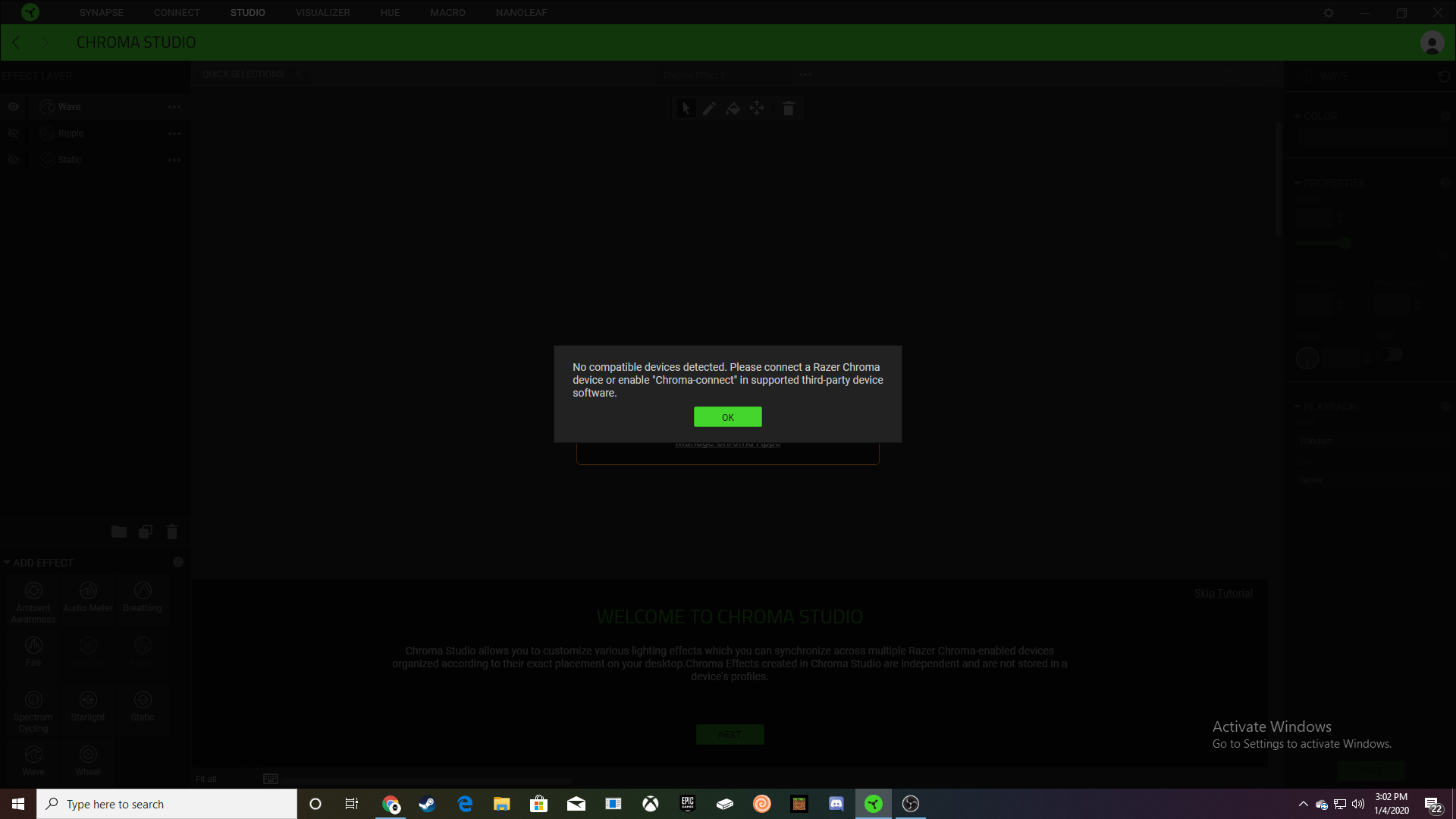
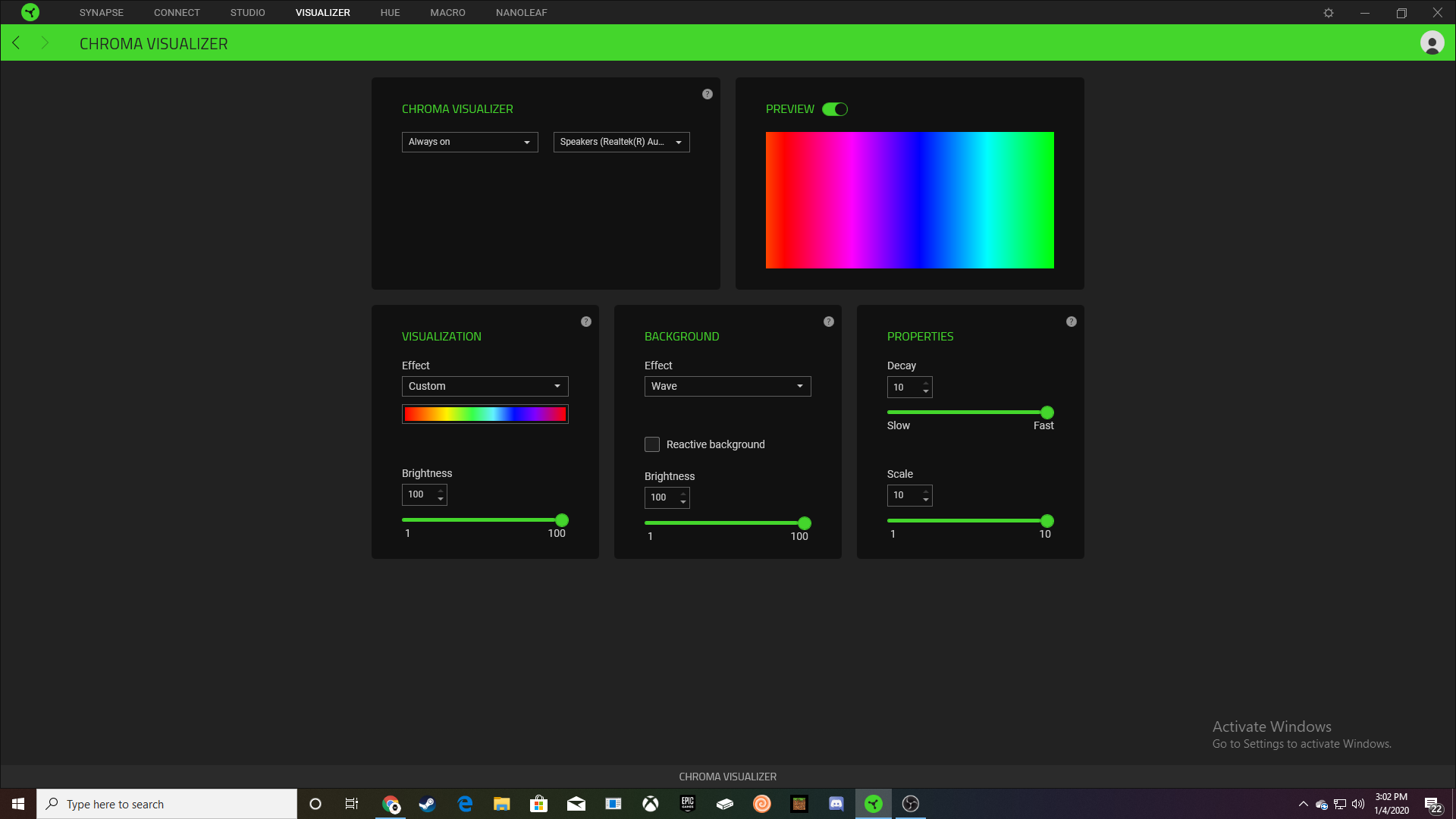
As seen here, my studio says that nothing is detected but my chroma visualizer is working with my devices and is currently displaying the rainbow effect.
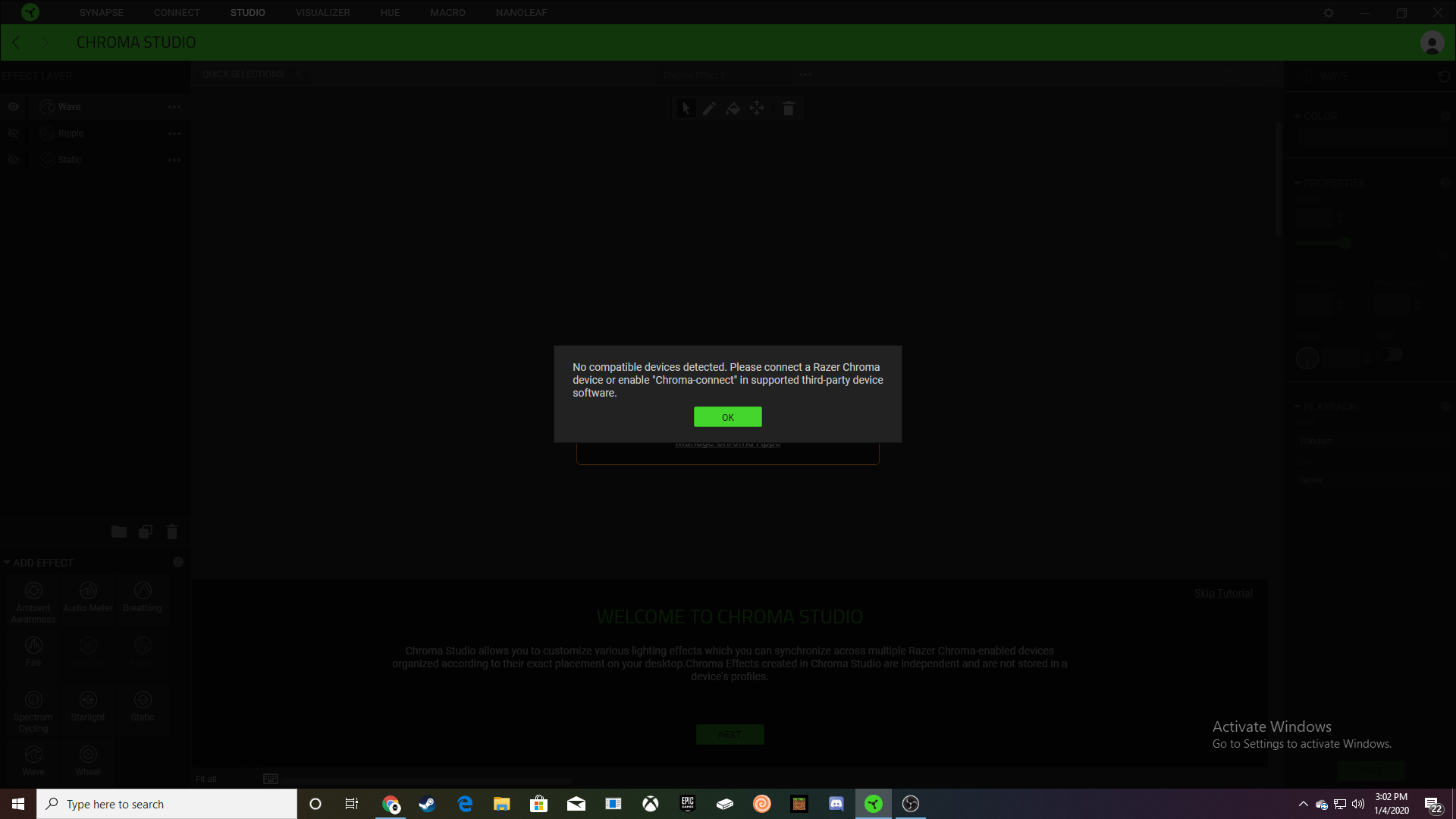
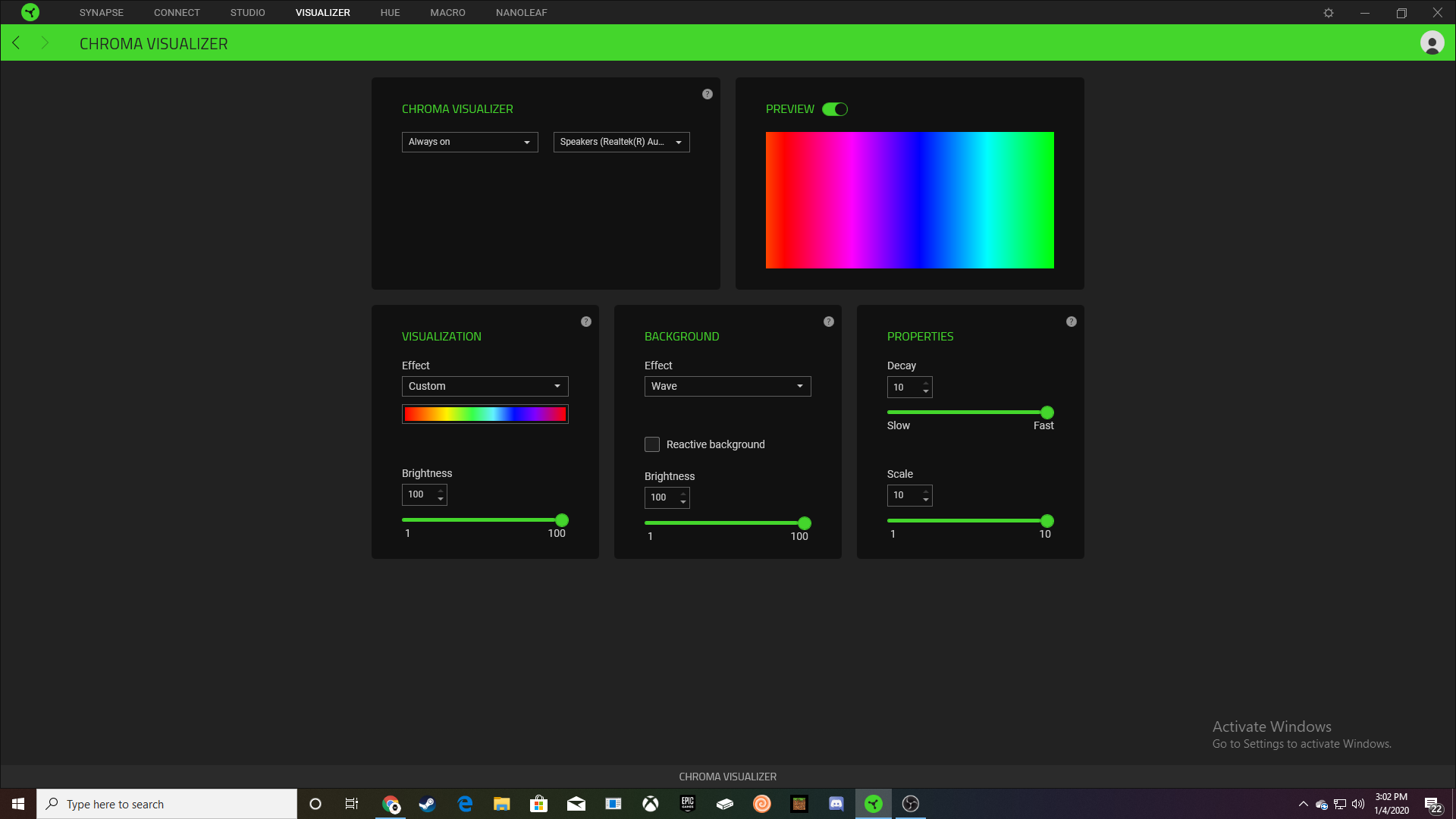
As seen here, my studio says that nothing is detected but my chroma visualizer is working with my devices and is currently displaying the rainbow effect.
Thanks for the reply. Please send me a PM. I'll assist you from there.
Sign up
Already have an account? Login
Log in with Razer ID to create new threads and earn badges.
LOG INEnter your E-mail address. We'll send you an e-mail with instructions to reset your password.
