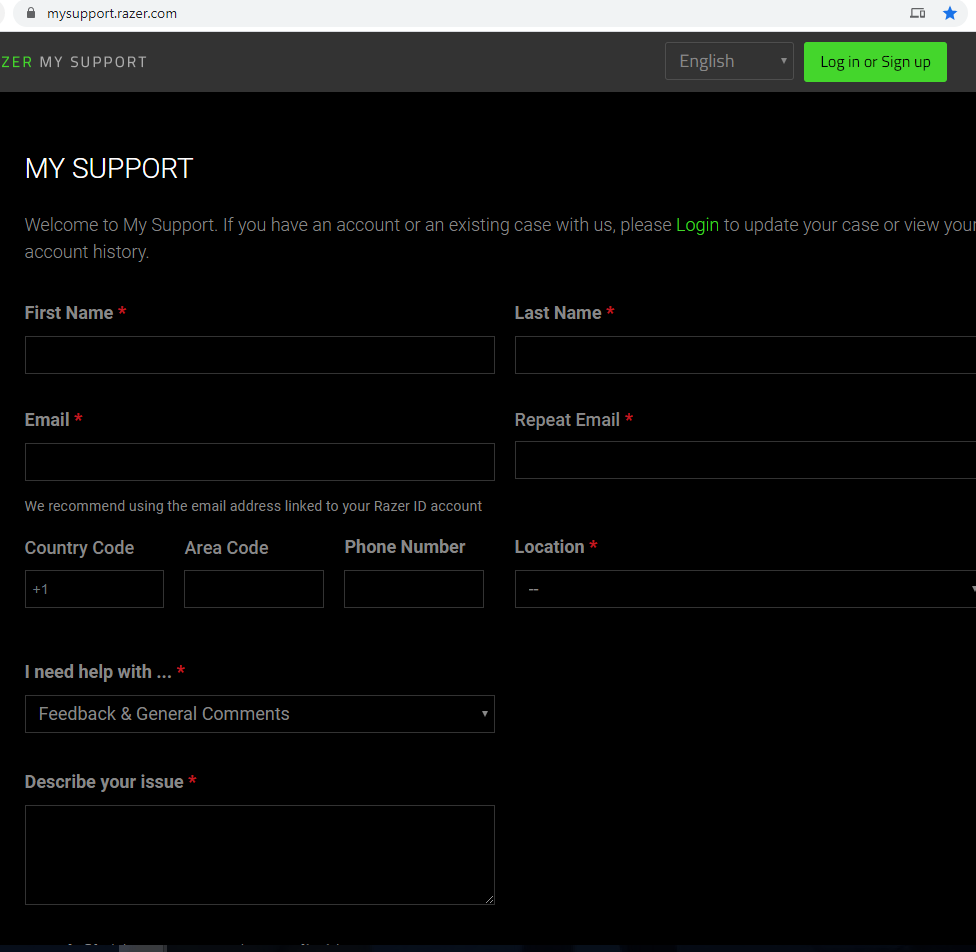https://i.imgur.com/SdQjzDt.png

https://i.imgur.com/F0r7cnR.png
but if i press the key with Portuguese layout ";" and with US layout : "/"
this is very simple to solve, in the firmware or in program the key is not being typed or generated through the ascii table, or is being spread over the windows layoat, however this does not make sense, since I need such a character to enter my windows password and synapse is not working yet. so I need to change the layout to US.
for other keys that I use after the windows login, it is no problem, because I use such a function that works with the sypanse already open. however it would be much more interesting if it worked for keys without the aid of synapse.}

https://i.imgur.com/Ki8cIlW.png
taking advantage, it would be very interesting that after the key is configured, it starts to receive illumination when the Hypershift key is pressed. it was very frustrating that it didn't happen and it seems to be something simple too.
if i did something wrong or there is some other solution, please let me know.
the Hypershift idea is really nice, pls improve this function. ^^
Thanks <3
FLP