Hi Guys,
So here is the situation. I use my Basilisk V3 Pro on my PC and on my laptop, both of them have Razer Synapse 3 installed. I created 3 different profiles, with modified keys, macros and such. However anytime if I use my other device Razer Synapse just keeps warning me that the cloud informations are different from my local one. There would be no issue with this at all. I just keep in mind that for example my most recent settings are done on PC, so cloud data is the PC one, so if I’m using my laptop and the window pops up I just chose the Cloud option and download the newest settings.
However when I do this, sometimes Synapse don’t even downloads these profiles, in fact creating a totally random profile, named “Quickprofile” or something like that, which is gettint extremely annoying at this point.
So the question is how can I resolve this? How can I use these profiles on both machines without the need to sync everytime? Why can’t Synapse just sync the cloud data correctly? Or why don’t have the option to completely turn off the sync possibility and just use local settings on each of our devices totally separated from the cloud?
Oh and one extra thing, these profiles are also saved to the mouse’s onboard memory. But when I’m on my laptop and the sync warning pops up, and I choose either of it, Synapse is not able to see the onboard profiles for some reason, not until I restart my laptop at least, which is kinda frustrating when I’m in the middle of a work or something and I just want to switch between PC and laptop with my mouse.
Thanks in advance!
For reference here is a screensot of the warning popup.
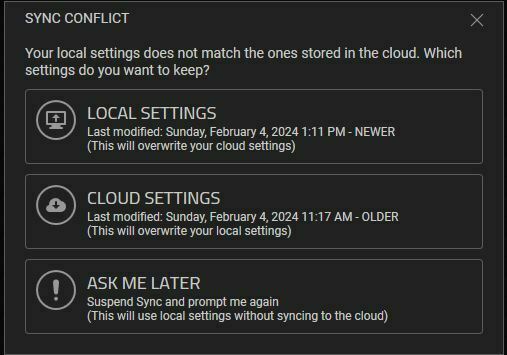

 But everytime I switch to my laptop, work a bit on it, then switch back to PC and I get the notification, and the random ‘quickprofile” creations. Sometimes even multiple ones. Quite annoying.
But everytime I switch to my laptop, work a bit on it, then switch back to PC and I get the notification, and the random ‘quickprofile” creations. Sometimes even multiple ones. Quite annoying.