Here's a screenshot of my device manager and Synapse about page. Any other suggestions?
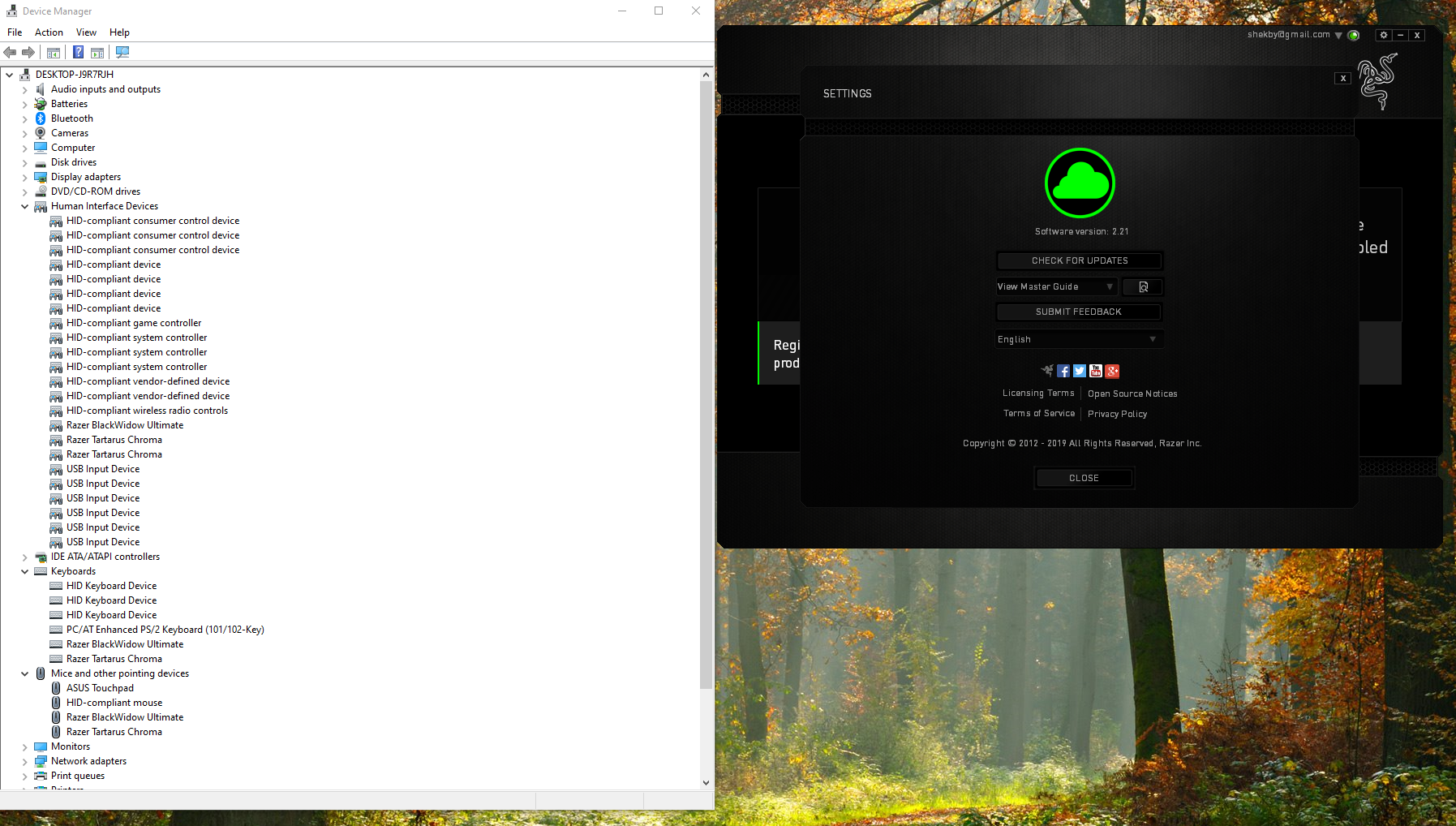
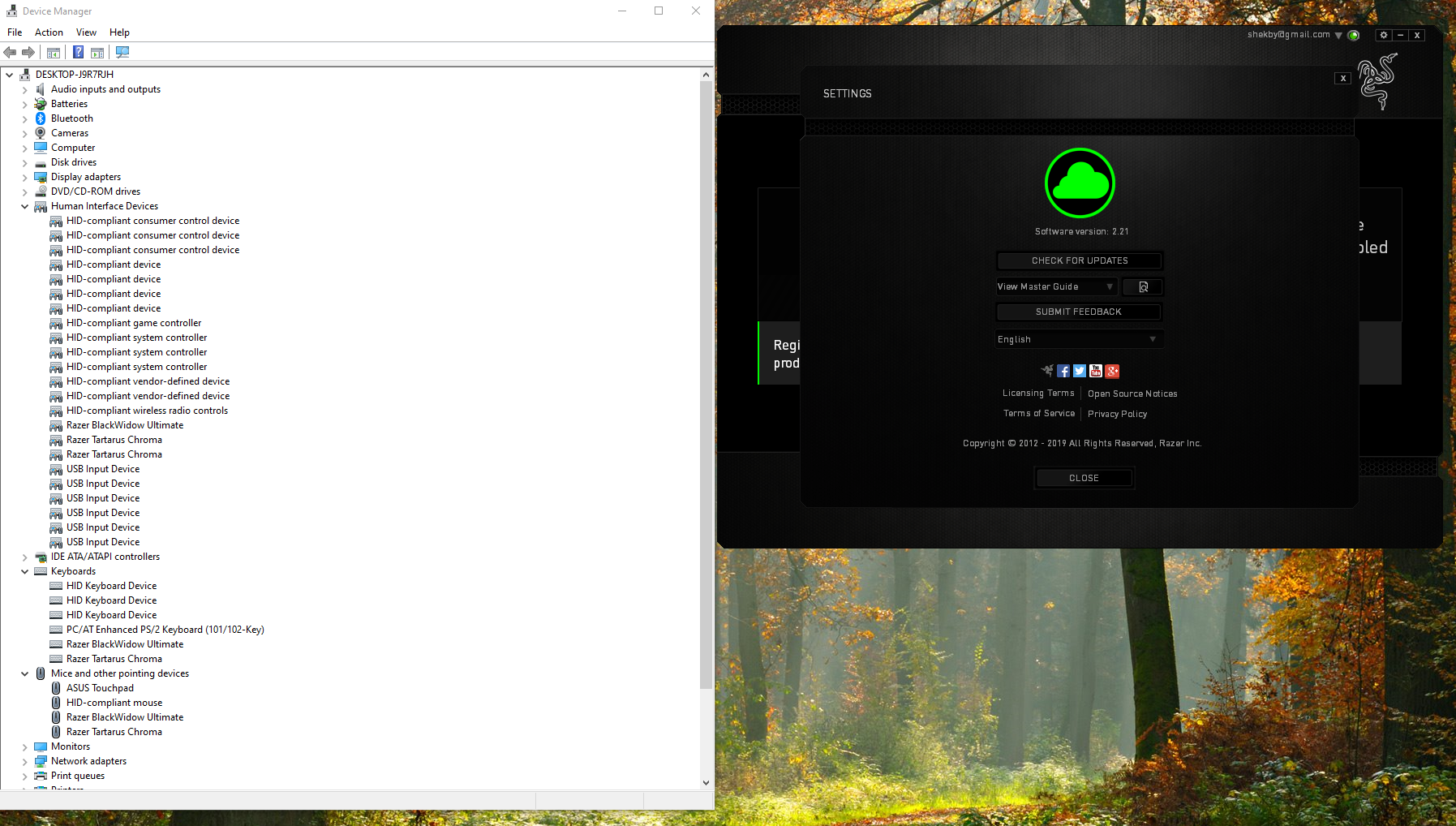

Khetix
My headset, mousepad, and keyboard are recognized by Synapse 3.0. While my Razer Epic Chroma stopped being detected when I went to Synapse 3.0. I've never really bothered with it, since reinstalling Synapse 3.0, removing the device drivers for my mouse, and following by a reboot did not fix it.
Would love to know of a resolution if anyone finds one though. :)
Mobiss
Same issue with Tartarus Chroma, i also use Naga and Cynosa Chroma with synapse 3 that works normal. But Tartarus needs synapse 2
Razer.RedPanda
Hi there! The Razer Naga Epic Chroma is not supported by Synapse 3. You will have to use Synapse 2 for it.
The same goes for Tartarus Chroma. It is not supported by Synapse 3 and therefore needs Synapse 2.

DarkCourt
I have similar problem: Synapse 3.0 doesn't detect Naga Trinity. At all. OS: Win7 x64 Ultimate, port - USB 2.0. Naga is my only Razer device, bought some two weeks ago.
P.S. Tried on another computer (not mine) with Win10 - Synapse recognized mouse.
Khetix
Ohhh, I had read somewhere on Reddit that Synapse 3 now supported it. That makes a lot more sense. 😜
Thanks!
Already have an account? Login
Enter your E-mail address. We'll send you an e-mail with instructions to reset your password.