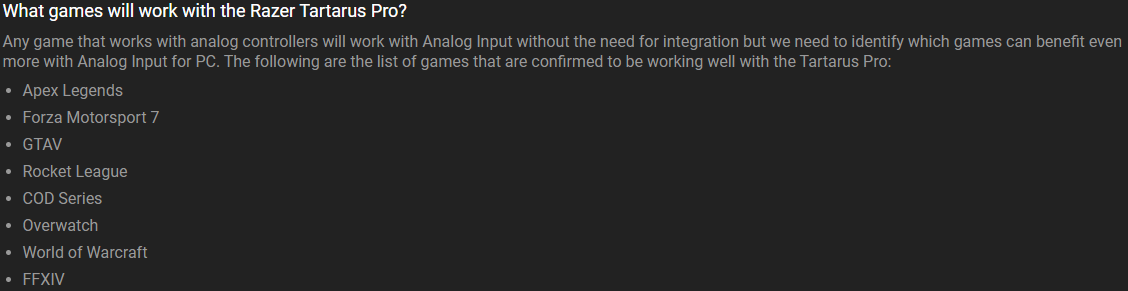Razer Tartarus Pro Crash on "L Stick" Mapping to "WASD"
Hello
I'm having a few issues with my new Tartartus Pro. This is my first Razer product and it's not going very well. Between issues singing into the software and the fact it won't connect to send a ticket... so forum it is..
When I map the "L Stick" to my "WASD" keys to make use of the analogue keys (the main reason I went for the Pro over the V2), my game crashes after a few minutes. It works well, but doesn't last. I've tried everything I can think of to fix this with no luck. I have only tried in one game (Rage 2) so don't know if it's a game issue. But seeing I when I unmap the "L Stick" and just use the Tartarus mapped to my keyboard ("WASD), it works without issues, this definitely points toward an issue with the Tartarus or software.
Any support or a fix would be great!
This topic has been closed for replies.
Sign up
Already have an account? Login
Log in with Razer ID to create new threads and earn badges.
LOG INEnter your E-mail address. We'll send you an e-mail with instructions to reset your password.