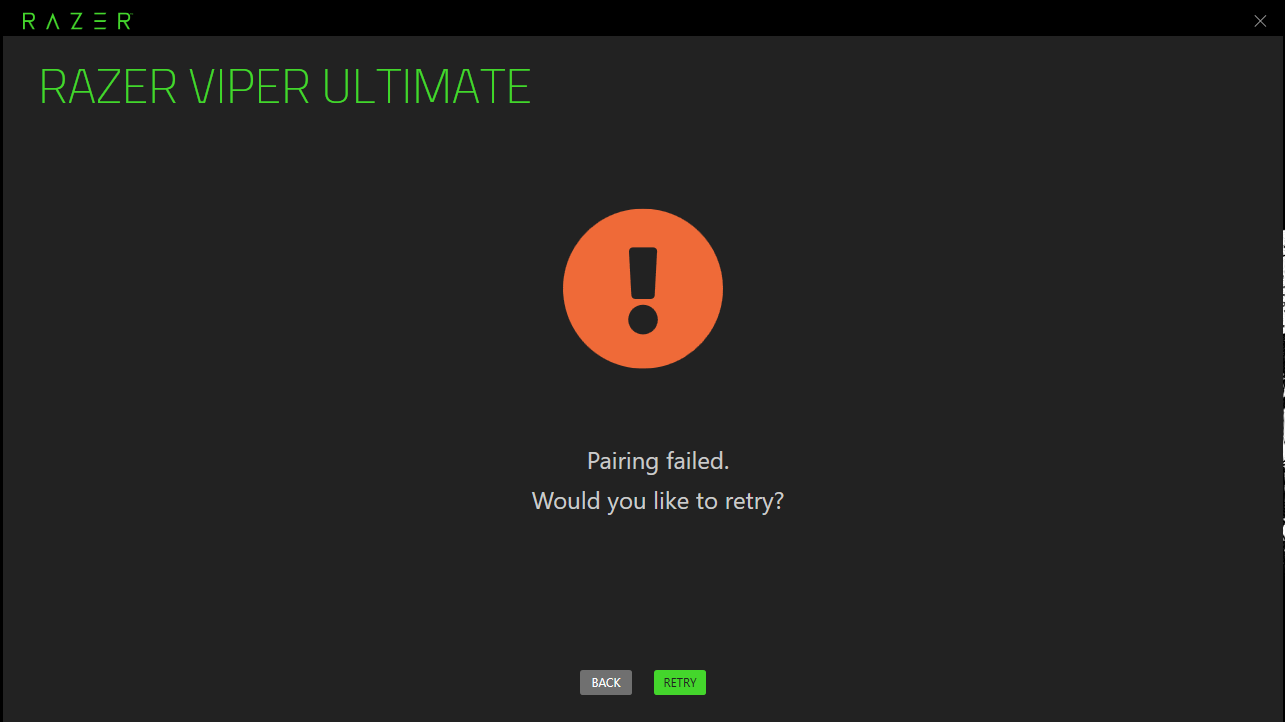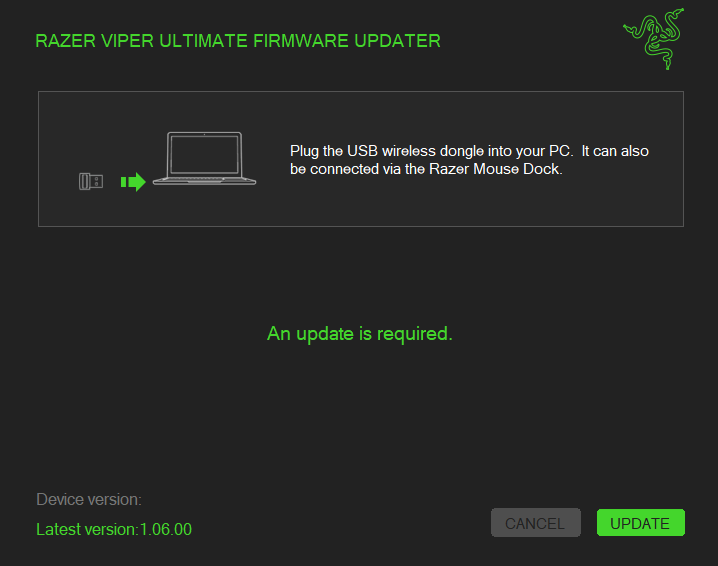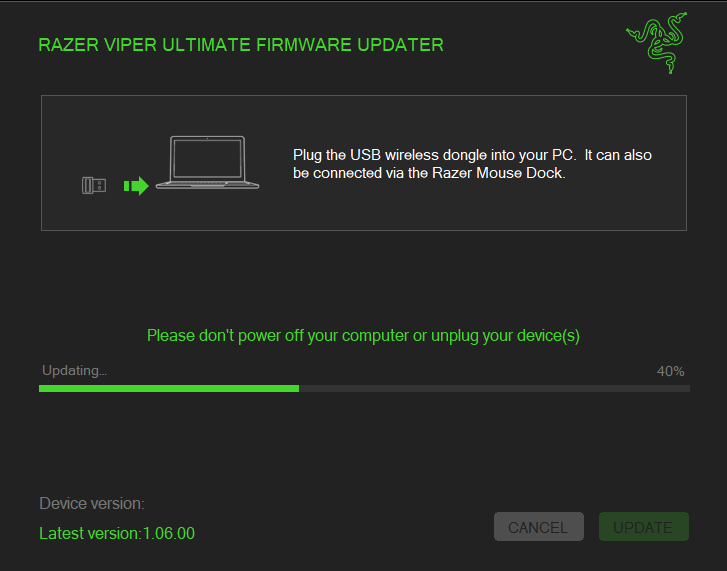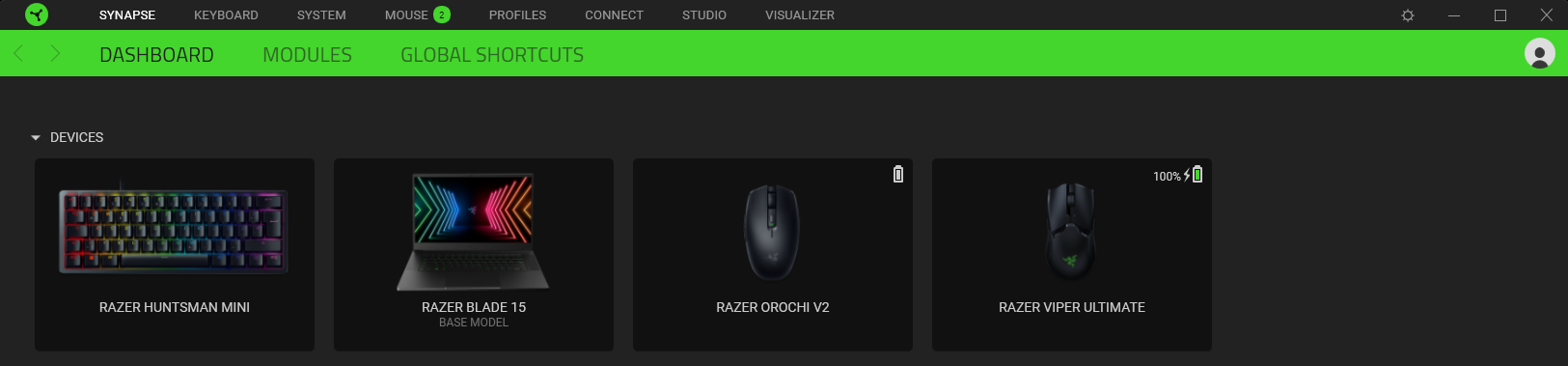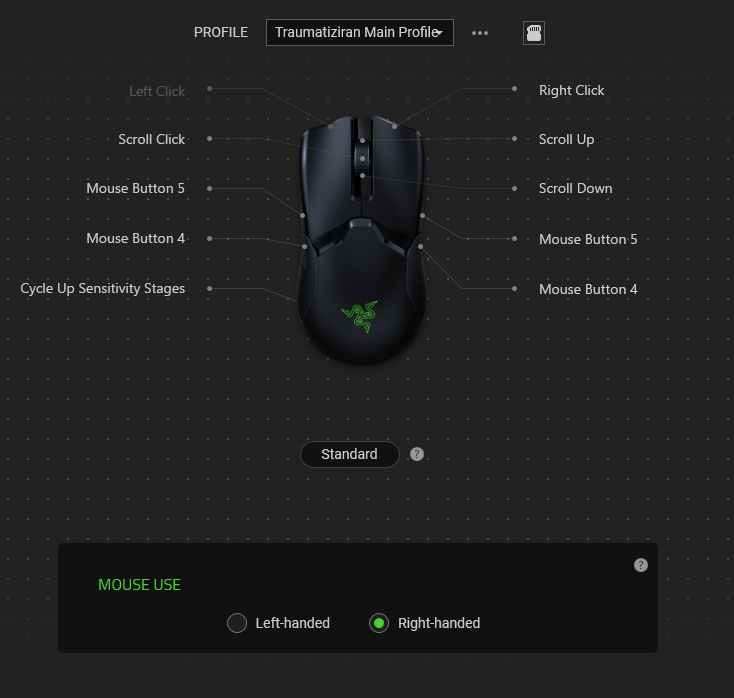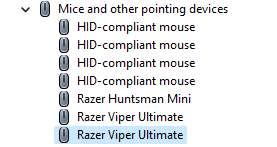Hello, I've bought a second hand Razer Viper Ultimate with stand and recently I wanted to use it but unfortunately noticed that although the mouse was charged and dongle connected it does not work. After connecting the cable from the dock to the mouse the mouse works fine wired. I've found the Razer Mouse Pairing Utility and followed the steps I just keep getting the same error message "Pairing failed. Would you like to retry?" I've tried countless times with no luck I keep getting the same message.
Mouse Model: RC30-030501
Mouse S/N: (Removed serial number for security purposes.)
The mouse worked for about 8 months now without any issues like this.
I've also tried the firmware updater for the dongle. It says "An update is requiered." and after pressing update it comes to 40% and just goes back to the same screen. "An update is requiered."
Is this a known issue are there any fixes or something similar? If this is a dongle issue is there a site where I can order the correct dongle again?
Images: https://imgur.com/a/spit3ey