I am still somewhat confused about the polling rate testing. It’s not that I have complaint but I think I am lacking information and want to make sure everything’s alright.
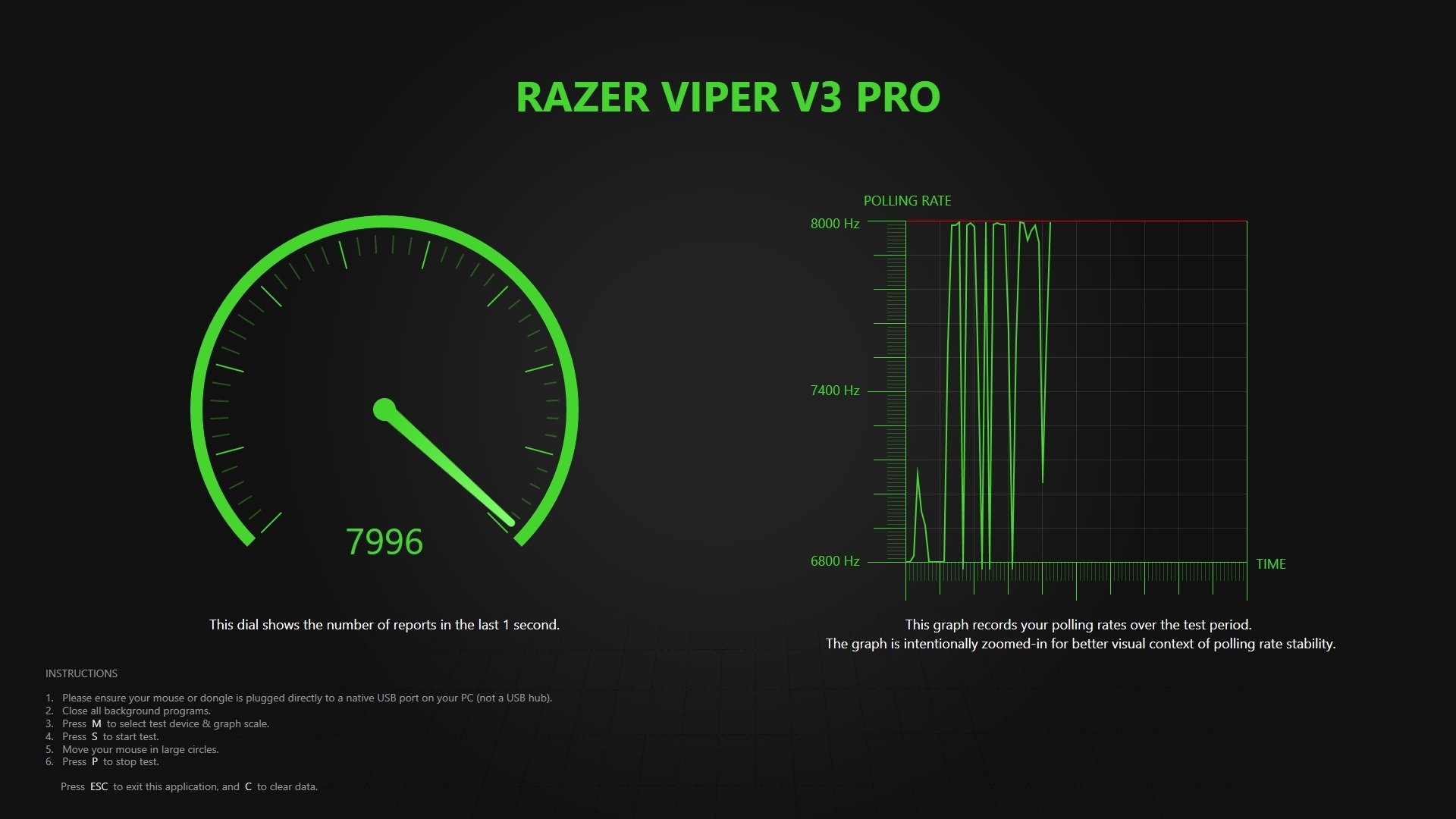
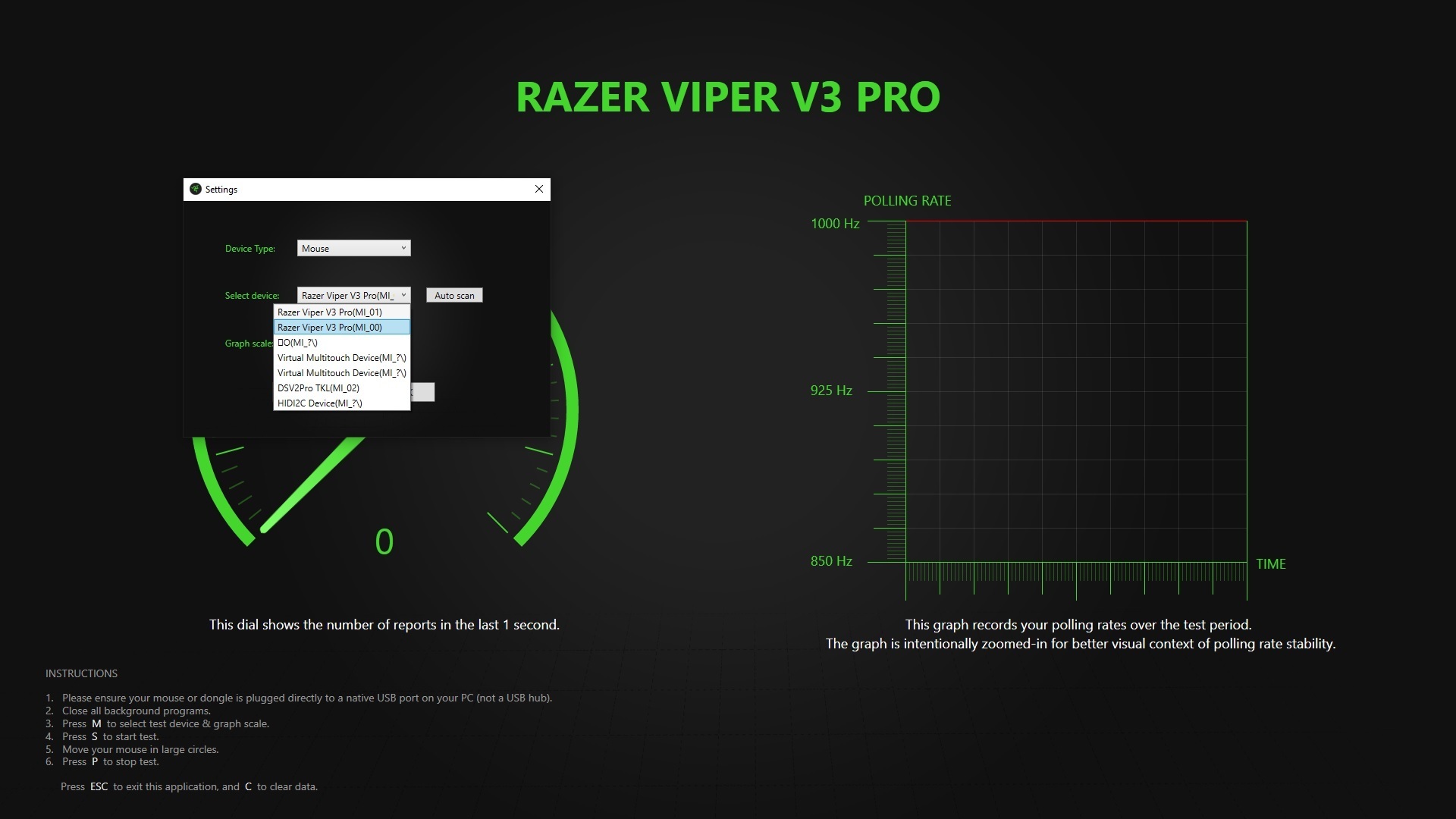
First thing I am curious about is in the 2nd picture. Why is there two copies of the mouse shown? Moreover, the first copy of the mouse doesn’t provide any result. I had to manually switch to the 2nd copy which ends with 00.
Second thing I wanna know is how exactly the polling rate being measured. It seems very variable and dependent on the size of my circles and the speed with which I make 1 circle. In general, if I am moving my mouse slowly and making smaller circles, the graph shows a lower polling rate. However, if i am moving fast enough with very large circles, I do reach 8000. This result does seem reasonable to me but I just want to confirm if there’s anything wrong or not.
I am using Windows 10 on a MSI Stealth GS 66 10UG laptop (300Hz).
Thanks a lot!
