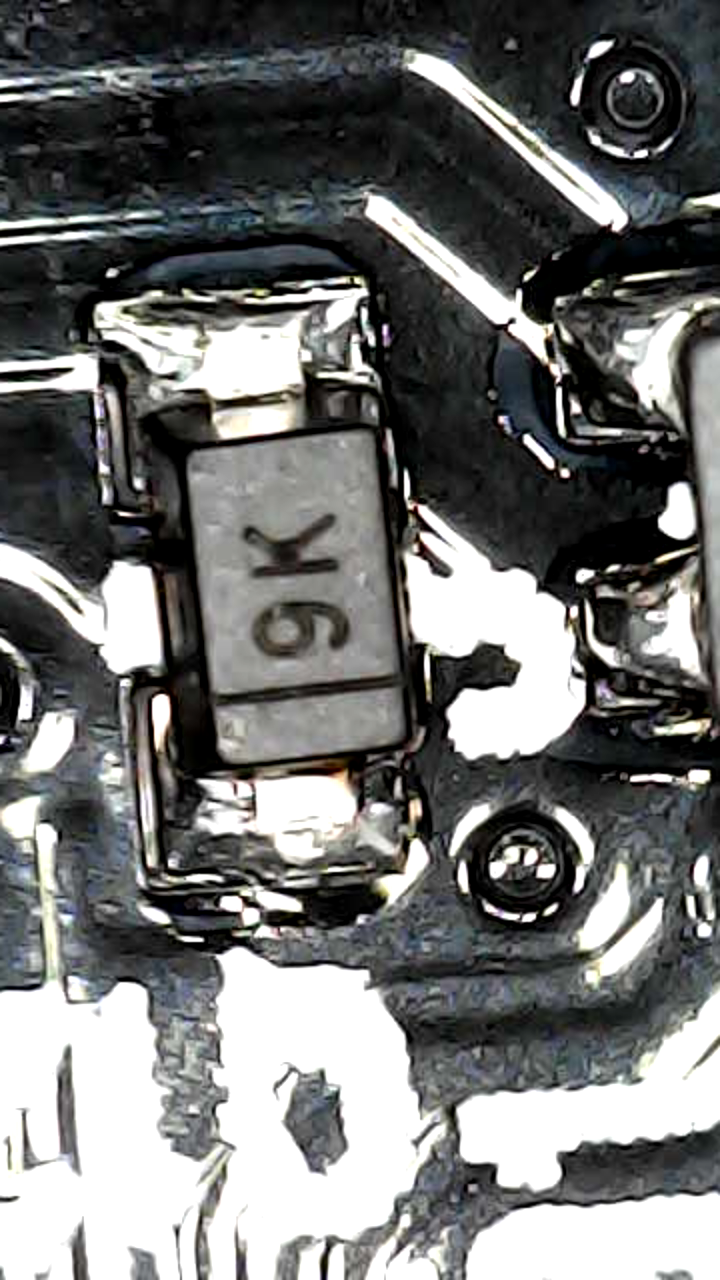Hey. I have a razer wolverine chroma v2. After updating the firmware, the controller does not turn on at all! Stuck vibration when connecting. I have made sure the usb-c wire is properly attached and have tried on my other xbox series x and there is still no response. When connecting stuck vibration. There is no connection. Help with the problem? With respect.
Sign up
Already have an account? Login
Log in with Razer ID to create new threads and earn badges.
LOG INEnter your E-mail address. We'll send you an e-mail with instructions to reset your password.