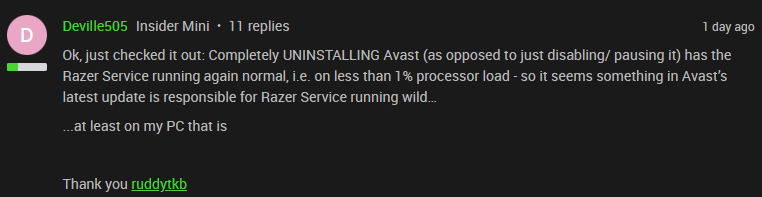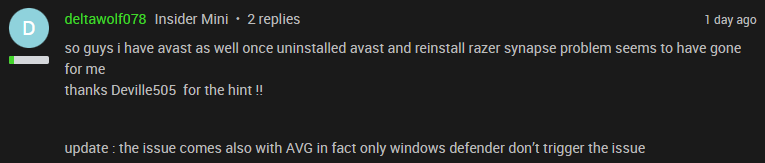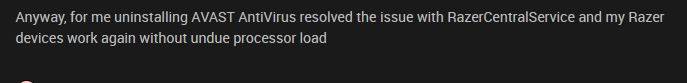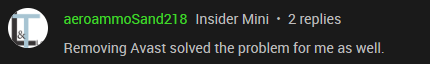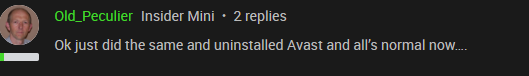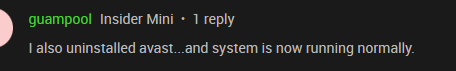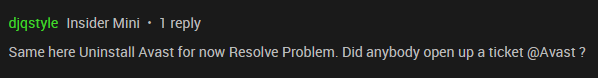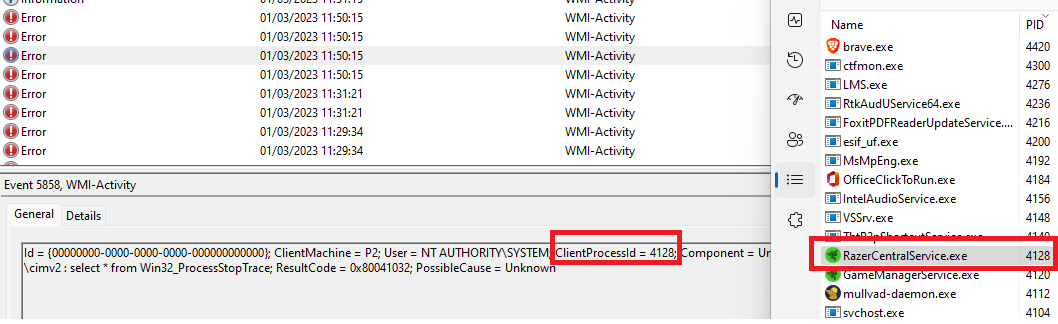Hello Razer Support,
As you can probably notice since many others are experiencing this issue since the new synapse update to 20230210 my CPU is being suddenly overtaxed by the RazerCentralService when it wasn’t the case before the update.
Nothing else has changed on my laptop so the update is surely the guilty party.
Could you please fix it rapidly? I have to choose between an overheating cpu or synapse right now, and without synapse I have a weird bug when I try to refresh “This PC” on explorer it freezes for like 15mn!
Overview
Computer model: Micro-Star International Co., Ltd. GP76 Leopard 11UG
Operating system: Microsoft Windows 10 Home (10.0, Build 19045)
Processor: 11th Gen Intel(R) Core(TM) i7-11800H @ 2.30GHz 8/16
Motherboard: Micro-Star International Co., Ltd. MS-17K3
RAM: 16 GB
Hard disk1: Micron_3400_MTFDKBA1T0TFH (953.9 GB/Fixed hard disk media)
Hard disk2: Seagate Expansion SCSI Disk Device (1.8 TB/External hard disk media)
Hard disk3: Seagate Expansion HDD SCSI Disk Device (1.8 TB/External hard disk media)
Hard disk4: Seagate M3 Portable SCSI Disk Device (1.8 TB/External hard disk media)
Graphics card: NVIDIA GeForce RTX 3070 Laptop GPU (8 GB)
Monitor1: SHP LQ173M1JW05 (1920x1080 / 17.1 Inch)
Monitor2: Idek Iiyama North America, Inc. PLG2888UH (3840x2160 / 27.8 Inch)
Sound card1: Intel(R) Corporation Intel® Smart Sound Technology for Digital Microphones
Sound card2: Nahimic Easy Surround device
Sound card3: Intel(R) Corporation Intel® Smart Sound Technology for USB Audio
Sound card4: NVIDIA Virtual Audio Device (Wave Extensible) (WDM)
Sound card5: Realtek High Definition Audio
Sound card6: NVIDIA High Definition Audio
Sound card7: Nahimic mirroring device
Sound card8: SteelSeries ApS SteelSeries Sonar Virtual Audio Device
Keyboard1: SteelSeries PS/2 Keyboard
Keyboard2: HID Keyboard Device
Keyboard3: Razer Orbweaver Chroma
Mice1: HID-compliant mouse
Mice2: PS/2 Compatible Mouse
Mice3: HID-compliant mouse
Mice4: HID-compliant mouse
Mice5: Razer Firefly V2
Mice6: HID-compliant mouse
Audio1: Intel® Smart Sound Technology for Digital Microphones
Audio2: Galaxy S20 FE A2DP SNK
Audio3: Galaxy S20 FE Hands-Free HF Audio
Audio4: Nahimic Easy Surround device
Audio5: MAJOR IV Stereo
Audio6: MAJOR IV Hands-Free AG Audio
Audio7: Intel® Smart Sound Technology for USB Audio
Audio8: NVIDIA Virtual Audio Device (Wave Extensible) (WDM)
Audio9: Realtek(R) Audio
Audio10: NVIDIA High Definition Audio
Audio11: Nahimic mirroring device
Audio12: SteelSeries Sonar Virtual Audio Device