Yesterday, I bought myself the new Razer Kraken V3 headphones. After I plugged them in, I installed the software that came with it. I installed the Razer Cortex Game Boosted, Razer Synapse, and the Razer streaming program. I went to boost a couple of my games INCLUDING ROBLOX. I boosted Fortnite and PUBG including Roblox. After I boosted the games, I went to test my performance in Fortnite. It did help a lot. After I’ve played a couple of matches in Fortnite, I went to play Roblox. As I launched Roblox through the WEB, which I always do. I got in the game, and realised that It is taking A LONG TIME to load all the textures and meshes. I couldn’t even see my mouse. I left the game returning to the DESKTOP VERSION of Roblox. I see that nothing is loading, the scripts are all weirdly in an un-even order. And half of my screen won’t even progress the problem. I tried all ways to get rid of the Problem. I’ve tried deleting Roblox and re-installing it again, I’ve tried deleting all the files from Roblox and the data also. I’ve tried deleting the Razer softwares and changing the settings, but nothing worked. There was no way of solving the problem. Please, if you see this, what do I do. I am tired of trying and I am thinking of giving up. Here are some attachments of the problem:
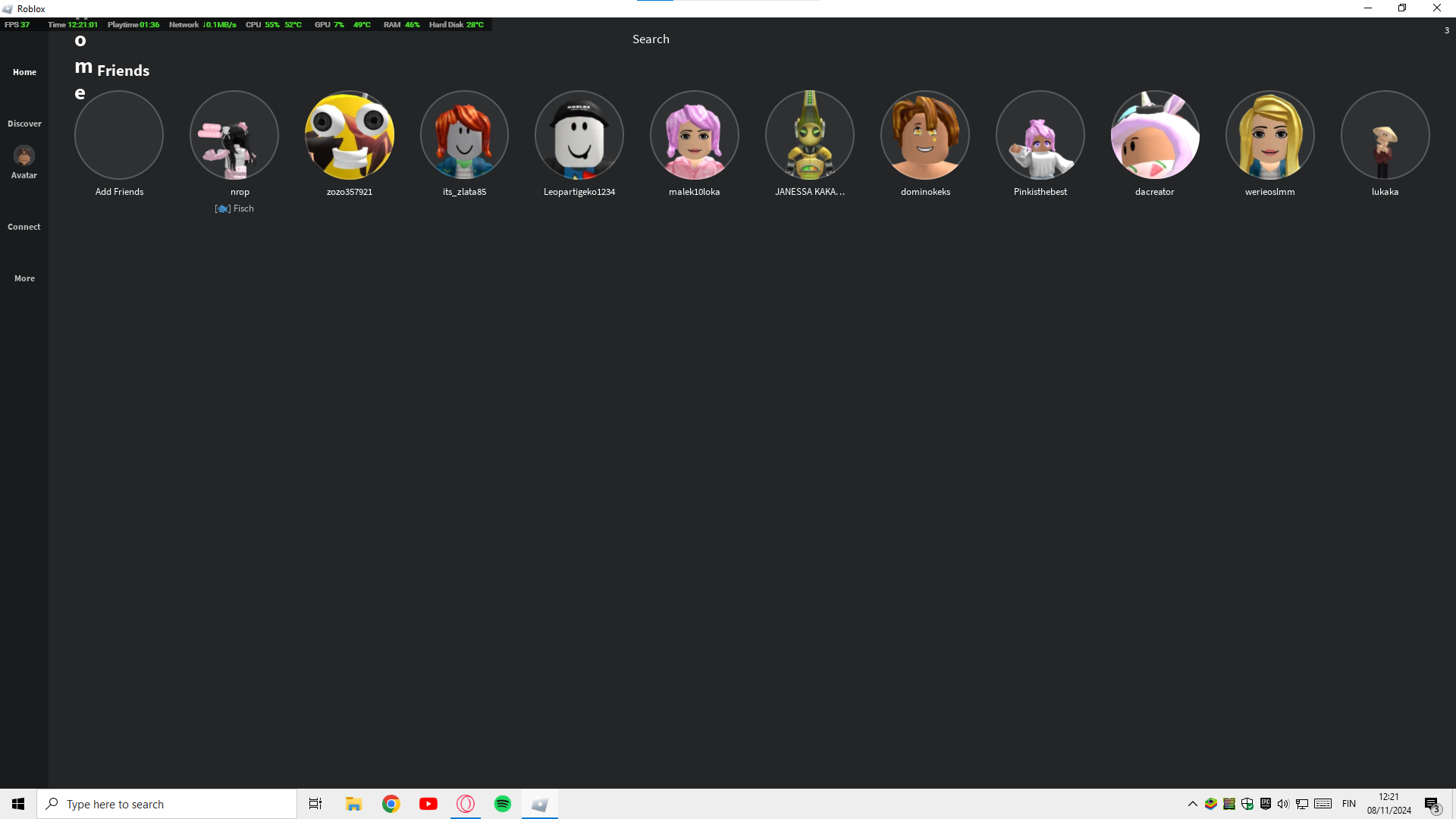
Please help me, as soon as you can.
