Screen Dimming
Hello!
I am having an interesting issue regarding my Razer Blade 15 Advanced 2080 Max Q laptop. Whenever my screen goes off (whether it hits general timer or I unplug/plug in the charger) the screen comes back as dim. Generally I can go into my Windows Settings > Display and the screen will brighten immediately. Sometimes I need to reboot the PC to get the dimming to come back. From the research I have been able to find, this seems to stem from the onboard Intel graphics card. I have gone into my nVidia control panel and set the 2080 card as the global card to use. I have attempted to update all drivers (saying they are up to date) and still I this issue persists. I am unable to get to the onboard graphics card settings and actually see what is happening or what is set there. Any help on this issue would be greatly appreciated.
This topic has been closed for replies.
Sign up
Already have an account? Login
Log in with Razer ID to create new threads and earn badges.
LOG INEnter your E-mail address. We'll send you an e-mail with instructions to reset your password.


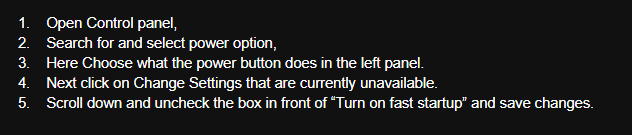
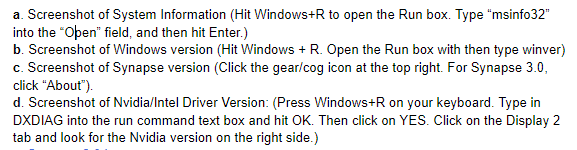 e.
e.