Separate keyboard and mouse backlighting?
Hello!
I encountered a nasty problem. I am using a third-party keyboard backlight that I downloaded from the internet. Now I have bought a Naga Trinity mouse and it does not have a backlight due to the fact that the keyboard has a third-party setting.
I don't want to select the default keyboard backlight options. I love my downloaded lights.
How do I make separate keyboard and mouse backlighting?
This topic has been closed for replies.
Sign up
Already have an account? Login
Log in with Razer ID to create new threads and earn badges.
LOG INEnter your E-mail address. We'll send you an e-mail with instructions to reset your password.


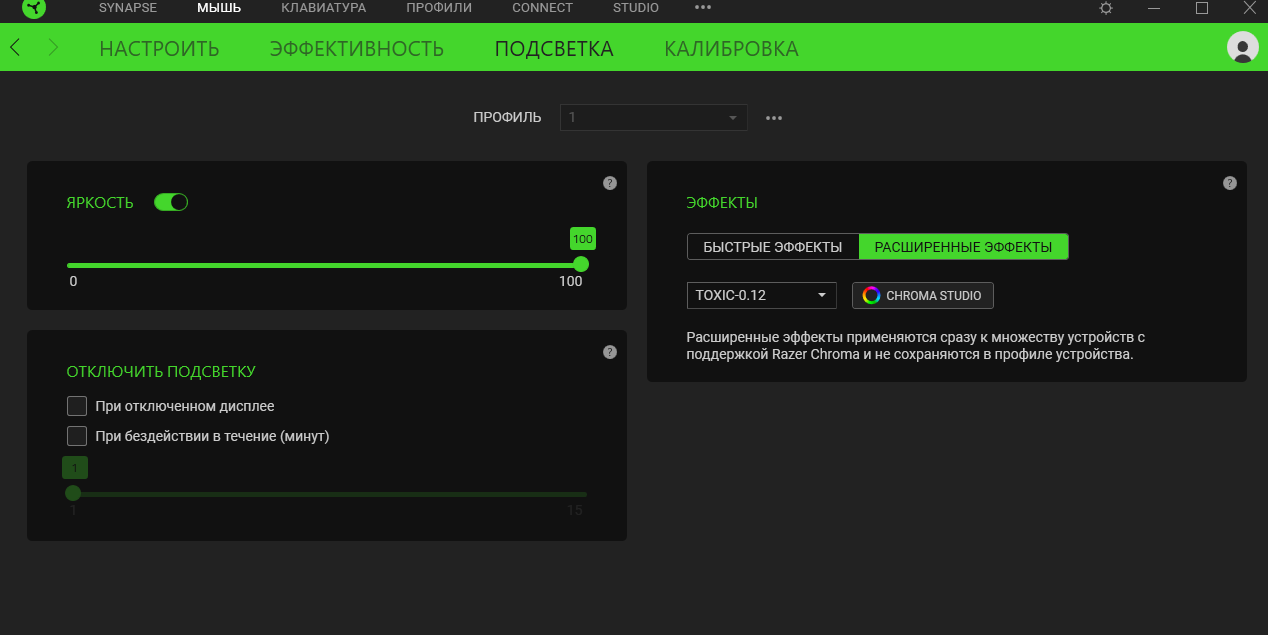
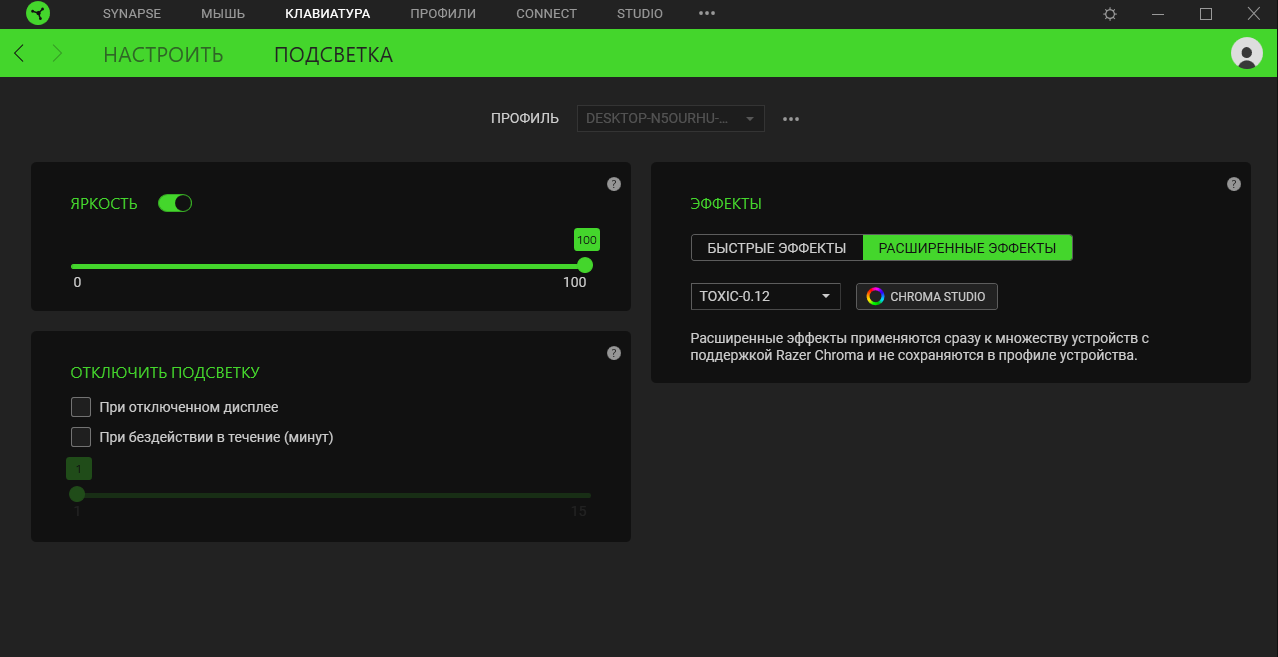 What should I do here? If I choose a different default mouse backlight, the keyboard backlight changes too.
What should I do here? If I choose a different default mouse backlight, the keyboard backlight changes too.