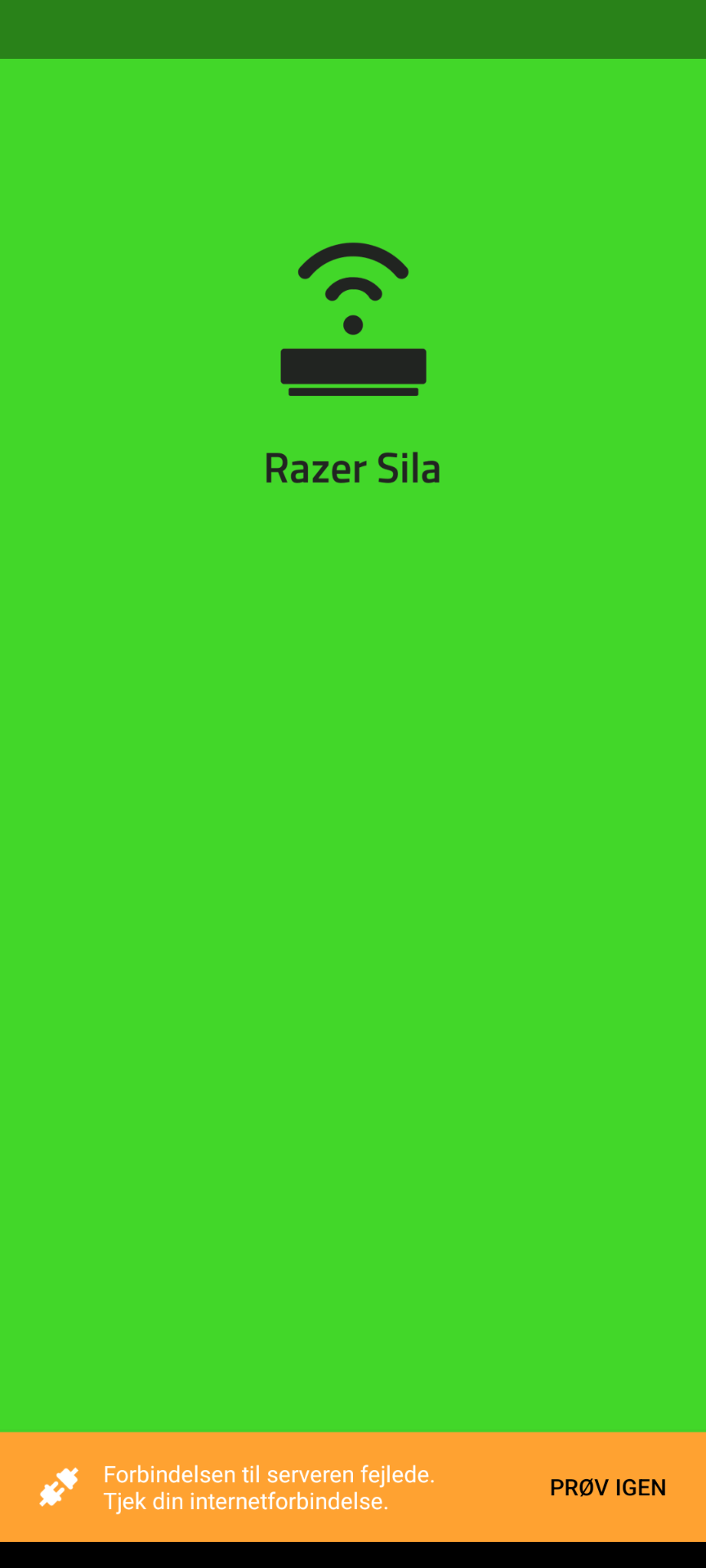I recently got a new phone and followed the steps to reconnect the app. Phone is paried via bluetooth and it is on the same network as the phone, but the app just say “connection to the server failed. check your internet connection.”.
Is there a solution for this or does the app / router need an update?
I was lucky that I enabled the webui so I can access the router.