Hey everyone,
I've been battling a frustrating issue with my Razer Kraken V4 Pro for the past days, and after trying every common troubleshooting step, I finally found the solution!
I wanted to share it immediately for anyone else experiencing similar problems, as it's easily overlooked.
My Problem:
-
My Razer Kraken V4 Pro headset was not being detected by Razer Synapse, showing as "off or not connected with a red icon" in the Synapse interface.
-
The OLED display on the headset was on, but showed no sound information or proper connection status.
-
When powering on the headset, it would say "Power on, pairing..." but never actually connect wirelessly to my PC for audio/full functionality.
-
Basic audio worked when connected directly via the USB cable, but not wireless functionality.
-
Synapse would even sometimes say "pairing successful" from the pairing utility, but the headset still wouldn't work wirelessly.
What I Tried (and didn't work):
-
Restarting my PC multiple times.
-
Trying different USB ports for the control hub.
-
Performing multiple clean reinstallations of Razer Synapse.
-
Updating headset and control hub firmware.
-
Checking Windows Device Manager for errors.
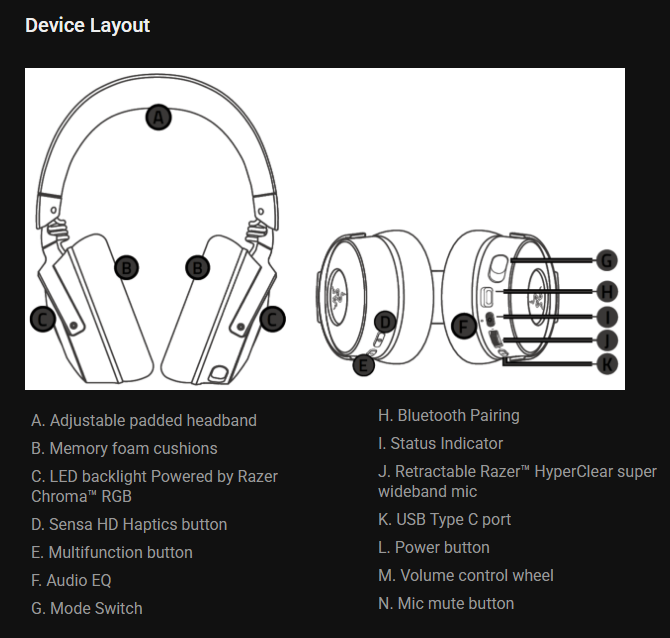
THE SOLUTION:
It turns out the headset was simply set to the wrong connection mode via the Multifunction Button (E)
(located on the left earcup, as per the device layout).
-
Locate the Multifunction Button (E) on your Kraken V4 Pro.
-
Double-click this button repeatedly until you cycle through the connection modes and hear the voice prompt confirm: "3. HyperSpeed Wireless."
-
The modes typically cycle as: 1. Bluetooth -> 2. Simultaneous Audio -> 3. HyperSpeed Wireless.
-
-
Once it announces "HyperSpeed Wireless," your headset should then correctly connect to the control hub, be detected by Razer Synapse, and the OLED display should show the correct connection and audio information!
Why this was so hard to find: This is a small setting on the headset itself that isn't typically covered in general Synapse or PC troubleshooting. It's easy to accidentally click, or perhaps a firmware update might have defaulted it.
I hope this helps someone else avoid the frustration I went through! Happy gaming!
