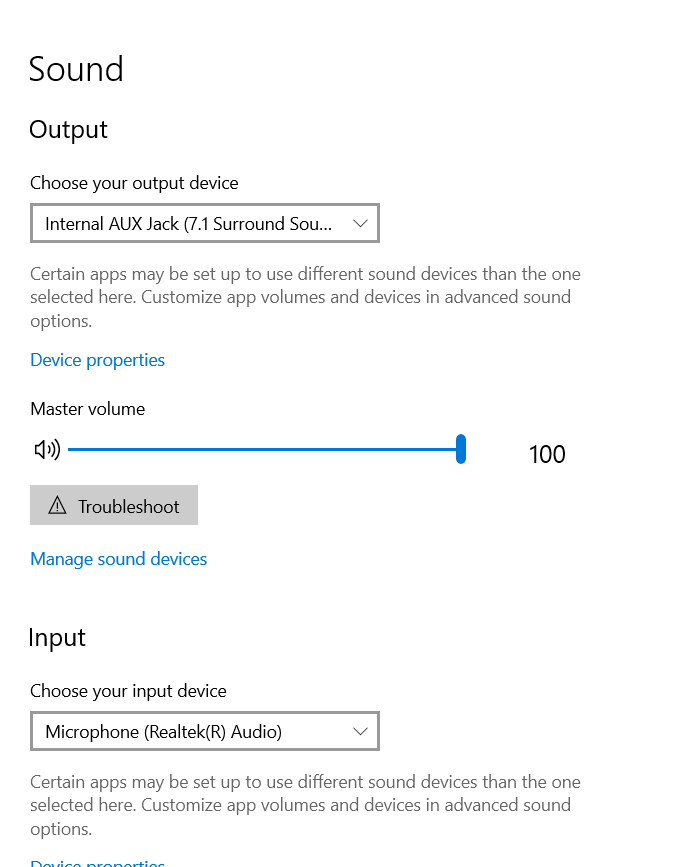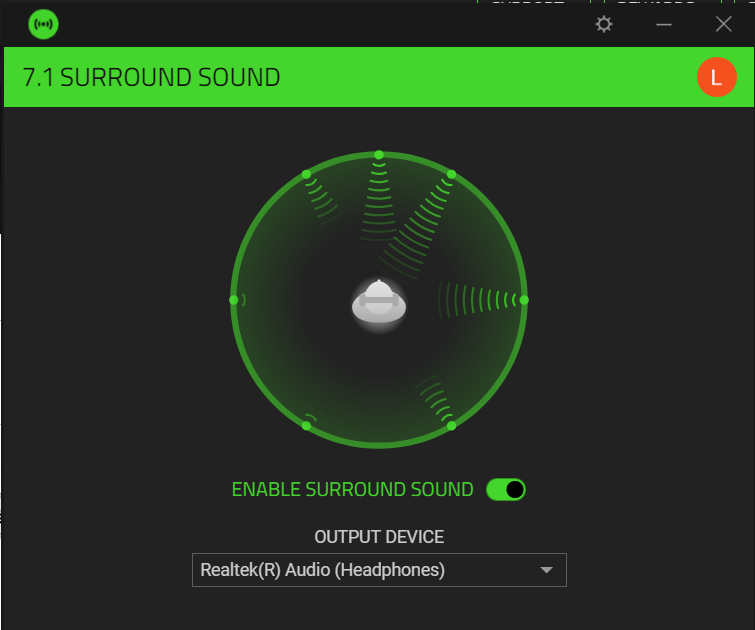But when I select speaker (7.1 surrounded sound) and apply it to Realtek audio (headphone), it's not working! The software detects everything but it's not working! Can anyone help me out with these things? Expert's suggestion?
If laptop spec needs:
Dell Vostro 3401,
i5 10th gen, 8GB RAM
Thanks in advance.