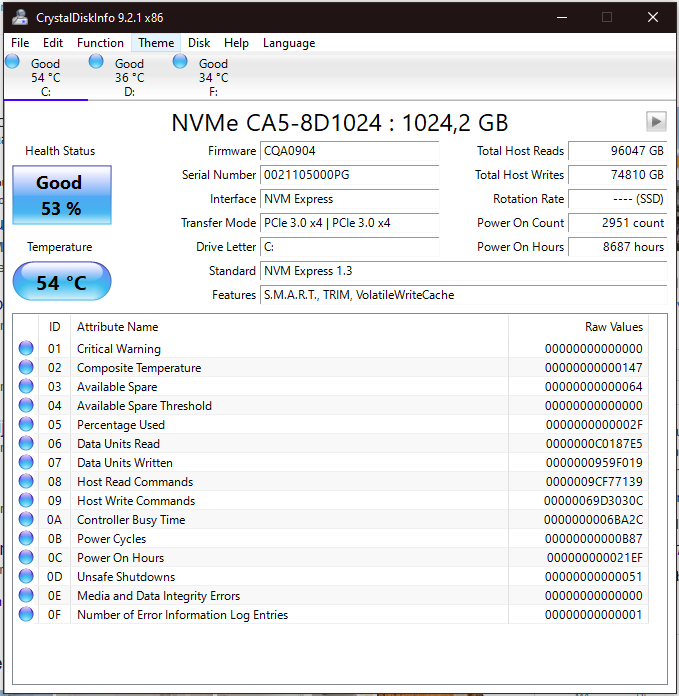I made a post like this a year ago and recently I reminded myself to check on the ssd state and saw that the health of it is low. It is currently at 53%. I try to make sure that the laptop is fine by removing dust, be gentle with it, keep it digitally clean as much as I can, etc.
It is mostly used for work, uni and gaming. So it's not like i'm doing something questionable.
I'm just wondering what to do on this alarming number. despite the decrease over time, it is working fine for like 2-2.5 years. I contacted razer about it for this and for the swelling battery I found out about yesterday. They are willing to send a battery so I can fix it myself but for the ssd issue they want me to send it and pay money for it. I get a estimate in like 2 days for the price but I am the typical broke student so I rather not pay for it unless I have to.
So… anyone got suggestions?