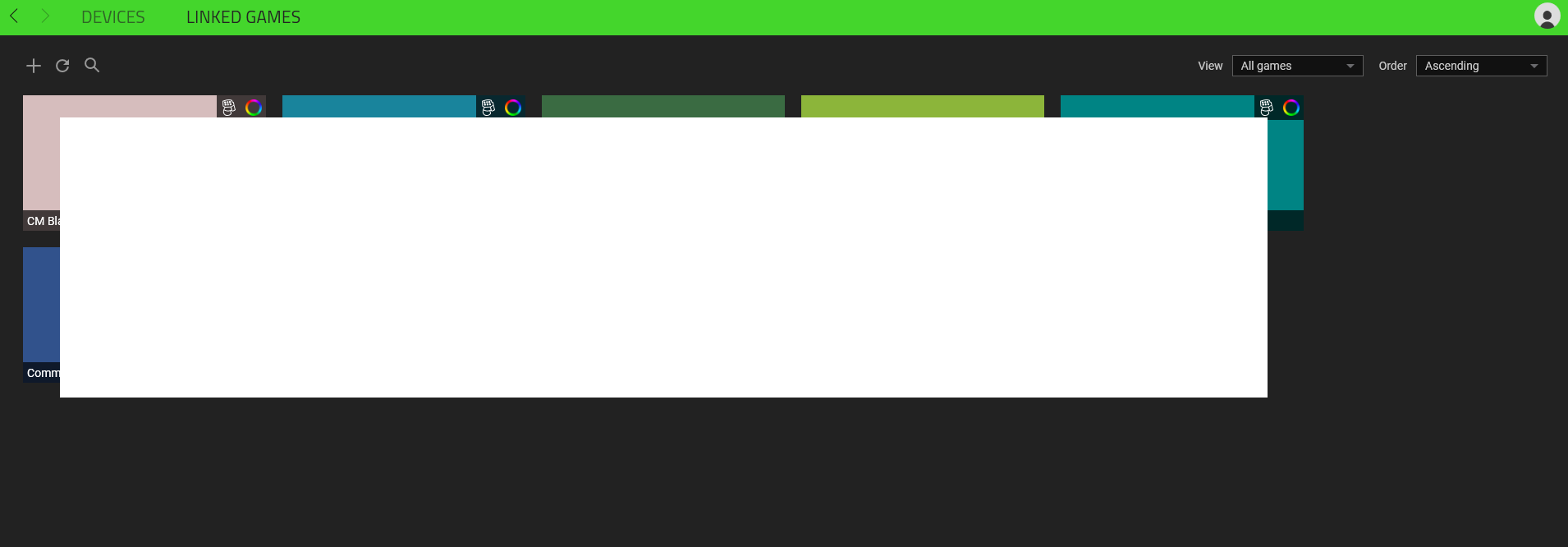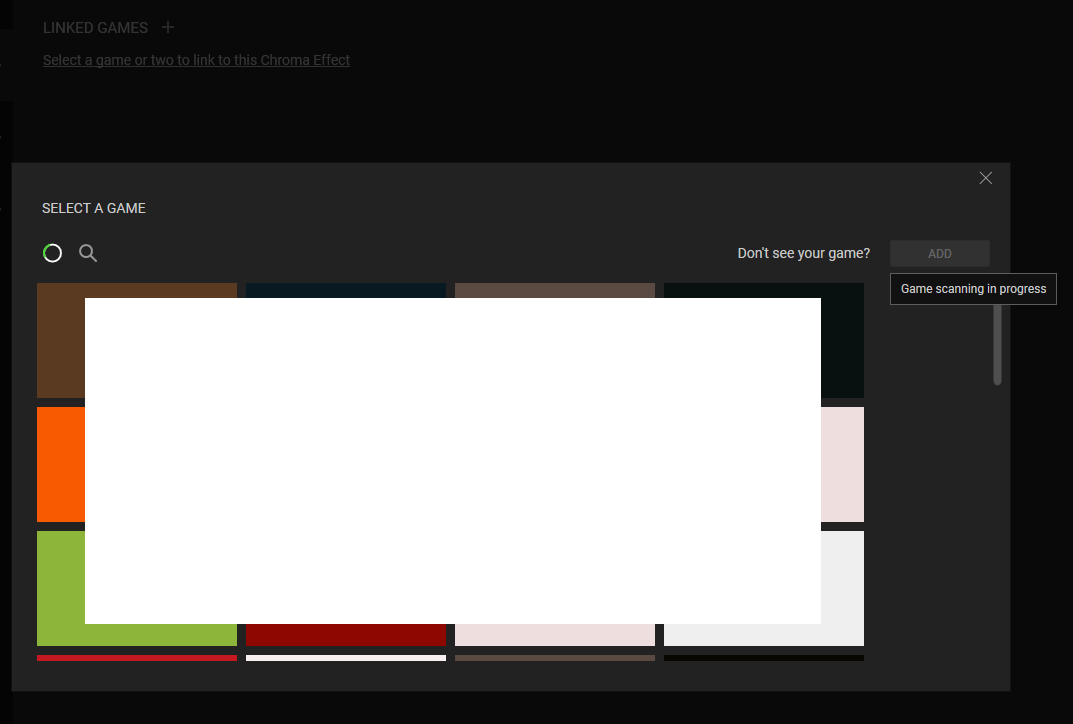
Stuck with "Game scanning in progress" while trying to link games with chroma studio profile
Has anyone come across such a problem?
I have no problem while trying to link games to my tartarus gamepad profile.
However when I try to link games to the Chroma studio profile, Synapse 3 takes forever to scan for games on my PC and it never lets me to add games manually.
Any idea who to make it work? Thanks a lot!!
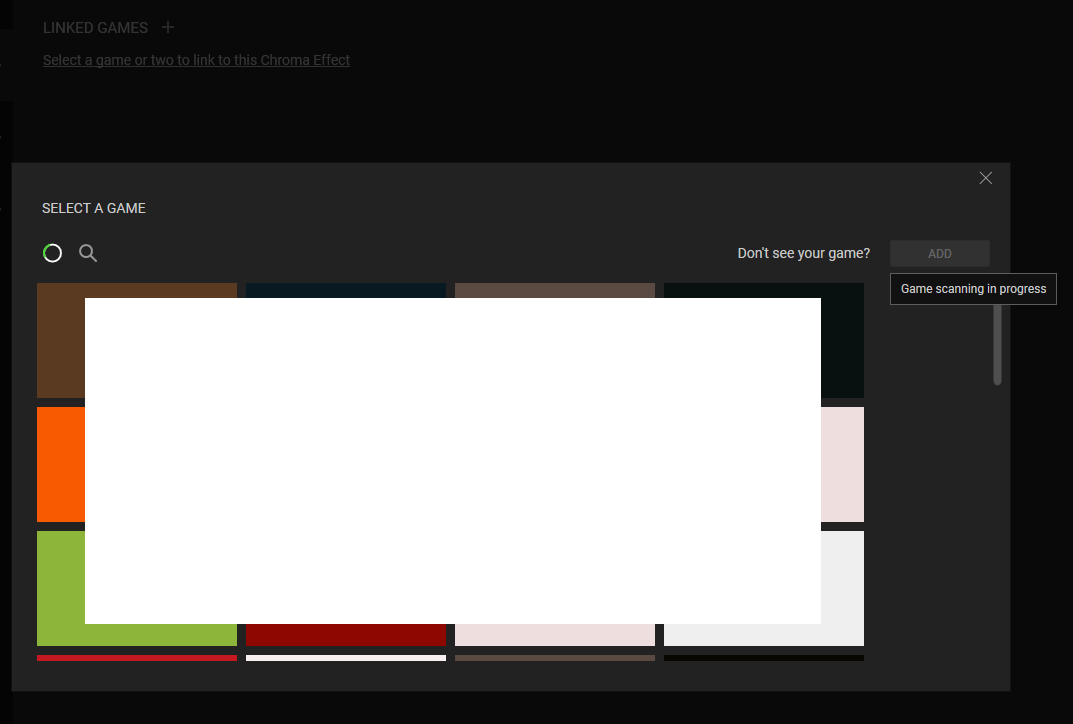
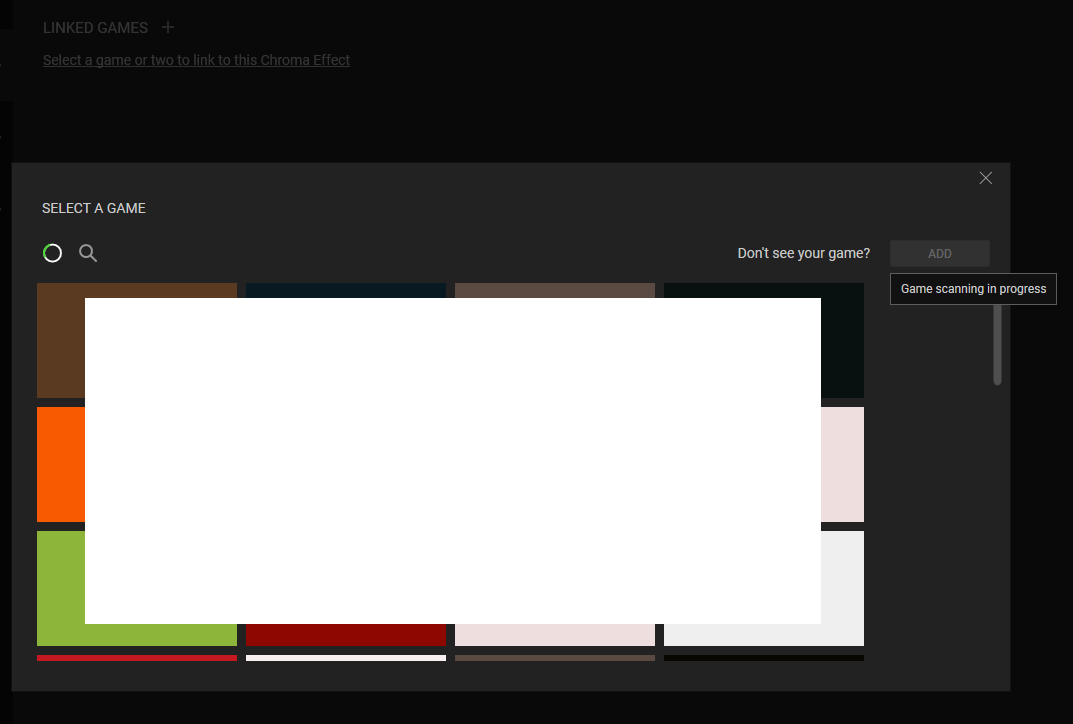
This topic has been closed for replies.
Sign up
Already have an account? Login
Log in with Razer ID to create new threads and earn badges.
LOG INEnter your E-mail address. We'll send you an e-mail with instructions to reset your password.