Synapse 2.0 does not start
Synapse 2.0 stopped launching, right-click on it and open Razer Synapse, nothing happens
This topic has been closed for replies.
Sign up
Already have an account? Login
Log in with Razer ID to create new threads and earn badges.
LOG INEnter your E-mail address. We'll send you an e-mail with instructions to reset your password.


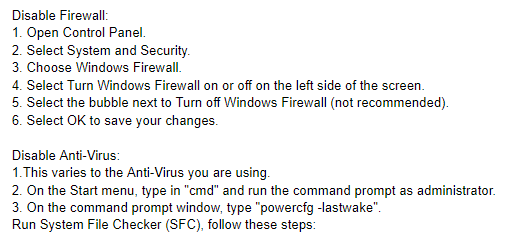 Should the issue persist, please repair your Razer Synapse by performing the following:
1. Right-click the Start button.
2. Select Apps and Features.
3. Search for Razer.
4. Select Synapse.
5. Choose to uninstall.
6. "Uninstall" again.
7. Wait for the Razer menu to open, then select "Repair".
8. Wait for the repairing process to finish and restart once it prompts you.
9. Central services will request you to log in, then launch Razer Synapse.
Should the issue persist, please repair your Razer Synapse by performing the following:
1. Right-click the Start button.
2. Select Apps and Features.
3. Search for Razer.
4. Select Synapse.
5. Choose to uninstall.
6. "Uninstall" again.
7. Wait for the Razer menu to open, then select "Repair".
8. Wait for the repairing process to finish and restart once it prompts you.
9. Central services will request you to log in, then launch Razer Synapse.