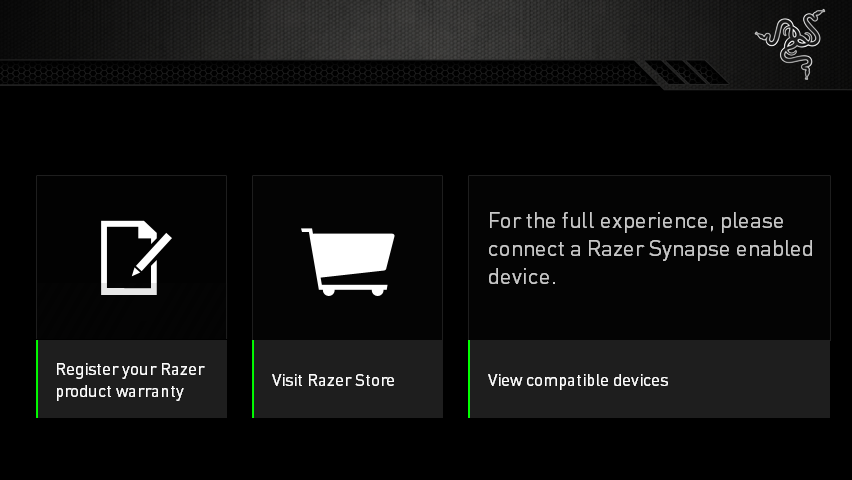
I rebooted my workstation and the sensitivity was usable again, and I could use the sensitivity adjustment buttons to cycle up and down ok, but the sensitivity bar didn't appear. Checking Synapse again, it still shows the same screen (only now at least the sensitivity selection is working again).
I checked Device Manager - the Ouroboros Gaming Dock is visible and shows no errors, disconnecting and reconnecting it makes no difference (ie it is re-detected ok). Whatever has happened seems to coincide with the latest Synapse update (which I applied last week).
I recognise the Ouroboros is an old mouse now, but it's still listed as a supported device for Synapse 2, so it should still work, and I expect it to be supported, not orphaned. Incredibly disappointed I can't even contact Razer directly and have to go to a community support forum - the community didn't break Synapse, Razer did. I should be able to contact Razer, raise a support ticket, and have this resolved. You don't want to support your older products (even expensive, premium products) after a couple of years? Ok, that's your right. But you don't get to break something with a software update that was otherwise working just fine.
I've personally sold about a dozen Razer products in the past month based on my recommendations, and was intending to buy the Viper Ultimate at the end of the year for myself, but this kind of nonsense makes me wonder why I'd stick with Razer when there are so many other great (and more reliable) options out there.
