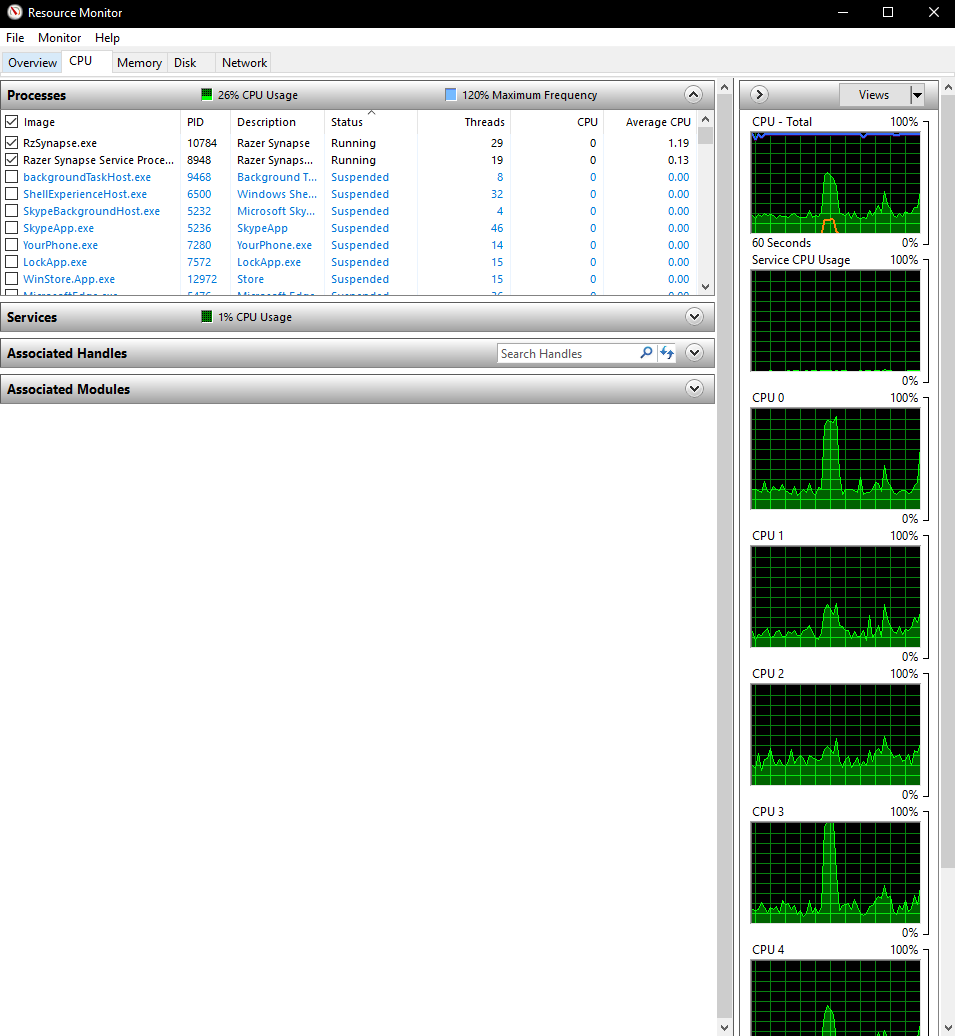Whenever I change my volume opn my pc when Synapse 2 is active. My screen starts lagging. This only happens when i have Synapse 2 open. I have a huntsman elite in Synapse 3 and a Man-O-War in Synapse 2.
I think it might be that these 2 interfere or something... I rpeally want this to be solved. I have a clean windows instalation. this only occures after i start up Synapse 2. So i'm certain it has something to do with Synapse 2.
Sign up
Already have an account? Login
Log in with Razer ID to create new threads and earn badges.
LOG INEnter your E-mail address. We'll send you an e-mail with instructions to reset your password.