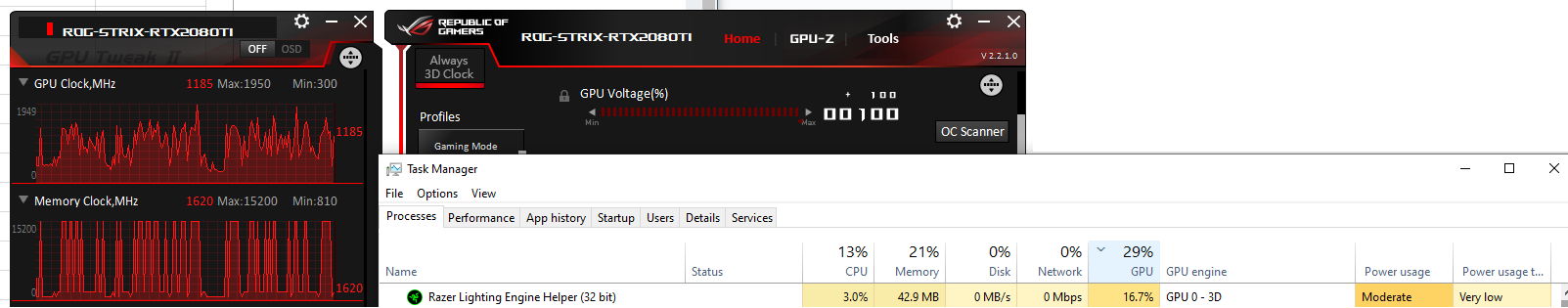 So yeah... Can anyone explain to me as to why razer is using my GPU?
So yeah... Can anyone explain to me as to why razer is using my GPU?Synapse 3.0| GPU usage?!
Hey Guys,
Recently I've been running in to some issues where the Synapse is using my GPU... It has never done this before.
How I noticed:
- In idle state my CPU and GPU fans started to ramp up.
- FPS drops in games where I usually am running 200+ FPS.
- (Check Screenshot)
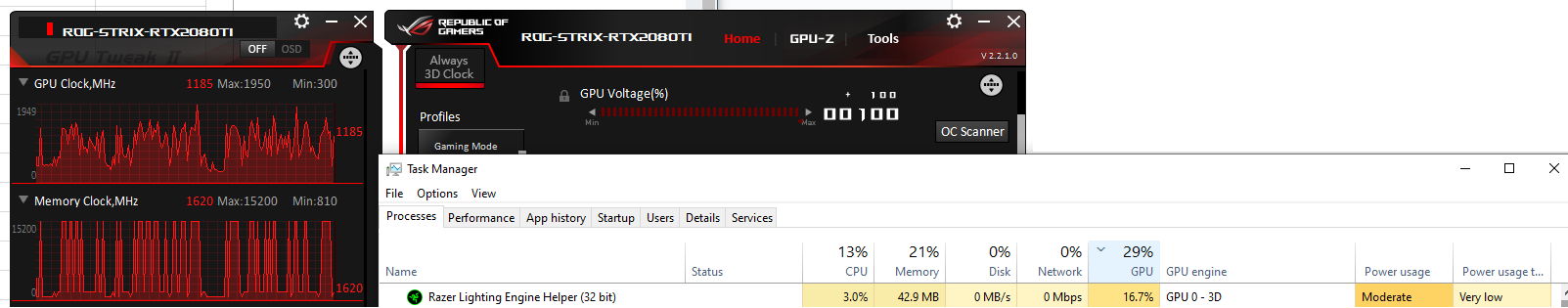 So yeah... Can anyone explain to me as to why razer is using my GPU?
So yeah... Can anyone explain to me as to why razer is using my GPU?
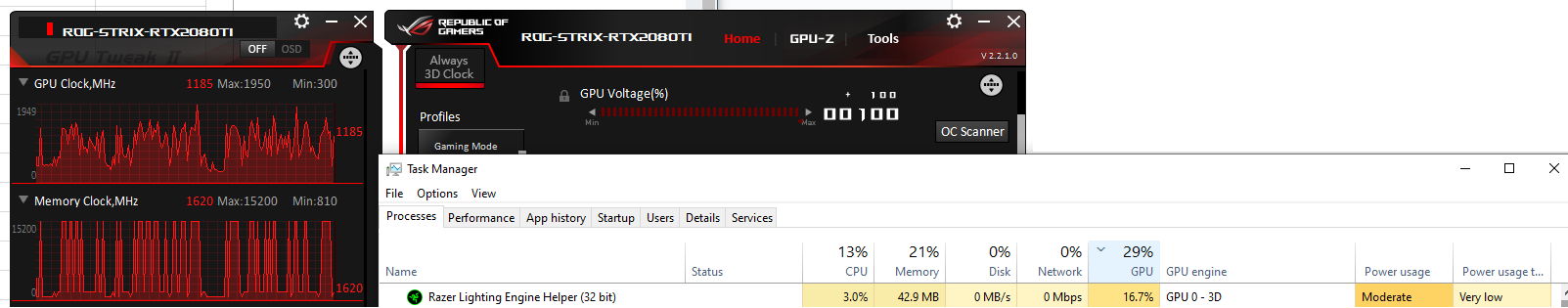 So yeah... Can anyone explain to me as to why razer is using my GPU?
So yeah... Can anyone explain to me as to why razer is using my GPU?This topic has been closed for replies.
Sign up
Already have an account? Login
Log in with Razer ID to create new threads and earn badges.
LOG INEnter your E-mail address. We'll send you an e-mail with instructions to reset your password.

