
Synapse 3 failed to start
Hello!
I've recently been having a problem with Synapse launching. I've tried everything I have seen on google to try to fix it to just uninstalling to taking the files from my Laptop (which it still works on here) and implementing them into my desktop.
The problem started about a week or so ago, and its been annoying me since.
I have a Cynosa Chroma keyboard and a Lancehead Wireless mouse if that means anything.

This topic has been closed for replies.
Sign up
Already have an account? Login
Log in with Razer ID to create new threads and earn badges.
LOG INEnter your E-mail address. We'll send you an e-mail with instructions to reset your password.

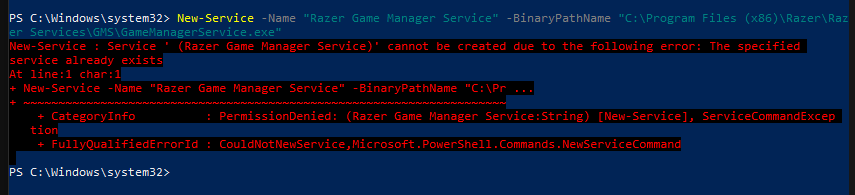 Also, RzActionSvc is up and running, and Razer Synapse shows, but is stopped.
Also, RzActionSvc is up and running, and Razer Synapse shows, but is stopped.