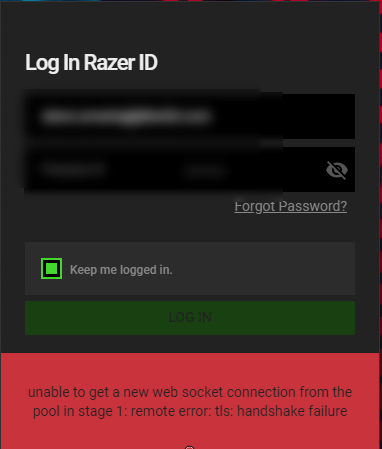Synapse 3 Issues
So I just bought a Razor Ornata V2 keyboard thinking it was a great purchase.But Synapse 3 software is horrific.
Slow to load, crashes, and you press things and nothing happens, or if it does then you wait for minutes for a delayed reaction.
Really really disappointing. And reading the forums looks like a really bad purchase. I thought forthe price this stuff was premium. But......
This topic has been closed for replies.
Sign up
Already have an account? Login
Log in with Razer ID to create new threads and earn badges.
LOG INEnter your E-mail address. We'll send you an e-mail with instructions to reset your password.