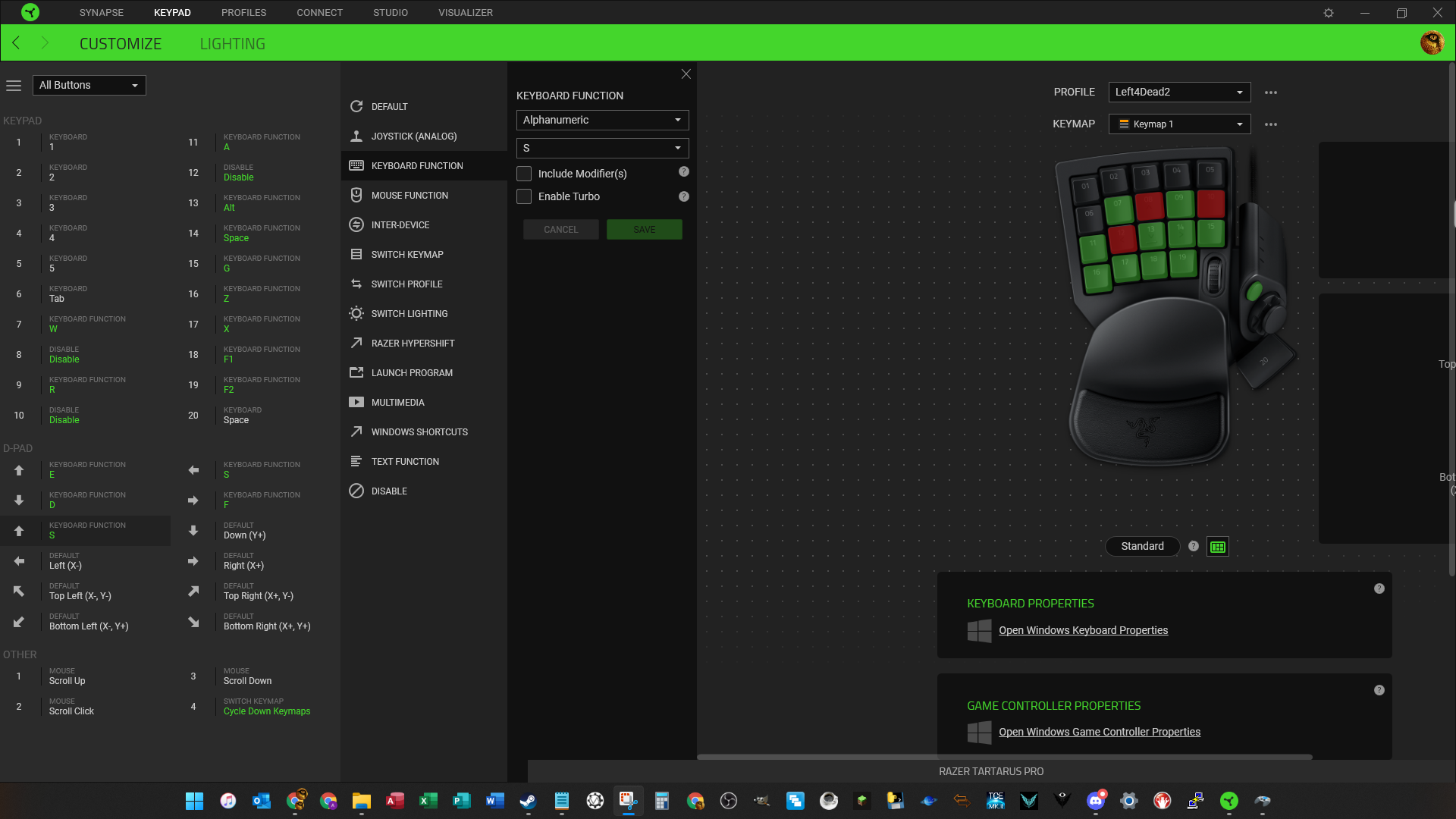 Either my screen is expected to be wider or someone built the software for their monitor, not the general consumer. Either way, please teach the software how to get the image of the keypad and the boxes to the right of it to stay nearer to the column where I am changing the function of the key. Maybe the boxes below the keypad image do not need to be so big?
Either my screen is expected to be wider or someone built the software for their monitor, not the general consumer. Either way, please teach the software how to get the image of the keypad and the boxes to the right of it to stay nearer to the column where I am changing the function of the key. Maybe the boxes below the keypad image do not need to be so big?Synapse 3 software UI needs a fix
Just received my Razer Tartarus Pro today! Looking forward to seeing how well this keypad works. Seeing as it took me 6 months to get to the decision of buying something for use with Elite: Dangerous Odyssey I will be posing all of my experiences good and bad here. So far I am liking the pad, but I am a little put off by the Synapse software.
This is my synapse window.
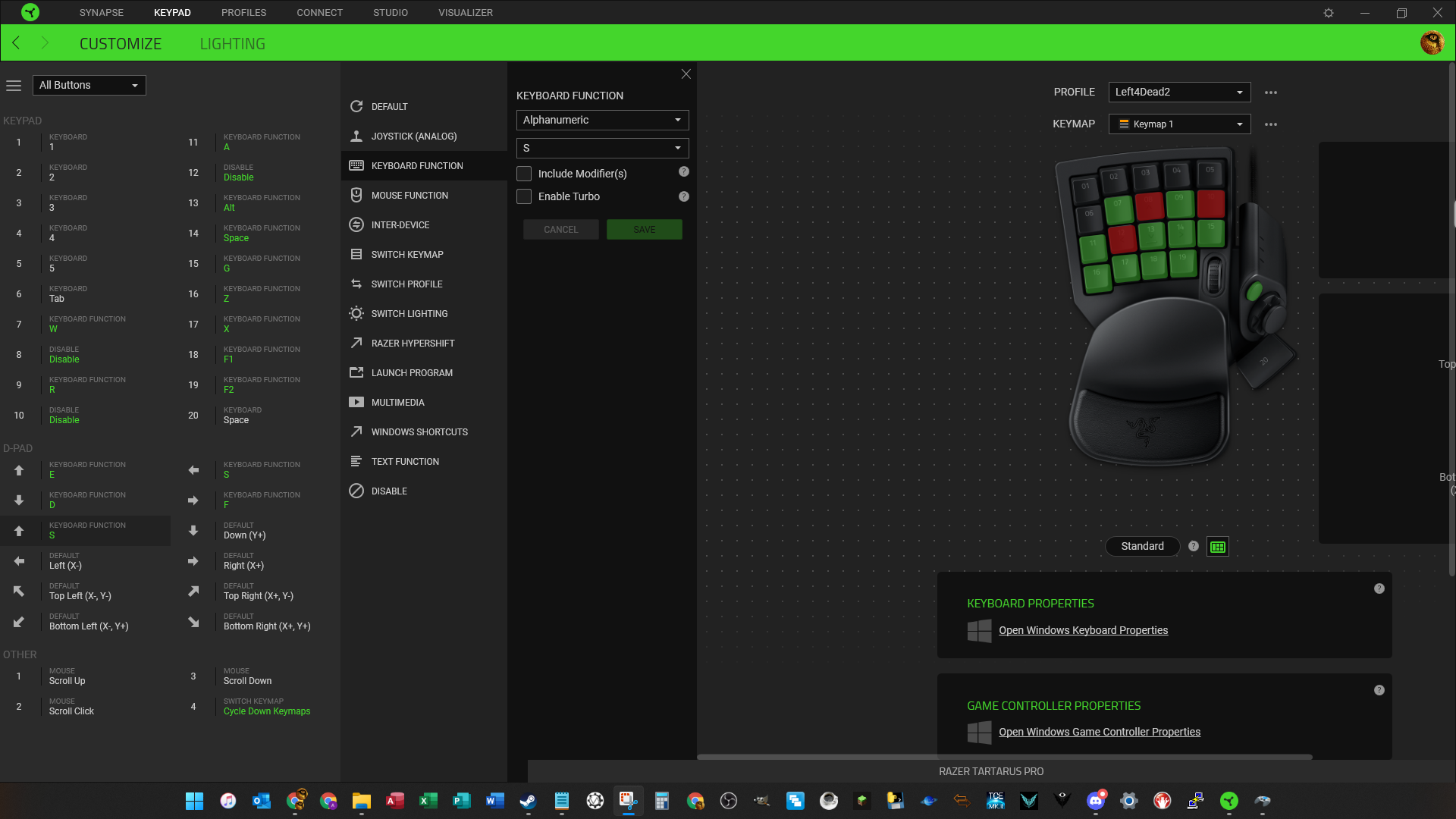 Either my screen is expected to be wider or someone built the software for their monitor, not the general consumer. Either way, please teach the software how to get the image of the keypad and the boxes to the right of it to stay nearer to the column where I am changing the function of the key. Maybe the boxes below the keypad image do not need to be so big?
Either my screen is expected to be wider or someone built the software for their monitor, not the general consumer. Either way, please teach the software how to get the image of the keypad and the boxes to the right of it to stay nearer to the column where I am changing the function of the key. Maybe the boxes below the keypad image do not need to be so big?
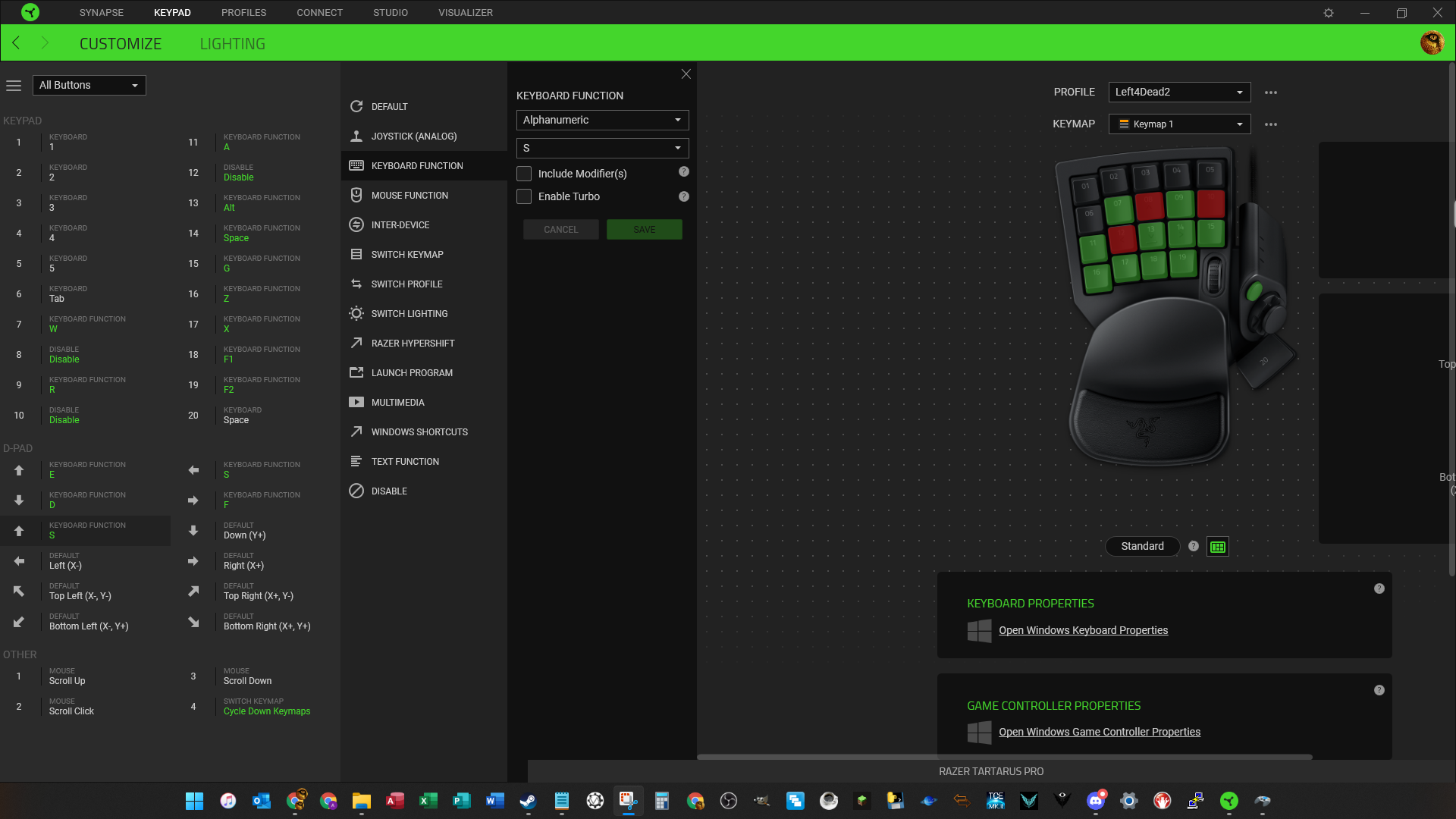 Either my screen is expected to be wider or someone built the software for their monitor, not the general consumer. Either way, please teach the software how to get the image of the keypad and the boxes to the right of it to stay nearer to the column where I am changing the function of the key. Maybe the boxes below the keypad image do not need to be so big?
Either my screen is expected to be wider or someone built the software for their monitor, not the general consumer. Either way, please teach the software how to get the image of the keypad and the boxes to the right of it to stay nearer to the column where I am changing the function of the key. Maybe the boxes below the keypad image do not need to be so big?This topic has been closed for replies.
Sign up
Already have an account? Login
Log in with Razer ID to create new threads and earn badges.
LOG INEnter your E-mail address. We'll send you an e-mail with instructions to reset your password.
