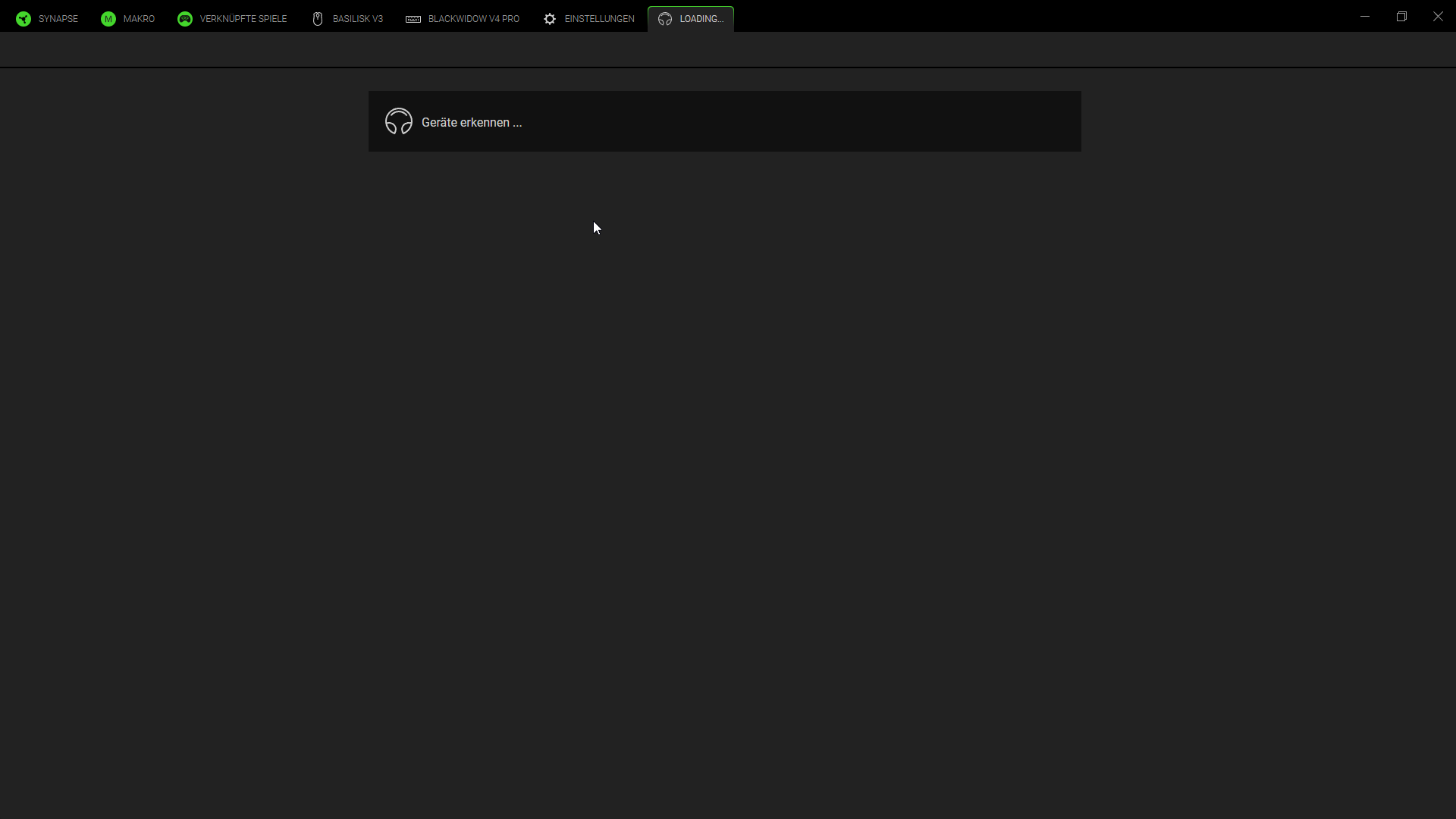When I try to install/add a new device to Synapse 4, the process gets stuck at “Detecting device”.
I have Synapse v4.0.86.2503071049 installed.
This same thing happened with 3 different mice:
- Basilisk V3 X Hyperspeed
- Basilisk Ultimate
- Basilisk V3 Pro
They have been tested on 4 different computers (one notebook with Win11, 3 desktops with Win10), with different USB connectors. The result is the same.
All 3 mice are detected correctly within Windows, so their basic functions work.
Only the default Windows Defender is used, and RazerAppEngine is allowed through the firewall.
The workaround “solution” is that I have to install Synapse 3 first. Synapse 3 correctly detects and installs the required mice settings. Then I upgrade to Synapse 4, and the mice now appear correctly in Synapse 4 as well. This worked for all 3 mice.
So with this workaround all 3 mice can be used (and apparently they do not have any hardware issues). But this is definitely not the expected behaviour from Synapse 4.
This seem to be a software bug, please fix.