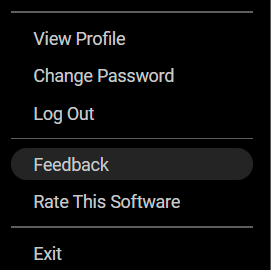Updated to synapse 4 and can no longer change the setting under the Custom slot in the scroll wheel stages. None of the setting in the custom option will take effect after hitting save and exiting the tab. Have tried restarting the computer, exiting and reloading synapse, reinstalling synapse, and updating mouse firmware, none of these have seemed to have fixed the issue. Any help with this issue would be greatly appreciated.
Question
Synapse 4 Naga Pro V2 Custom Scroll Wheel
Sign up
Already have an account? Login
Log in with Razer ID to create new threads and earn badges.
LOG INEnter your E-mail address. We'll send you an e-mail with instructions to reset your password.