Hi
I just installed Synapse 4 and after the installation my BlackShark V2 HyperSpeed are working as normal but now my laptop itself no longer has sound. Speakers are missing from the list of sound devices. How do I add them back in?
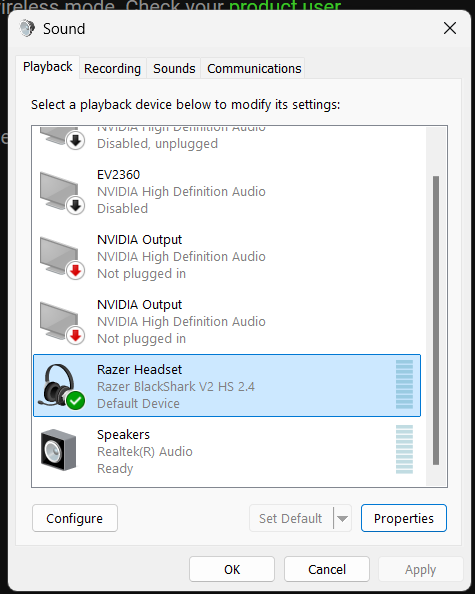
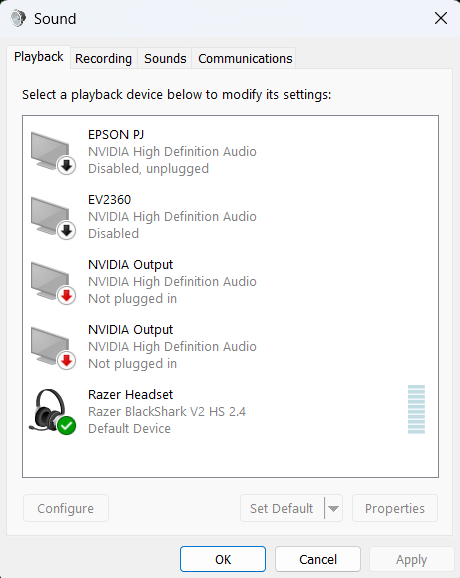
After installing Synapse 4
Realtek speakers are missing. Please help me bring them back.
I’m on Windows 11 and Blade 15 Advanced (2020)
