Synapse camera settings don't seem to transfer to MSTeams
Hi - I recently purchased a Kiyo camera. I used Synapse to adjust the camera settings (zoom, pan, etc.). In the Synapse preview, my picture is great - framed just as I'd like. However, when I start a call in MSTeams, these settings are ignored, and only an apparent default picture is transmitted.
How can I get the Synapse camera settings to be recognized by MSTeams? I'm using a company provided Dell XPS13 laptop with Win10 Business Dec 13 2020 update.
thx
This topic has been closed for replies.
Sign up
Already have an account? Login
Log in with Razer ID to create new threads and earn badges.
LOG INEnter your E-mail address. We'll send you an e-mail with instructions to reset your password.


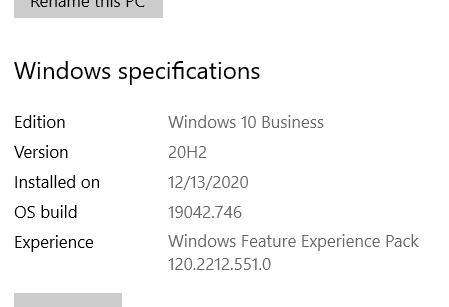 The suggestions you recommend are already the current settings
The suggestions you recommend are already the current settings
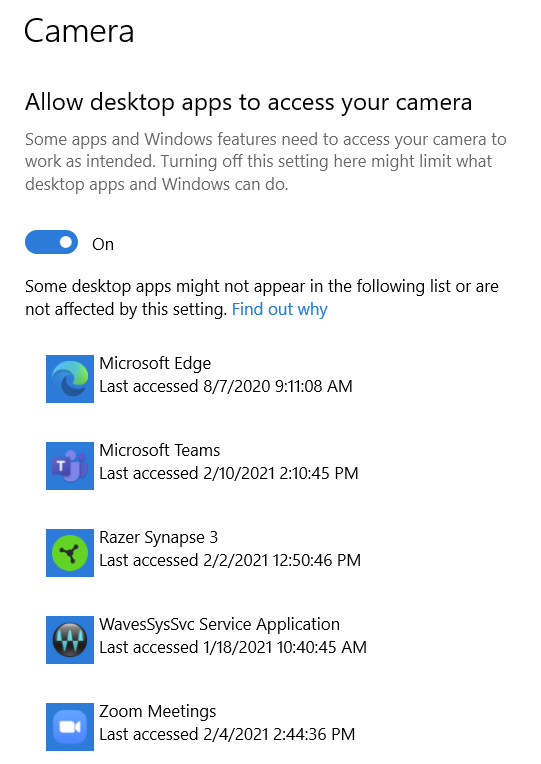
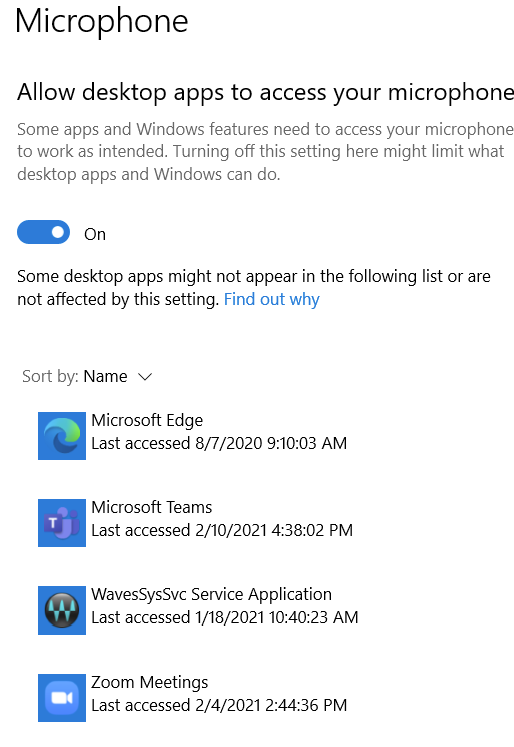 Restarting doesn't seem to affect performance.
I've not had the opportunity to replicate this to another computer.
Company IT help desk doesn't have any suggestions.
thanks for your assistance on my behalf.
Restarting doesn't seem to affect performance.
I've not had the opportunity to replicate this to another computer.
Company IT help desk doesn't have any suggestions.
thanks for your assistance on my behalf.