I am trying to create a macro for a game so that i can farm it while i sleep using mouse movement tracking but it doesn’t track the right positions at all. I have tried all three record tracking options (Absolute, relative, & mouse cursor). What I'm looking for is to hit specific spots on the screen after certain time intervals i.e. hit where the replay mission button is located on screen after enough time has passed for auto play function to beat said mission. However i can’t get it to do that. When i record it and then play it back it clicks in places i never even had the mouse at like its off to the left and up a bit or something similar. I have two monitors but ive even tried unhooking the other and just having the one monitor. Also i have noticed when i create the macro and play it back for the first time to test it it activates right away, but when i toggle stop after seeing wrong mouse placements and try again every time i try to activate it it takes 5 mins literally for the macro to start after clicking the button i assigned it. Massive lag from hitting macro button to macro starting.
Partly Solved. I have solved the mouse position problem. My displays default and recommended scale setting is 125% putting it to just 100% fixed it, still have to unplug second monitor tough. Now the macro works fine. However Still haven’t fixed the lag problem short macros work fine no lag so i’m guessing its the macros length. In total after wait time for mission to complete its around 2min. 45 sec. long. I have discovered another lag issue while trouble shooting. Every time (even on short macros) when i go to assign a button to the macro on my mouse when i click the mouse in device list it still has setting from last macro showing and wont load mouse button list. I always have to hit cancel and click assign button again to get the list to show up.
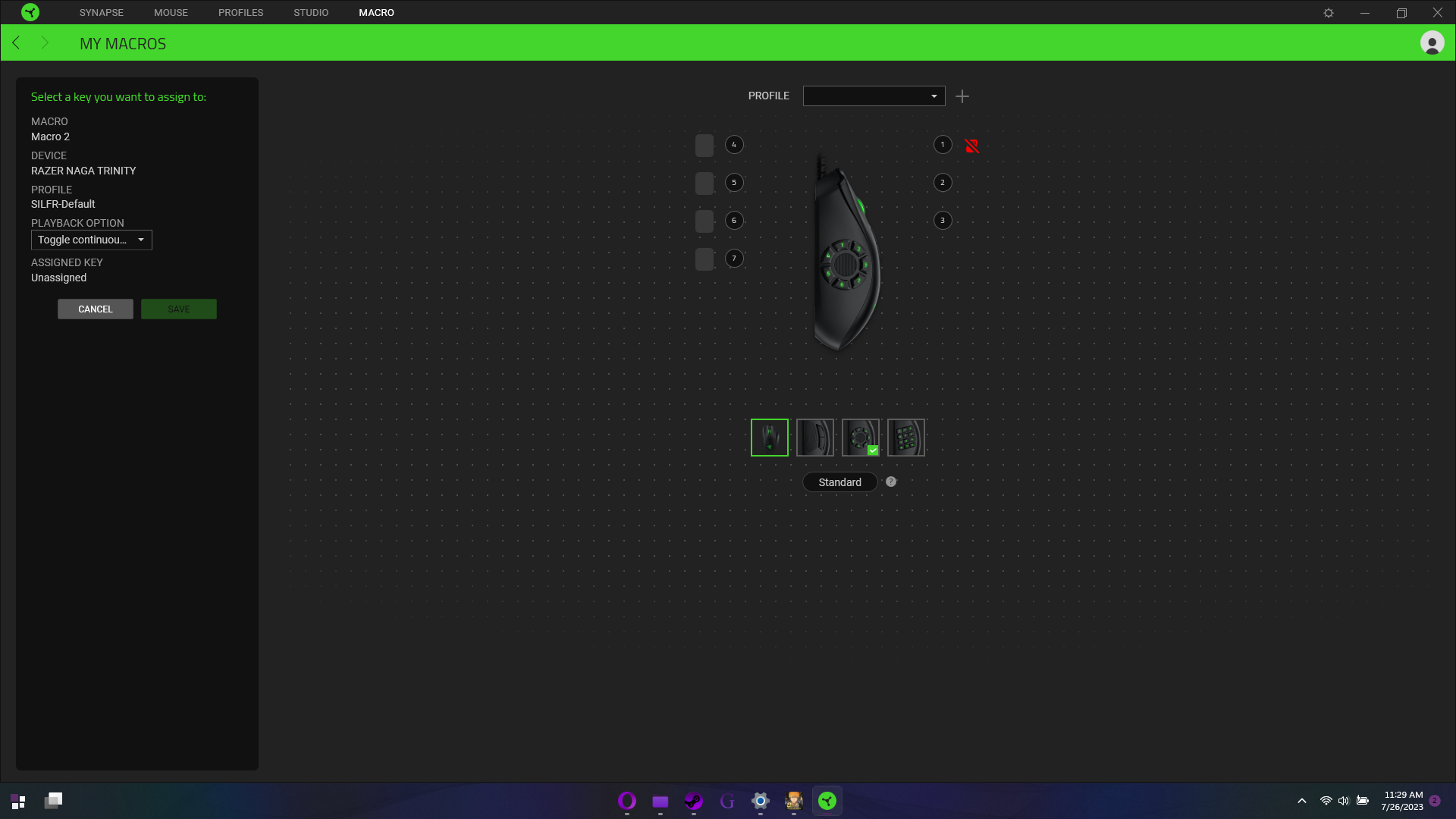
Reply
Sign up
Already have an account? Login
Log in with Razer ID to create new threads and earn badges.
LOG INEnter your E-mail address. We'll send you an e-mail with instructions to reset your password.
