- Home
- Community Overview
- Razer Support
- Razer Support
- Synapse messing with Windows Sleep Mode
Synapse messing with Windows Sleep Mode
- July 16, 2020
- 53 replies
- 9403 views
Device Model: Razer Blade 15 Advanced 2019 (Optical Switch)
Synapse Version: 3.5.630.61222
Hi, Synapse 3 prevents windows go to sleep when idle. Manual put to sleep works fine. I just had a diagnostic session with windows support and ended up fix the issue by disabling Synapse from starting up at boot and not using it at all.
Did a google search regarding Synapse with Windows Sleep, came up with a solution to disable a HID Game Controller in Device Manager. However, this device is not present in my Device Manager. Please advise.
This topic has been closed for replies.
53 Replies
- December 26, 2020
I am also having the same problem.
I just finished building my 5900x system and it still have the same problem with this system, thinking it was my 7 years old system which I know for sure had a bunch of corrupted files.
I have a Black Shark V2 headset and the USB dongle keeps my system awake.
So I have to unplug it so my system can go and sleep.
- December 26, 2020
This is absolutely connected to the Synapse drivers that gets installed to control the Razer Device. In my case the rectangular controller for the Kraken Tournament Edition. Synapse creates and installs a bunch of "HID Compliant Devices" and a "HID Compliant Mouse/Keyboard Combo". It is those devices that bump your display out of sleep and I have yet to find anything I can do about that, except for disabling those devices, or unplugging the Headset.
At the bottom of this post you can see the analysis of power requests by my computer over a period of time. You can clearly see the HID devices waking up the monitor.
To test this yourself you can set your Display Sleep timeout to 1 minute, then open PowerShell in Administrator mode and run the command "powercfg /energy /trace /d c:\\temp /duration 120" .This will create a ".etl" trace that you can view in "Windows Performance Analyzer"
I have an open Support Case with Razer about the issue, but I have found posts going back to 2015 complaining about the same issues, and Razer has done nothing about it since then, so I don't expect them to do anything about it now.
If they don't fix this in the next two weeks I will be returning my Kraken headset and buying something from Logitech.
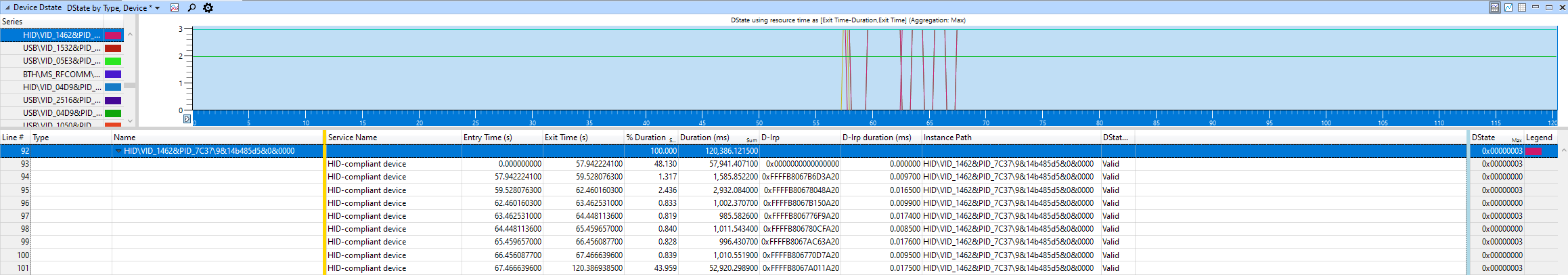
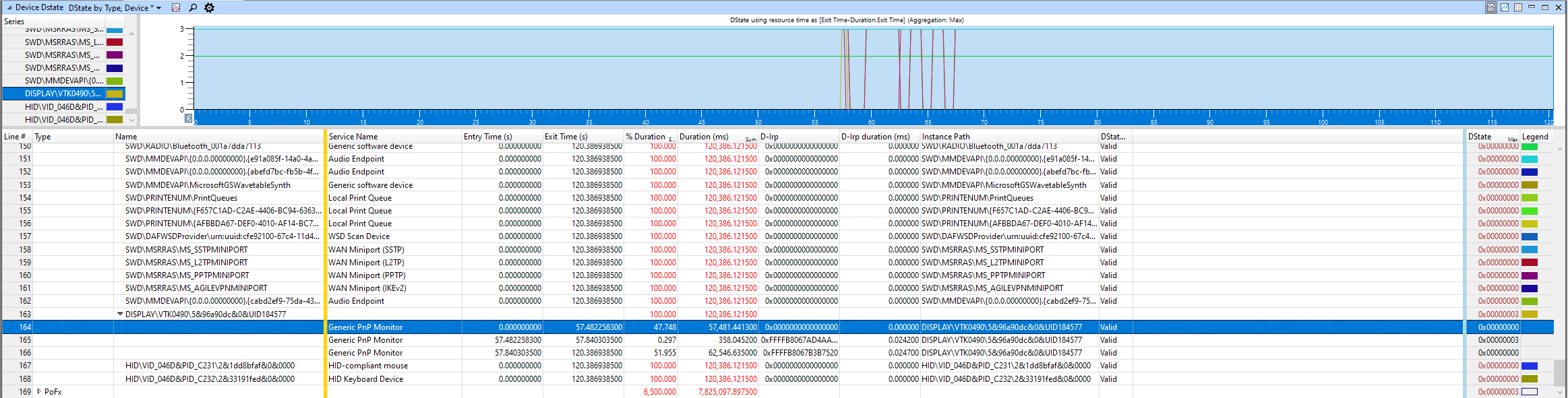
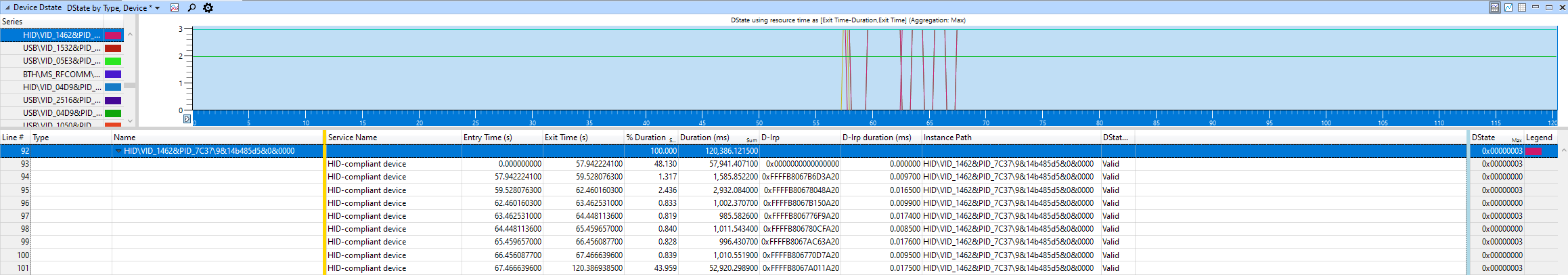
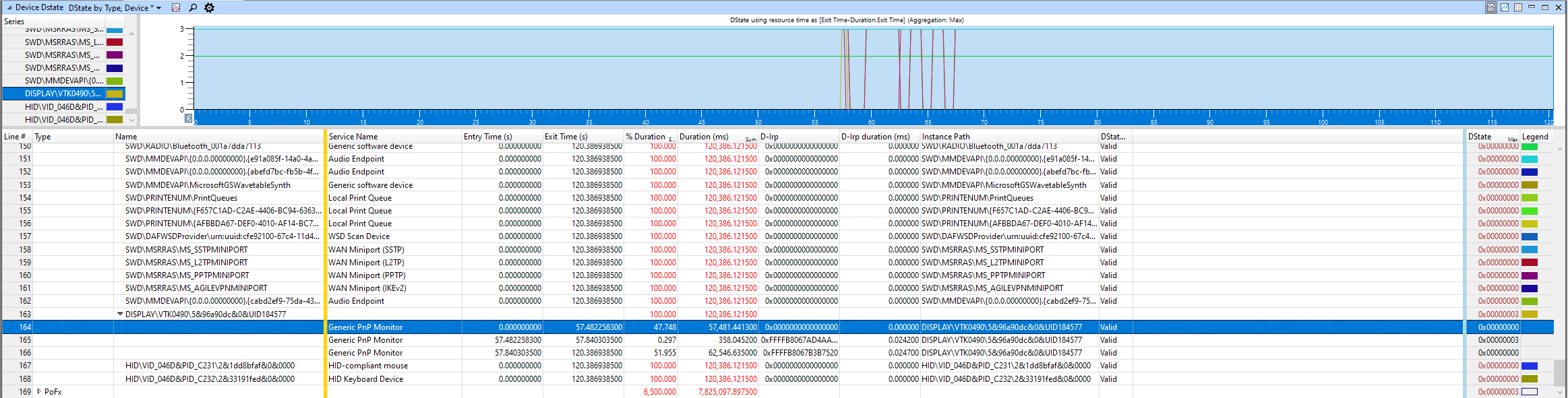
- December 27, 2020
Same issue here, ive been using razer keyboard and mouse for years - never a single issue. Now I've bought Kraken TE and sleep mode is screwed. I've performed clean synapse installation which helped until i restarted PC, now the issue is back - no more sleep mode...
- December 27, 2020
buzzForestGreenWeb889What did they demand of you? Remove synapse completely? I don't understand what is the problem to fix this
I have an open Support Case with Razer about the issue, but I have found posts going back to 2015 complaining about the same issues, and Razer has done nothing about it since then, so I don't expect them to do anything about it now
- December 28, 2020
Hmmm, too bad that this problem occurs for so many people with the Synapse software. I think I'll have to box up my hunstman mini and ship it back to Amazon and get it replaced with an Alternative. Too bad, nice keyboard otherwise.
- December 30, 2020
Alex_F1304They have been making me jump through silly hoops like giving them my Windows 10 Build number, Razer Synapse Version numbers, making me reinstall all the software and following guides on how to reinstall .Net frameworks. They asked all of this from me, even AFTER I actually highlighted ALL of that information in my very first email. Literally just copied and pasted my original email's section to respond to their questions. Their support staff are no more than call center jockies that follow a script and sends out email templates. I have now been escalated to "tier 2" support, but it's more of the same. It's a real joke. Amazon doesn't want to issue me a refund, cause I had this in it's box for about 3 months, waiting for my Ryzen 5900x to arrive, and I missed the return date. So now I am forced to work with these folks that quite frankly don't want to help.
What did they demand of you? Remove synapse completely? I don't understand what is the problem to fix this
- December 31, 2020
buzzForestGreenWeb889In fact, these guys just don't know how to help and follow the strict instructions that they were given. A year ago, I contacted to them with another problem (not so serious, but still). Exactly a year ago, I reported a problem with the microphone sensitivity of Razer headsets. You can see here:
They have been making me jump through silly hoops like giving them my Windows 10 Build number, Razer Synapse Version numbers, making me reinstall all the software and following guides on how to reinstall .Net frameworks. They asked all of this from me, even AFTER I actually highlighted ALL of that information in my very first email. Literally just copied and pasted my original email's section to respond to their questions. Their support staff are no more than call center jockies that follow a script and sends out email templates. I have now been escalated to "tier 2" support, but it's more of the same. It's a real joke. Amazon doesn't want to issue me a refund, cause I had this in it's box for about 3 months, waiting for my Ryzen 5900x to arrive, and I missed the return date. So now I am forced to work with these folks that quite frankly don't want to help.
- January 4, 2021
Yeah the software is straight up garbage, I've already initiated a return and have a Ducky ONE 2 SF on the way. One of the downsides to Ducky is they don't have software and everything needs to be programmed directly on the keyboard. Which then again might be a strength given this experience, no software to interfere with the basic features of Windows.
- January 5, 2021
Received the new Ducky keyboard today and it is awesome, no regrets with the switch. Ever since removing the plagued Synapse software my computer is now sleeping soundly after 15 minutes just as I like it.
- January 8, 2021
After about 3 weeks of back and forth with the Razer team I suddenly got a request to "rate my experience".
So I logged into the support portal to find out that they have closed my case with the message attached to this as an image...
The tl;dr is they told me it's my problem and I need to format my computer... even though I have repeatedly told them I can 100% replicate this on 3 different devices, immediately after a clean install of Windows with nothing else plugged in and no other drivers interfering.
Throughout my correspondence I have repeatedly referred to this thread as well, they don't even acknowledge it's existence. They in no way, are working on solving this issue.
Luckily Amazon had a much better support experience and they allowed me to return the device and get a full refund!
- January 10, 2021
The same issue with my Razer Kraken Tournament Edition,Synapse won't let my monitor and PC sleeping while headset is connected
- January 19, 2021
Same issue with my Razer Kraken Ultimate. Have to unplug my headset to let my monitor sleep.
- Insider Mini
- January 29, 2021
Hello again,
I just tried the steps from buzzForestGreenWeb889
(see his post above from dec 26 2020)
Did the following:
0. set display sleep time to 1 min
1. started powershell with admin rights, and ran the command: "powercfg /energy /trace /d c:\\temp /duration 120"
2. waited, did not touch the computer, after one minute my screen switched off and on again (this is the issue, it does not stay off)
3. downloaded "Windows Performance Analyzer" from the Microsoft store, and opened the etl file saved to c:\\temp from step 1. above
4. expanded the "Power" graph on the left side, and drag-an-dropped the "Device Dstate" sub-graph to the right (analysis window)
5. around the 55th second I found a monitor activity in the graph (click on it), and right after, 56th second there was another device activity, supposedly the one which "cancelled" the monitor sleeping process. To my surprise it was the "Nvidia High Definition Audio" device
I disabled Nvidia HD Audio in the Windows Device Manager, and the PC monitor is now switching off after a minute, as it should (based on the current windows settings).
In summary:
A. Kraken TE usb dongle connected + Nvidia HD Audio enabled => monitor unable to enter sleep, NOT OK
B. Kraken TE usb dongle DISconnected + Nvidia HD Audio enabled => monitor sleep is OK
C. Kraken TE usb dongle connected + Nvidia HD Audio DISabled => monitor sleep is OK
does not make much sense to me, how could those two devices be connected to each other? I dont even use the Nvidia HD Audio (it is the sound from the graphics card I think, via HDMI cable to the monitor which has speakers)
My only idea is that somehow the Kraken TE is interfering with the Nvidia HD Audio device rendering the monitor unable to sleep.
Hope this helps someone.
- January 29, 2021
I disabled the razer game manger service on startup (msconfig > servies). While it does fix the sleep issue, it kind of breaks synapse, but features like THX audio still work.
- February 17, 2021
I have this same issue. After two months support were not able to fix it and I gave up, BUT I had time to work out a semi decent solution. It appears it effects only the "screen" portion of the sleep function, so if you go to the sleep settings in windows, set the "screen" portion of it to "never" and the actual sleep setting to whatever, try one minute to test it, you may need to reboot for it to work. That fixed the issue for me. If it doesn't for you try doing it in control panel instead of settings. I know this is kind of a semi broken solution, but it's better than nothing for me at least.
- February 23, 2021
This issue started happening to me a while ago... when the monitor turns off due to inactivity and Windows goes into the lock screen, Razer Synapse 3.6.130 interferes with my windows 10 and won't let my monitors go to sleep. The only fix I found so far is to manually terminate all the synapse processes I could find in the task manager, which is pretty annoying... but at least then my pc can sleep in peace. I don't get why is this even an issue now... it didn't use to happen before and I am using the exact same hardware.
- February 27, 2021
For me, it appears to be an issue with "Mic Monitoring (Sidetone)" ... when I disable it, my desktop monitor(s) will sleep (eventually) ... usually takes about one or two cycles before it finally does. When side tone is enabled, no monitor sleep... it tries, but will wake right back up.
Yet another issue related to this ... I created a profile with the above in mind, one with my default settings + side tone, one "Sleep" profile with sidetone disabled. Changing between them does nothing for sidetone settings, i.e. changing profiles ignores sidetone. Great.
Razer - please check/verify/fix?
- March 3, 2021
WickedPorterLatest update breaks it even worse than before ... fix above no longer works, and RGB lighting will not turn off at all regardless of setting in lighting. Wow.
For me, it appears to be an issue with "Mic Monitoring (Sidetone)" ... when I disable it, my desktop monitor(s) will sleep (eventually) ... usually takes about one or two cycles before it finally does. When side tone is enabled, no monitor sleep... it tries, but will wake right back up. Yet another issue related to this ... I created a profile with the above in mind, one with my default settings + side tone, one "Sleep" profile with sidetone disabled. Changing between them does nothing for sidetone settings, i.e. changing profiles ignores sidetone. Great. Razer - please check/verify/fix?
- March 5, 2021
I don't have Nvidia HD Audio installed.
I did try doing the PowerShell energy monitoring capture that was suggested and noticed a couple of Scheduled Tasks from both Asus and Microsoft that would try to run when the machine is idle, so I changed the triggers of those to not do that. Still no dice.
I also noticed something from DTS (DTS Unbound) that was trying to kick off every time the monitor would go to sleep. I saw that it was a separate app with some unused trial period that was installed on the machine back in December. Not sure where it came from and figured I don't really need it since it appears to be a paid for service, so I uninstalled it. Still, it didn't resolve the issue.
During all of this, I am seeing less and less activity occuring during the attempt to get the monitor to go to sleep. I am now down to where I see only see Windows Update related processes (WaaSMedicSvc, TrustedInstaller, and SPPsvc). The WaaSMedicSvc cannot be easily disabled to see if it resolves the problem and would prevent Windows Update from working properly, so it I feel it isn't something I should have to do.
What I do see the TrustedInstaller trying to execute is the following:
C:\\Windows\\winsxs\\amd64_microsoft-windows-servicingstack_31bf3856ad364e35_10.0.19041.740_none_e752aa59261f271f\\TiWorker.exe -Embedding
Which this appears to be related to TiWorker, which I believe is another Windows Update related process.
The only thing that I am able to do to get my monitor to go to sleep, aside from killing Synapse, is to unplug my Kraken Ultimate headphones. If they are unplugged, my monitor goes to sleep. I really don't want to have to keep unplugging and plugging my headphones in over and over just to make sure my monitor goes to sleep.
Is there anything else I can do?
- March 15, 2021
Out of curiosity, of the people experiencing this issue, what type of CPU and motherboard chipset is your PC?
Mine is an AMD Ryzen 9 3900XT CPU and an AMD X570 motherboard chipset.
I'm not sure if the problem is limited to certain CPU/Chipsets or not, but figured I would inquire since there is a recently known USB issue with some AMD chipsets and CPUs (which should be addressed in the next month or so).
- March 21, 2021
silv3rRav3nTHANK YOU so much for pointing this out. I have been trying to figure out this problem for MONTHS until I came upon your post. For me, the device I had to disable was an "AMD High Definition Audio Device" (I have a Radeon 5700 XT connected to an LG 27GN950 monitor). Somehow this was conflicting with Synapse 3 and my Razer Kraken Ultimate headset and wouldn't allow my monitor to go to sleep until I disabled that AMD High Definition Audio Device. Thanks again.
Hello again, I just tried the steps from buzzForestGreenWeb889 (see his post above from dec 26 2020) Did the following: 0. set display sleep time to 1 min 1. started powershell with admin rights, and ran the command: "powercfg /energy /trace /d c:\\temp /duration 120" 2. waited, did not touch the computer, after one minute my screen switched off and on again (this is the issue, it does not stay off) 3. downloaded "Windows Performance Analyzer" from the Microsoft store, and opened the etl file saved to c:\\temp from step 1. above 4. expanded the "Power" graph on the left side, and drag-an-dropped the "Device Dstate" sub-graph to the right (analysis window) 5. around the 55th second I found a monitor activity in the graph (click on it), and right after, 56th second there was another device activity, supposedly the one which "cancelled" the monitor sleeping process. To my surprise it was the "Nvidia High Definition Audio" device I disabled Nvidia HD Audio in the Windows Device Manager, and the PC monitor is now switching off after a minute, as it should (based on the current windows settings). In summary: A. Kraken TE usb dongle connected + Nvidia HD Audio enabled => monitor unable to enter sleep, NOT OK B. Kraken TE usb dongle DISconnected + Nvidia HD Audio enabled => monitor sleep is OK C. Kraken TE usb dongle connected + Nvidia HD Audio DISabled => monitor sleep is OK does not make much sense to me, how could those two devices be connected to each other? I dont even use the Nvidia HD Audio (it is the sound from the graphics card I think, via HDMI cable to the monitor which has speakers) My only idea is that somehow the Kraken TE is interfering with the Nvidia HD Audio device rendering the monitor unable to sleep. Hope this helps someone.
- March 21, 2021
BBQbeelzyThanks for the providing the lightbulb moment. I went ahead and went in Device Manager and started to disable other audio devices one by one to see if it would solve my problem and for me, it was the following: High Definition Audio Device (Microsoft supplied default drivers) This is tied to my Asus ROG PG27AQ monitor's built in speakers and is fed a signal via the DisplayPort cable that is plugged into my RTX 3090 FE. Disabling the device above immediately fixed the monitor sleep issue, but at the cost of not being able to use the built-in monitor speakers. While this is a great work around, and one that I will leave in place for now, it isn't a true solution since it requires sacrificing a capability that got used to get it to work.
THANK YOU so much for pointing this out. I have been trying to figure out this problem for MONTHS until I came upon your post. For me, the device I had to disable was an "AMD High Definition Audio Device" (I have a Radeon 5700 XT connected to an LG 27GN950 monitor). Somehow this was conflicting with Synapse 3 and my Razer Kraken Ultimate headset and wouldn't allow my monitor to go to sleep until I disabled that AMD High Definition Audio Device. Thanks again.
- April 30, 2021
I have the same problem. I never had a problem with sleep mode with my other RGB peripherals, like my Razer Cynosa Lite and Logitech G403, so I don't think, this is the problem. But as soon as I connected the USB from my Kraken Ultimate, the sleep mode got messed up. So far, I tried fixing it with cmd, which didn't work.
Monitor: Asus VG278
Motherboard: MSI Z270
CPU: Intel core i7 7700K
Sign up
Already have an account? Login
Log in with Razer ID to create new threads and earn badges.
LOG INEnter your E-mail address. We'll send you an e-mail with instructions to reset your password.
Scanning file for viruses.
Sorry, we're still checking this file's contents to make sure it's safe to download. Please try again in a few minutes.
OKThis file cannot be downloaded
Sorry, our virus scanner detected that this file isn't safe to download.
OK