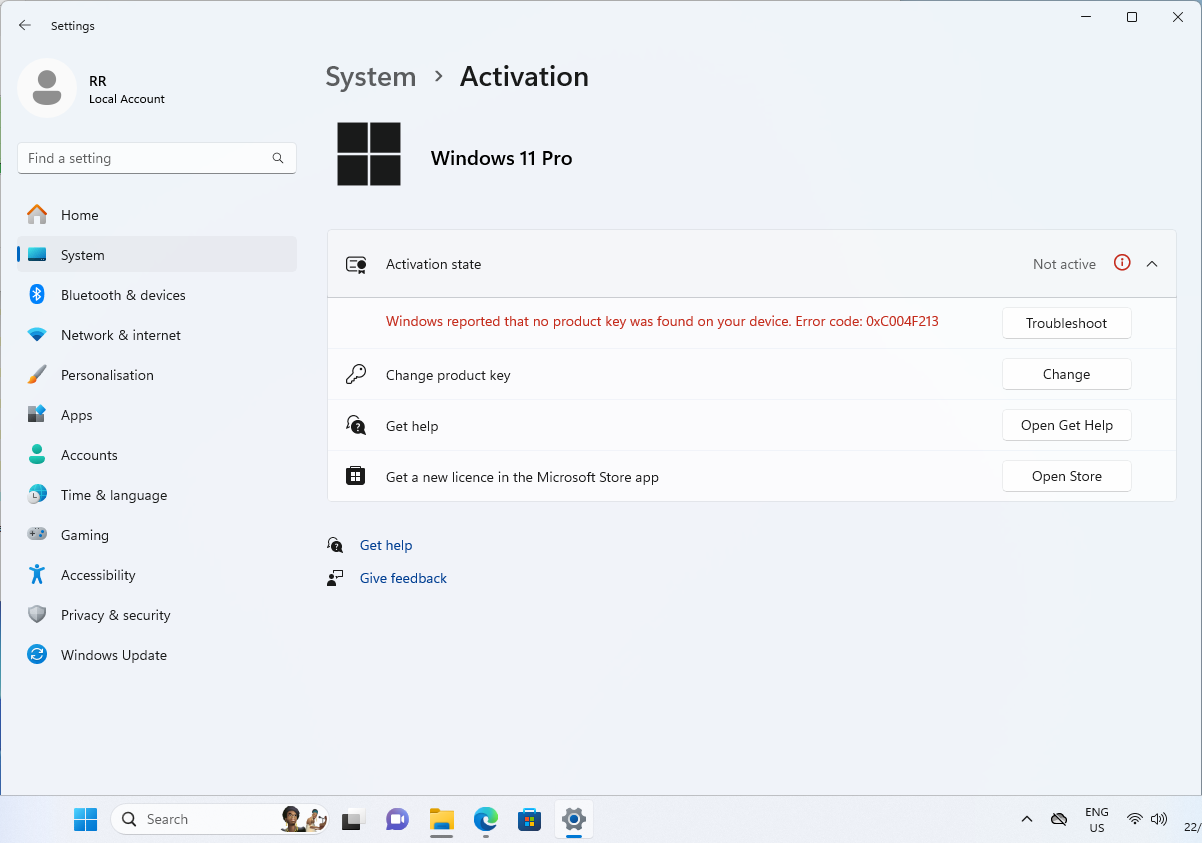Hello guys. I have a 2018 blade 15 and the ssd has failed. I am planning on replacing it but wondering if the System Recovery Image downloaded from here also installs Windows to the new ssd, or do I need to purchase Windows again?
Question
System Recovery Image
Sign up
Already have an account? Login
Log in with Razer ID to create new threads and earn badges.
LOG INEnter your E-mail address. We'll send you an e-mail with instructions to reset your password.