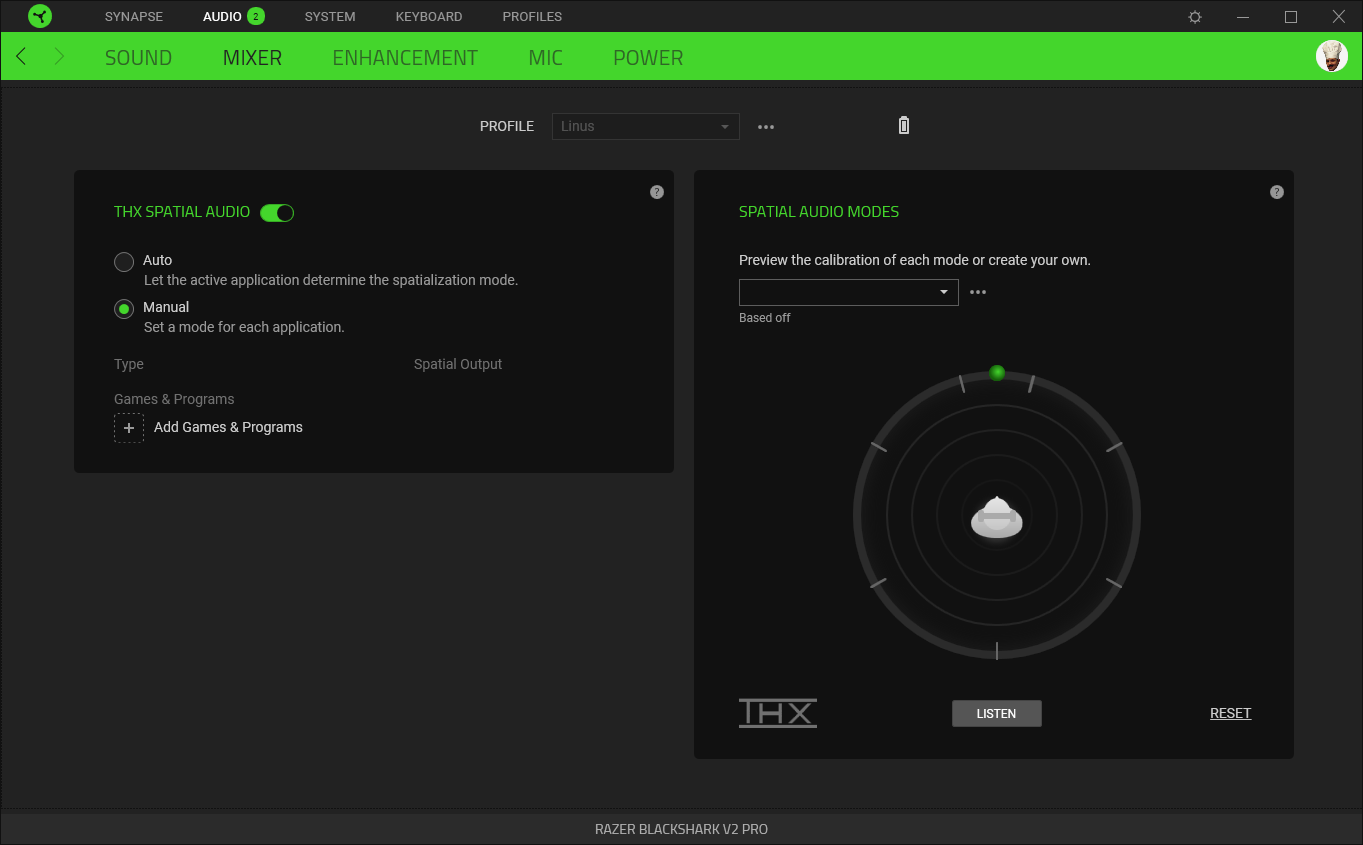THX Game Profiles Aren't Working
I'm using a Razer BlackShark V2, and for some reason, THX Spatial Audio isn't working. I can toggle THX Spatial Audio on an off in Synapse, but there are no Spatial Audio modes and I can't add any Programs or Applications. Hitting the plus to add a new mode does nothing as well. The audio works, but all the features of THX Spatial Audio are not.
I've uninstalled Synapse, reinstalled it, used CCleaner, but at the end of the day, still no audio modes and no way to add any.
This topic has been closed for replies.
Sign up
Already have an account? Login
Log in with Razer ID to create new threads and earn badges.
LOG INEnter your E-mail address. We'll send you an e-mail with instructions to reset your password.


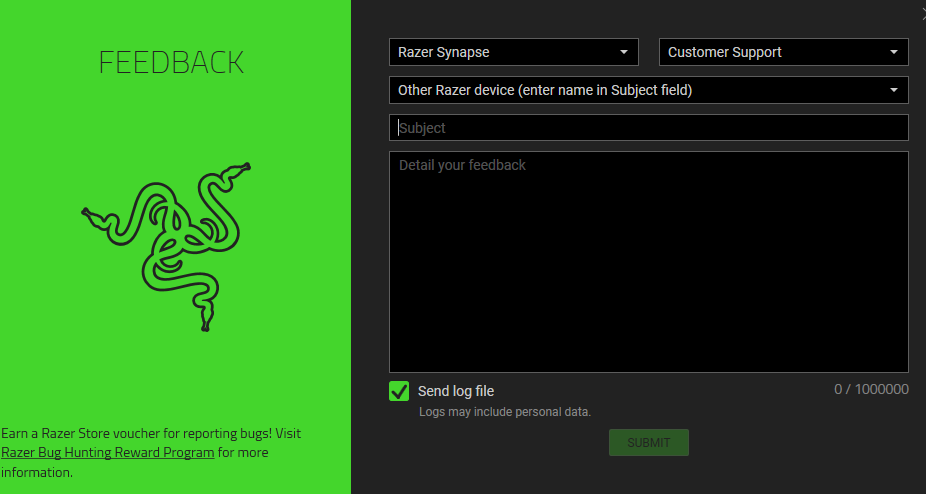 Once done, please wait for the Support Team to send you a follow-up message via email within 24-48 hours or send me a
Once done, please wait for the Support Team to send you a follow-up message via email within 24-48 hours or send me a