THX not working Kraken TE
Well i got this Razer Kraken TE headset since i had a Razer mouse and keyboard, Im very dissapointed, my surround sound isnt working at all. I tried everything i could find but nothing worked... Didnt expect this for 90 euro ngl.
This topic has been closed for comments
Some strange thing I encountered is that, I must always select my (Razer Kraken TE - Game) speaker initially, for the THX Spatial to work
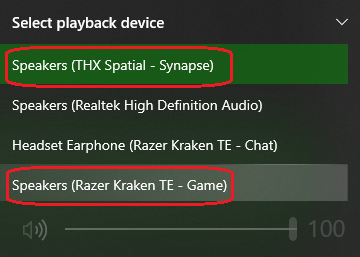
Answer is out there, try re-install/repair RAZER synapse also
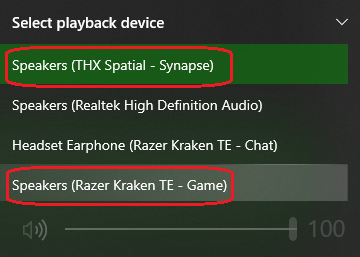
Answer is out there, try re-install/repair RAZER synapse also
I tried reinstalling, if i select thx i hear nothing and it says my sound crashed or something, when i choose Game it has no surround sound, its just stereo
zSavage
I tried reinstalling, if i select thx i hear nothing and it says my sound crashed or something, when i choose Game it has no surround sound, its just stereo
Hi there! Thanks for posting your concern here. Have you tried connecting the headset to a different 3.5mm port in your PC? Are you using the USB audio controller as well? Please connect the headset to a different PC and see if the issue persists.
I tied all of them, I just ended up reinstalling my Windows and now its working, inatalling every app again is taking so loooong. But the headset seems to be working fine atm, im using 7.1 since I'm scared I will mees it up again if I use THX lol.
Sye_The-Vie
Re-installing the OS is always a good fix when it comes to software side of problems
I couldn't agree more. There can be some corrupted files in your OS. You can also create another Windows user account with admin privilege and see if the issue still persists.
Sye_The-Vie
Find the reset button
Hey there! How is it going? Feel free to send me a PM should you need further assistance.
Sign up
Already have an account? Login
Log in with Razer ID to create new threads and earn badges.
LOG INEnter your E-mail address. We'll send you an e-mail with instructions to reset your password.


