THX spatial audio not working on kitty kraken edition.
when i select the THX spatial audio driver. it does not working at all, i cannot hear anything, but if switched to razer kitty edition driver, it work fine but without any bass at all which mean theres no THX effect on it.
Sorry for the bad English.
This topic has been closed for replies.
Sign up
Already have an account? Login
Log in with Razer ID to create new threads and earn badges.
LOG INEnter your E-mail address. We'll send you an e-mail with instructions to reset your password.


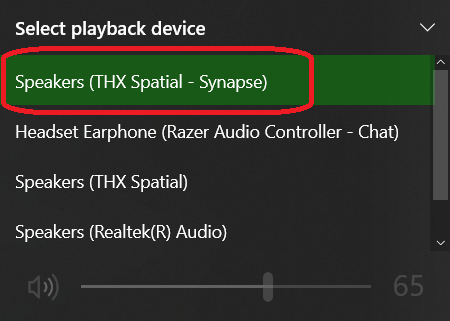 Once the sound option is back, enable the THX SA on your Synapse 3.0 also
Once the sound option is back, enable the THX SA on your Synapse 3.0 also
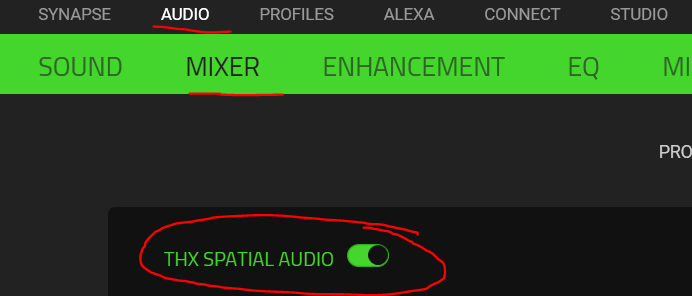 And choose the applications/games which you want to utilize the THX SA
And choose the applications/games which you want to utilize the THX SA