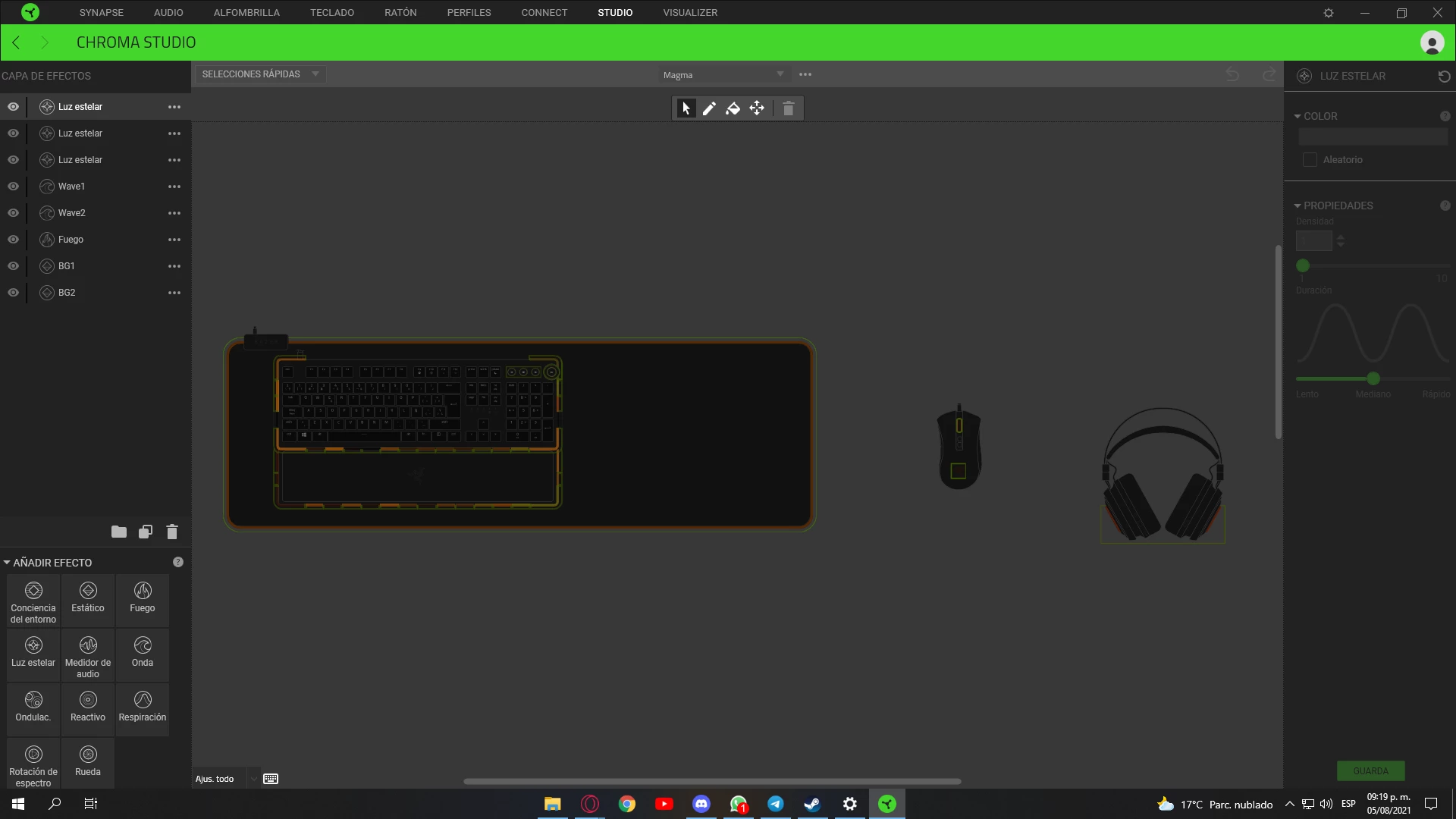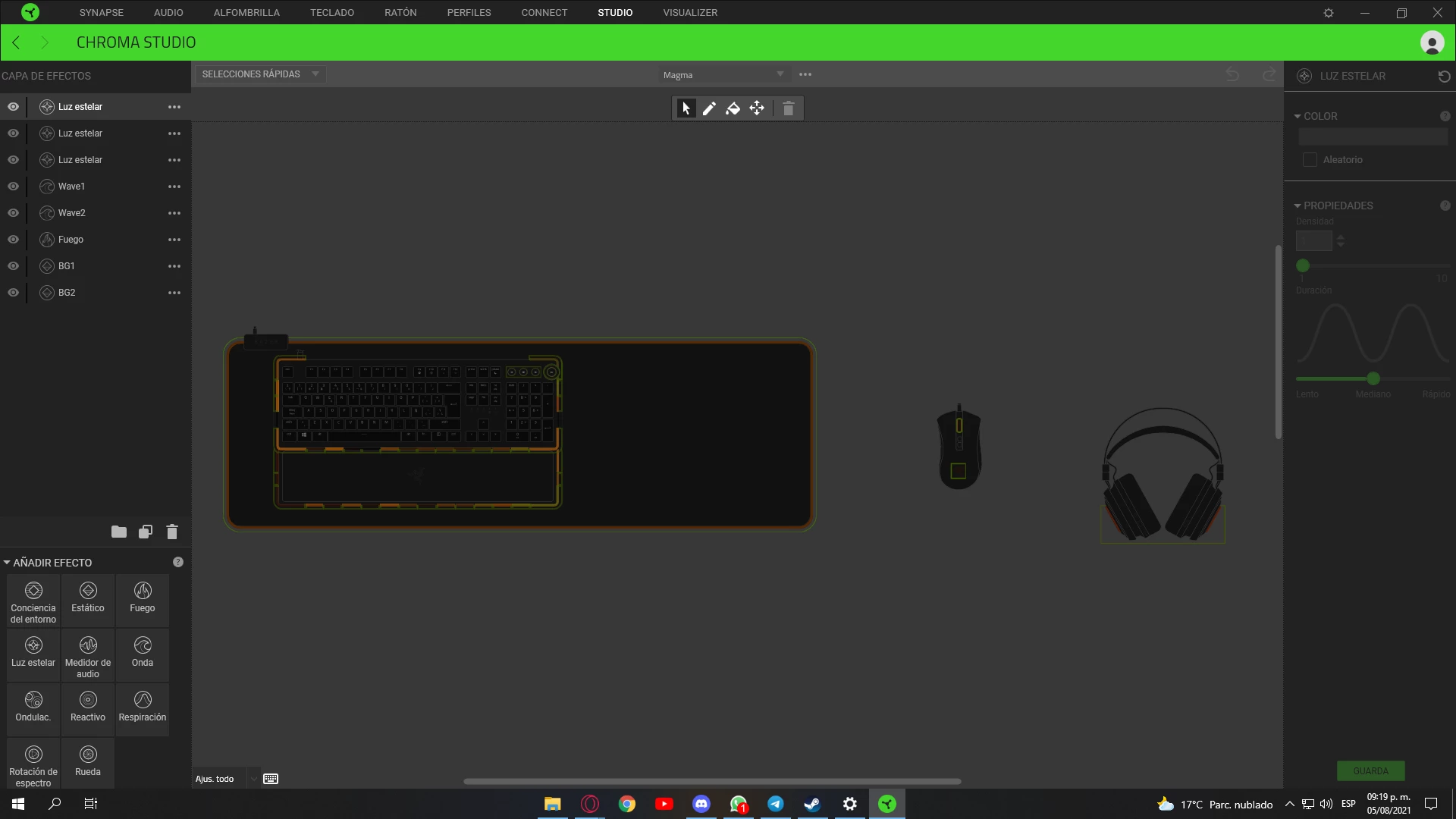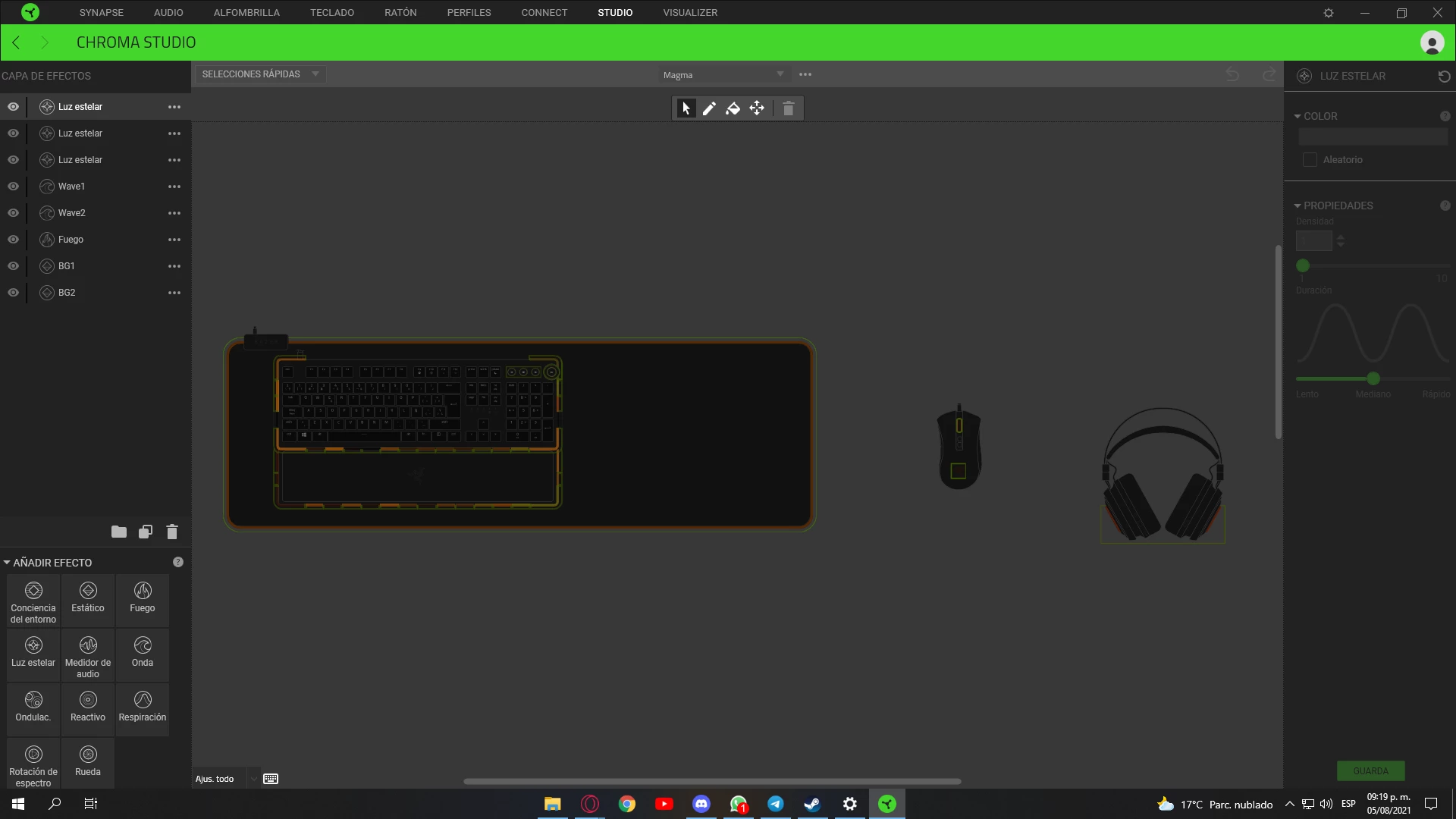The problem I have is when I want to import profiles. When I import a profile, the keyboard illumination is not complete, or simply does not illuminate as it should be configured.
To give an example, I imported that profile but the keys do not light up as shown in the 2nd picture. And this happens almost with any profile I try to import, the lighting is never complete or just doesn't work.
The keyboard it's a Razer Huntsman V2 Analog. Any advices or solution?