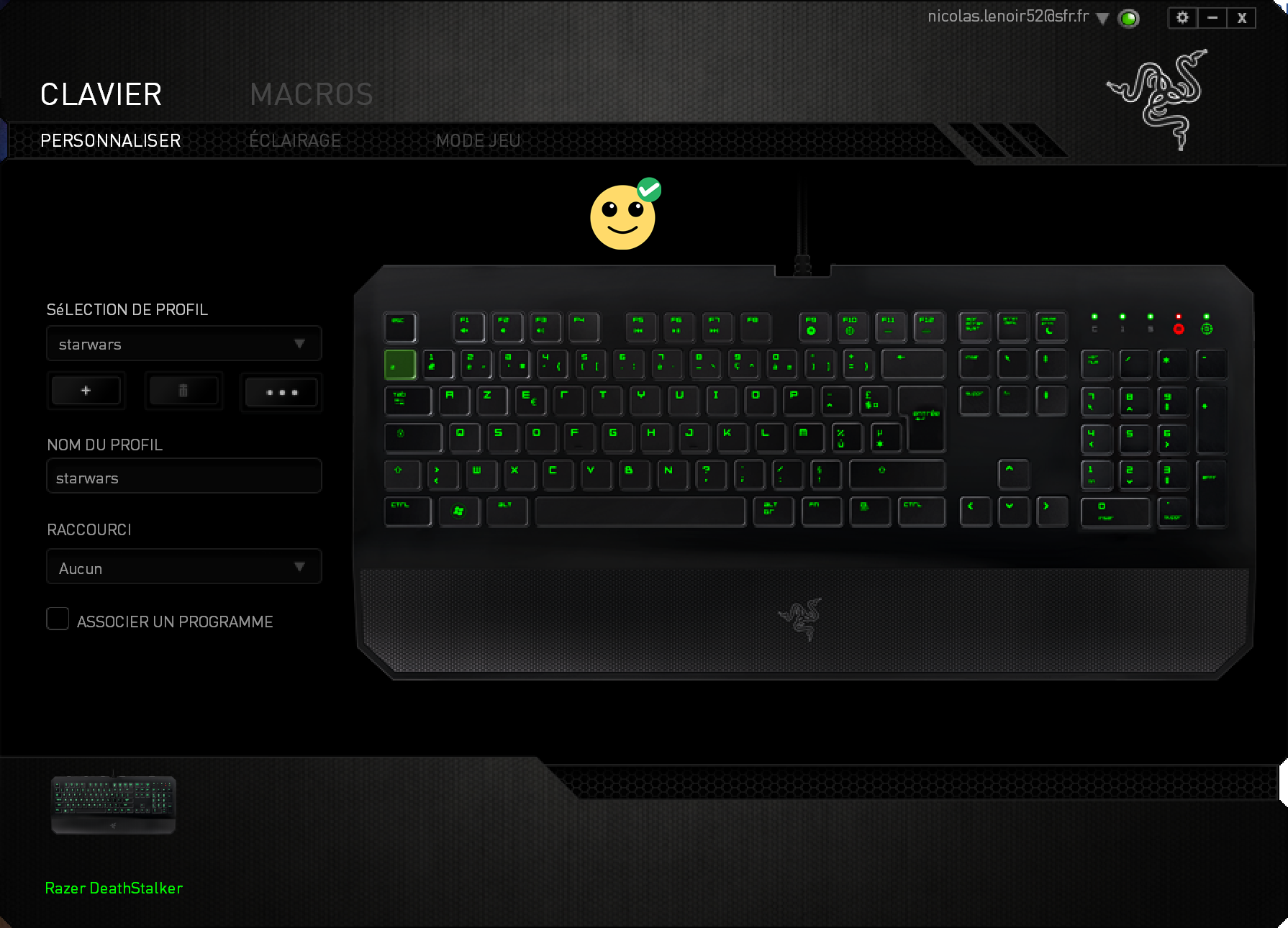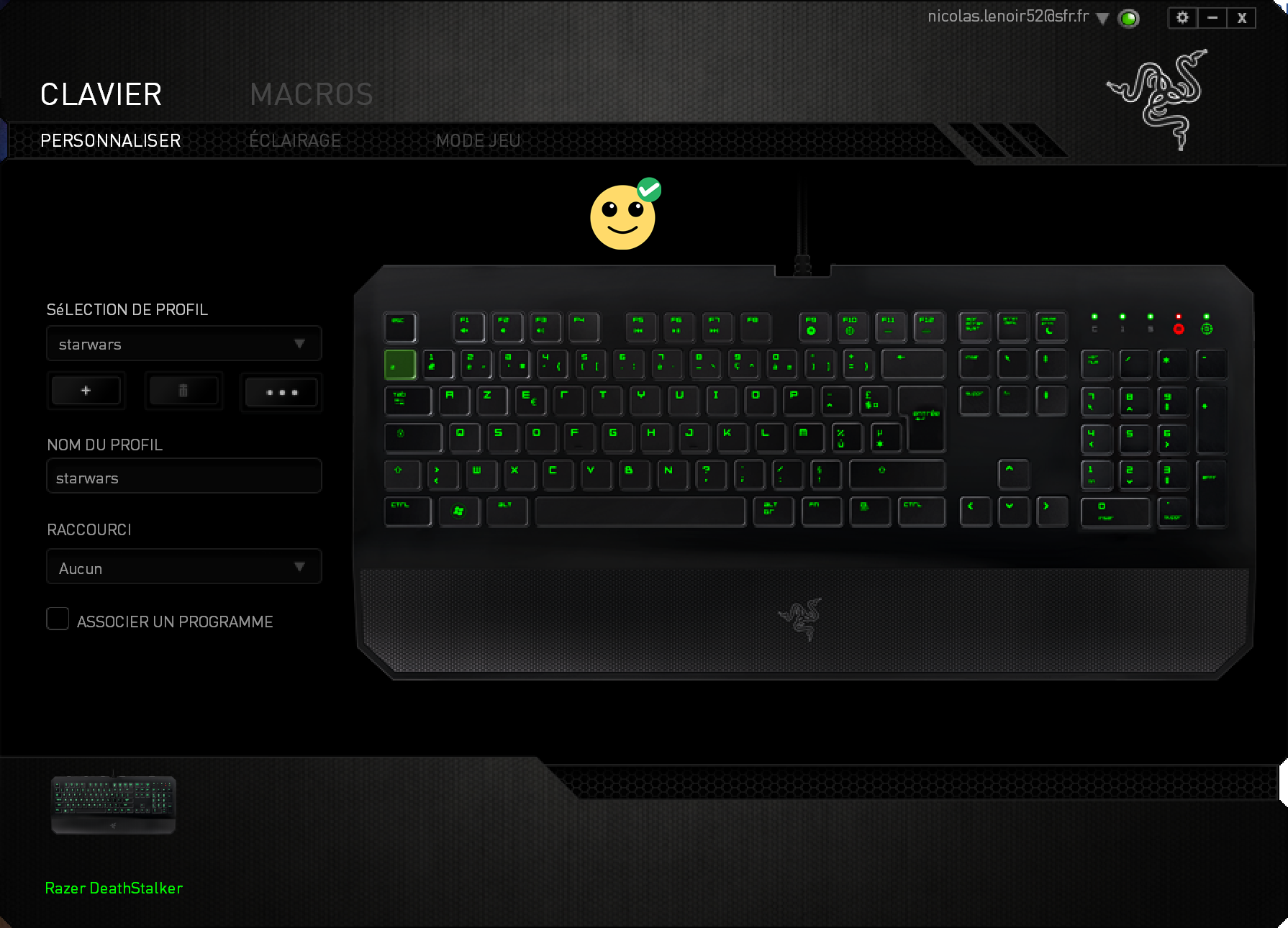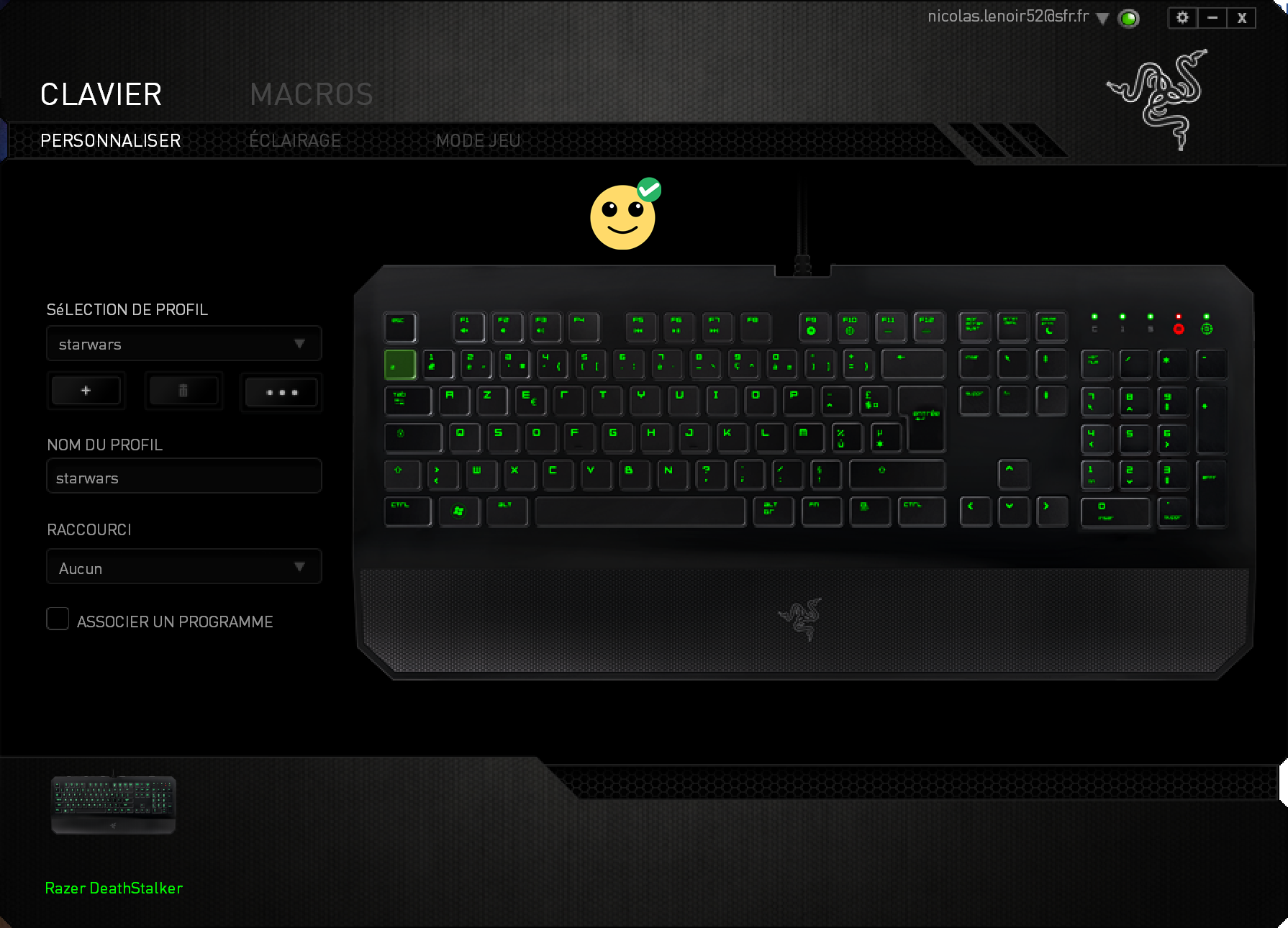Uninstall, clean and working Razer synapse 2.0
Uninstall, clean and working Razer synapse 2.0
• Uninstall all Razer Synapse software (version 2, version 3).
• Unplug all Razer devices.
• Restart Windows.
• Download the Razer Driver Cleanup Tool here:
https://rzr.to/Tf53xj
• Unzip and run "CleanupRazerDrivers.exe" as administrator (the window will close automatically at the end of execution)….
• Check in: C: \\ ProgramData, C: \\ Program Files, C: \\ Program Files (x86) and C: \\ Users \\ yourUserName \\ AppData \\ Local that no "Razer" file / folder remains, because if necessary , it will be necessary to remove them.
• Restart Windows again.
• Install "Razer Synapse 2" Download here:
https://rzr.to/synapse-pc-download.
• Leave the "Launch" box checked,
but above all:
Do not connect! Connect all your RAZER USB devices first!
• Log in with your ID and Password, which will start the software update.
• Razer Synapse will minimize to the taskbar after installation is complete.
• To finish, restart Windows one last time.
Razer Synapse 2 works! Good macros!