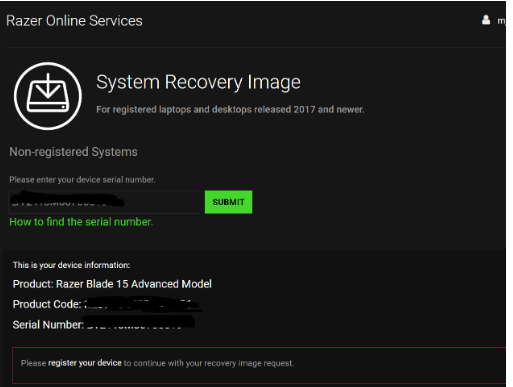I am trying to download a recovery image, but the site is telling me to register my product. I did that already, but I tried again anyway. Of course it is telling me the product is already registered. I then went to try to contact Razer to ask what to do, but their contact form just brings me back to the download page so I’m at the beginning of the loop again.
Anyone know how to get around this?