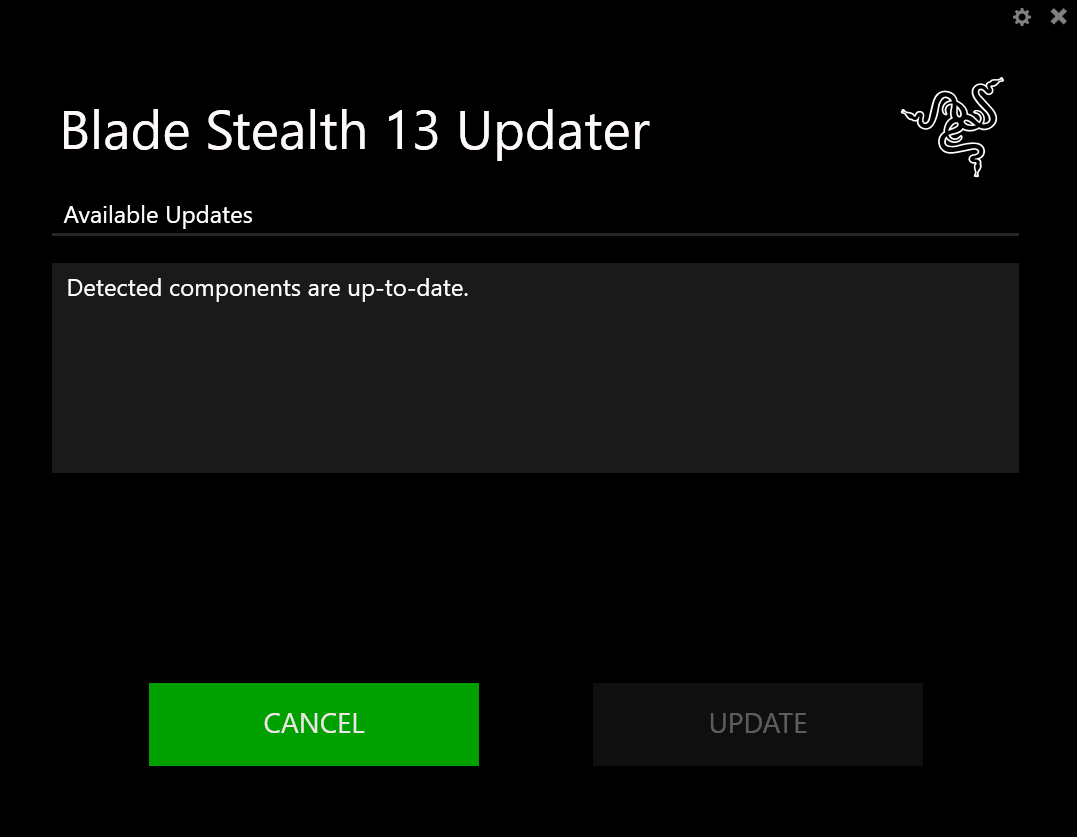I recently updated the BIOS on my Blade 13 (early 2020 model) using the Razer BIOS update tool (RazerUpdater_v1.1.1.2_LY325-BIOSv0104v2.exe).
However, during the update process, Windows rebooted the PC while the progress bar was only halfway complete.
The PC now boots up normally, and the update tool indicates that the BIOS version is up-to-date (see the screenshot below). Despite this, I can no longer access the BIOS settings when the machine starts.
Regardless of how many times or how quickly I press F1 or F12 after powering on the PC, the key presses are ignored, and Windows boots up as usual.
Given that I can't access the BIOS settings anymore, I'm concerned that something may have gone awry during the update—especially since Windows rebooted the computer while the new BIOS firmware was still being flashed.
Is there a way to solve my issue or to forcibly reinstall the BIOS firmware?
Thank you!