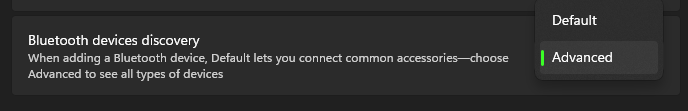I just recently purchased a Razer Head Cushion Chroma for my gaming chair. The cushion turns on and lights up like it’s supposed to. The problem comes when I try to pair it to my PC via Bluetooth. I turn on Bluetooth discovery on the cushion so the Razer logo is blinking blue. I then go to my Bluetooth settings in Windows 11 and try to add a new Bluetooth device, but the cushion does not show up. Am I doing something wrong or missing a step?
Question
Unable to pair Chroma Head Cushion to PC
Sign up
Already have an account? Login
Log in with Razer ID to create new threads and earn badges.
LOG INEnter your E-mail address. We'll send you an e-mail with instructions to reset your password.