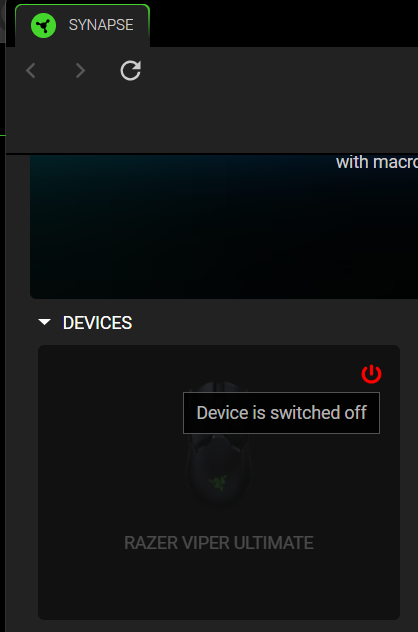Hi all,
My Razer Viper Ultimate is no longer working in wireless mode. When I disconnect the cable and try using it with the charging dock or directly with the dongle, the mouse is shown as disabled in Synapse, and it doesn't respond at all.
Here's what I've already tried:
-
Plugged dongle directly into PC (not using dock)
-
Updated firmware for both mouse and dock
-
Used the pairing utility (it fails with an error)
-
Attempted a reset (holding LMB + RMB + scroll while unplugging USB)
One thing I noticed: the LED on the mouse never turns off, even during the reset. The mouse never enters wireless mode and can't be paired anymore.
My warranty has expired, but I would really appreciate any help or suggestions. Is there a way to force a deeper reset or reflash wireless firmware?
Thanks in advance!