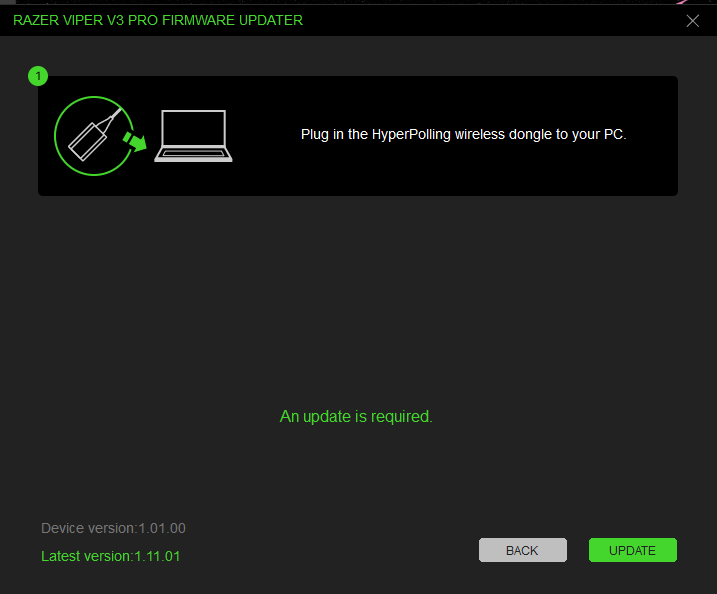hello, ive been trying to update my wireless dongle to the latest firmware, and it keeps failing for some reason. im able to update the mouse alone, but not the dongle.
Sign up
Already have an account? Login
Log in with Razer ID to create new threads and earn badges.
LOG INEnter your E-mail address. We'll send you an e-mail with instructions to reset your password.