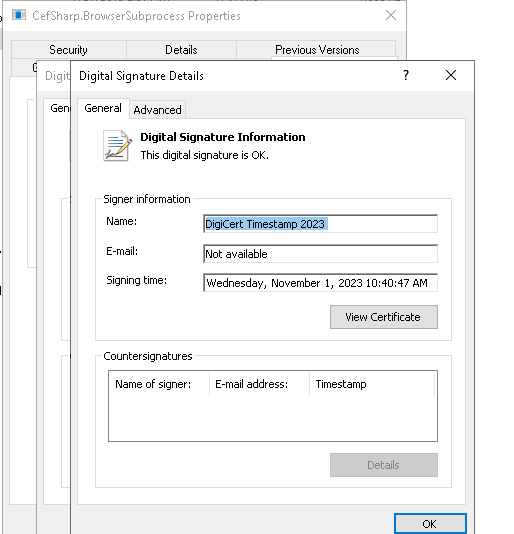I’ve been noticing that my CPU usage & GPU usage have been higher than usual. Upon investigation in my Task Manager I noticed that Razer Synapse was using up to 10 CefSharp processes and using 14% of my CPU. This was causing me in game lag by bottlenecking my CPU (this is normally never an issue). I’ve read that this file should not be outside of This PC - Windows C - Program Files 86 - Razer - Razer Services - Razer Central (older conversation on a different website). The thread said that if it is in any other location that it is a Virus (coin mining). The CefSharp file located in the folder mentioned above was last used on August 7 2023. The new file was modified on November 1 2023 and is located in the Razer Framework Folder here: This PC - Windows C - Program Files 86 - Razer - Synapse 3 - WPFUI - Framework - Razer Synapse 3 Host - I notice that when I open the properties folder of this and go to Digital Signatures it does not have the SHA-256 signature that the other file has. It is very suspicious but I do not want to remove it until I get some response from someone at Razer that knows about these things in detail.
The other file in Razer Central Folder has this signature: Razer USA Ltd. sha256 and was revoked on November 6 2023 when I investigate further.
My concern is that someone is using my GPU/CPU to mine crypto currency and my Norton Antivirus is not detecting it because it is masked as a trusted folder/file.
If anyone else could please check the folders listed above and tell me if you have the same signatures, times (or close), that would give me some peace of mind.
Lastly, why is it opening 5-10 of these cefsharp processes in task manager? I only use Razer Kraken, Cynosa V2 Keyboard, and a mouse (forgot name). My research shows me that this file is easily manipulated for coin mining even without downloading anything or it may have come through masked as a legitimate update using windows framework. I need to get to the bottom of this because this just recently happened. I have very good Norton 360 for Gamers, and Malwarebytes subscription and nothing is detected.
Can I delete the older folder with or the new one and continue to use my Razer Synapes application??? Please help and thank you for your time.
-WarCr1mez