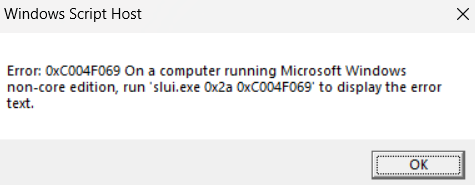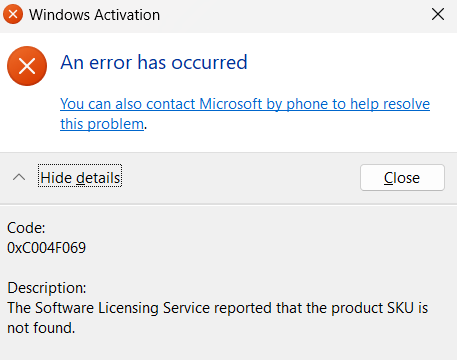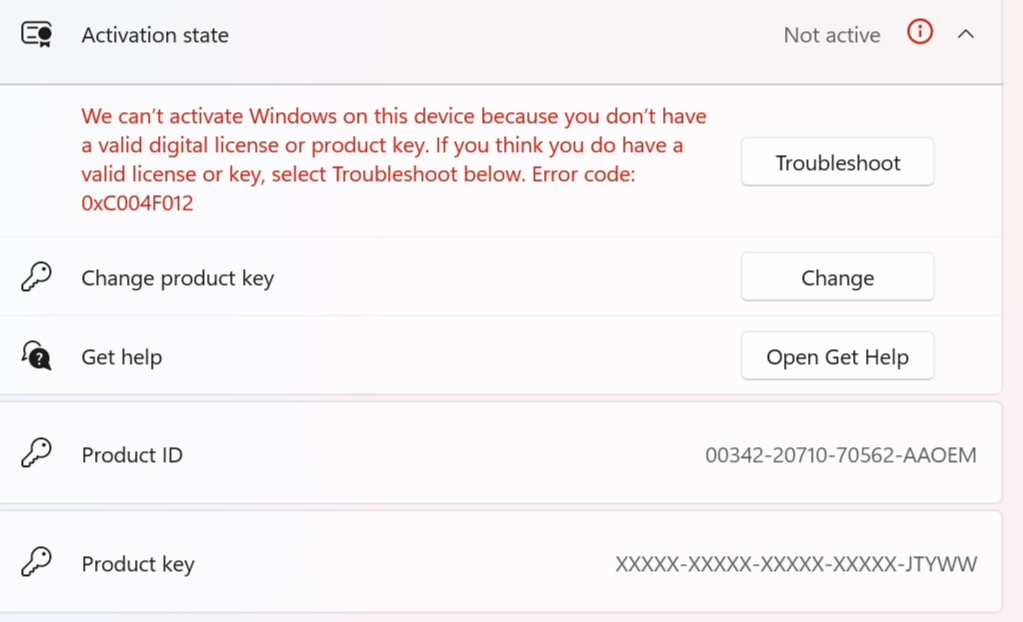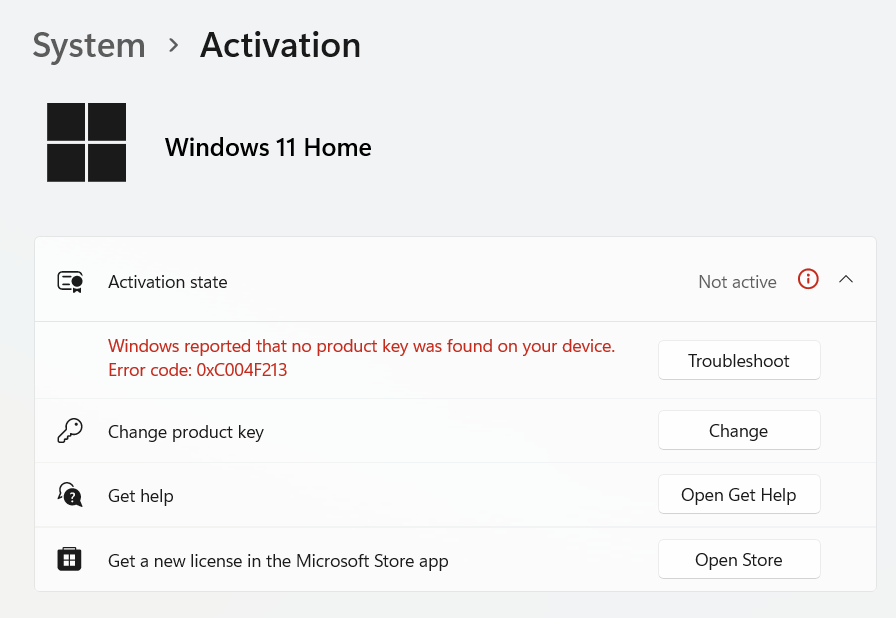Hello all,
I have a razer blade 15 base 2020 model.
The “Windows is not activated” issue occurred after I did a factory reset through settings. I used the same Microsoft account that I used before the reset to setup windows, but now it is saying that “Windows is not activated”; I get the windows activation Error code: 0x803F7001 and using the troubleshoot feature tells me to go the Microsoft store to purchase a genuine copy of windows.
I also tried doing a clean install of windows 10 home from a usb stick, but the problem still occurs.
And I have already downloaded all the latest updates in settings.
I had no windows activation issues before I reset my laptop, it was only until after I did a factory reset that this issue popped up.
I have already tried running “cmd” as administrator and typing in “wmic path SoftwareLicensingService get OA3xOriginalProductKey” to find my product key, but after entering it it only prints out “OA3xOriginalProductKey” with nothing under it.
Please help.