I am running Windows 10 Home (version 22H2, OS build 19045.5608) on the following PC:
Intel(R) Core(TM) i5-4690K CPU @ 3.50GHz 3.50 GHz
Installed RAM 16.0 GB (15.9 GB usable)
System type 64-bit operating system, x64-based processor
I have started getting the following error message from Razer Synapse Chroma Visualizer:
Windows Dynamic Lighting is currently controlling your device’s lighting. To disable this feature, go to Synapse Settings.”
The link to Synapse Settings does not work.
There appears to be a second error message behind this but I cannot click to remove the first one:
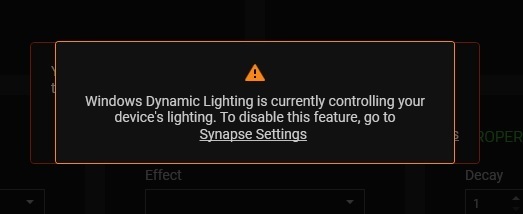
How do I turn off Windows Dynamic Lighting? My keyboard (a Razer Ornata Chroma) is now lit up like a Christmas tree because I can’t turn off the default lighting cycle.
