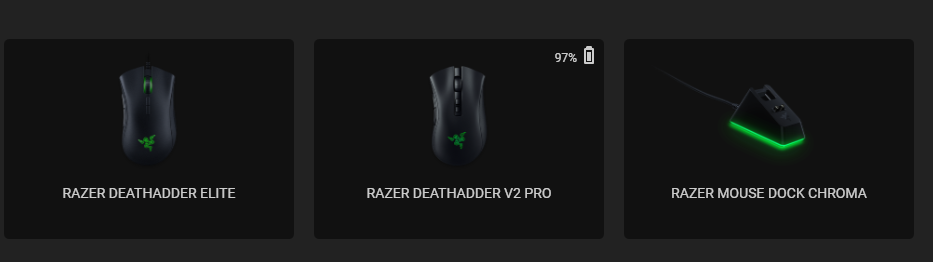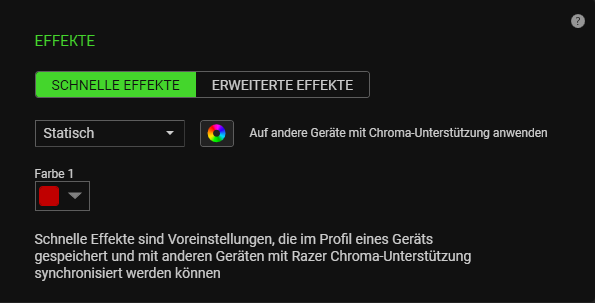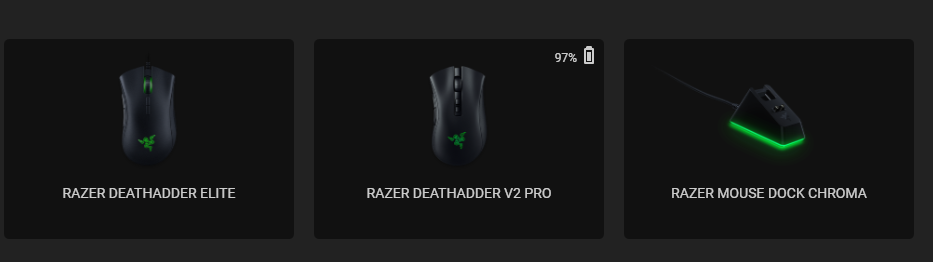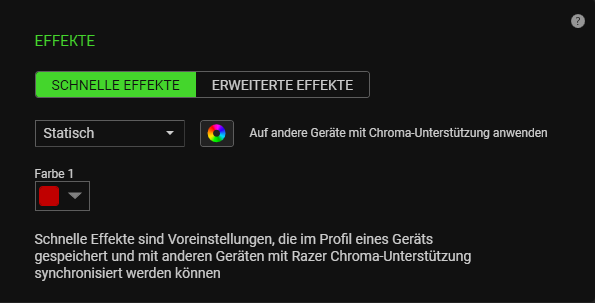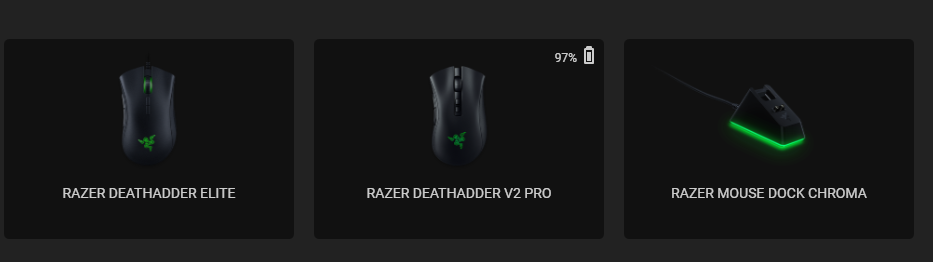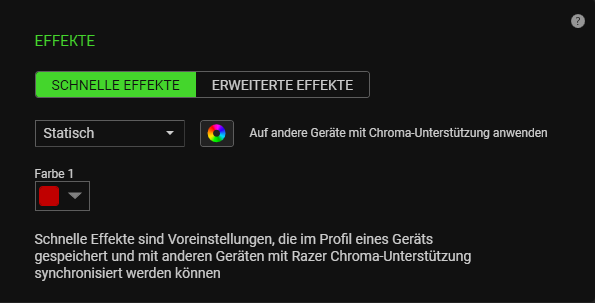Razer Insider | Forum - Weird System Lag with Synapse 3 Only
@Razer.Speedcr0ss asked me to open a new thread for the issue:
Synapse 3 also causes for me System Interruptions that might result in Audio and Video stuttering.
I also had to uninstall Synapse to make it work.
I remember having the issue with the Deathadder Elite in the past and I stuck it to static mode to resolve the issue with Synapse 2. Now after I set ALL the devices that support Chroma to "static" mode, it for the time being does no longer happen. (At least it appears to not happen anymore.)
The only time I noticed it happening again was when I put my V2 Pro onto the mouse dock. That may be related to the fact that once the mouse is in the Dock, both the Dock and Mouse will default to "Spektrum" (or possibly "Spectrum" in English) .
I have not yet found a way to prevent the color mode to change while the mouse is charging. So once I remove the mouse from the Dock I might unplug the dongle and replug it again (see original thread).
I