X box Turret Keyboard and Mouse - How to change the LED's?
Running the X box Turret keyboard and mouse on my X box X and was told I needed to download
the razer Turret x box app to let me change and configure the LED's......
1)Managed to download the app but have been unable to find in the app any options to change the LED lighting? (although it lets me create a new profile!) or any guide to show me how to do this?
2)Also finding the keyboard and mouse icons won't show up in the top right corner of the app unless I move them (maybe this is how they are meant to function?!) - note running wireless via a usb hub - any help appreciated....
This topic has been closed for replies.
Sign up
Already have an account? Login
Log in with Razer ID to create new threads and earn badges.
LOG INEnter your E-mail address. We'll send you an e-mail with instructions to reset your password.


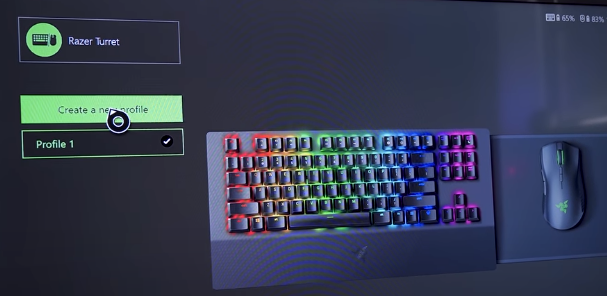
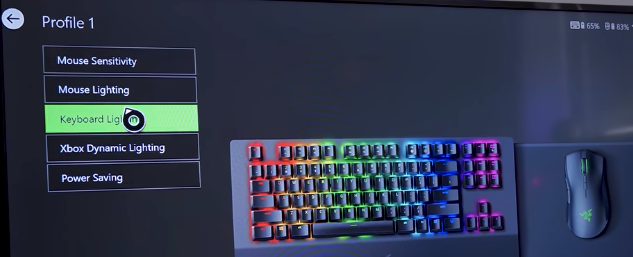
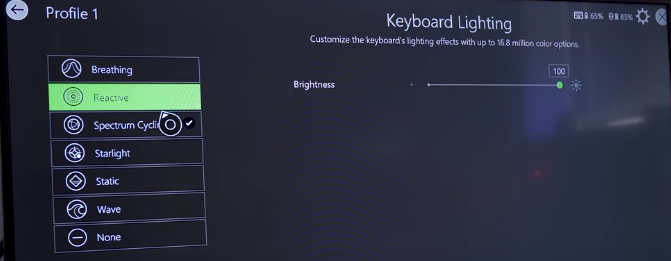 I’ll be locking this thread now. Feel free to send me a
I’ll be locking this thread now. Feel free to send me a